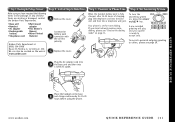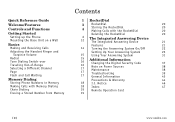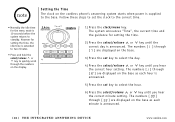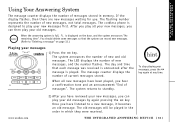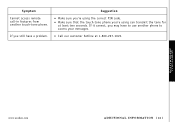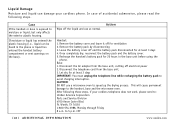Uniden EXA3245 Support and Manuals
Get Help and Manuals for this Uniden item

View All Support Options Below
Free Uniden EXA3245 manuals!
Problems with Uniden EXA3245?
Ask a Question
Free Uniden EXA3245 manuals!
Problems with Uniden EXA3245?
Ask a Question
Most Recent Uniden EXA3245 Questions
How To Change The Outgoing Message
(Posted by Anonymous-169261 2 years ago)
Popular Uniden EXA3245 Manual Pages
Uniden EXA3245 Reviews
We have not received any reviews for Uniden yet.