Uniden DXI3286-2 Support and Manuals
Get Help and Manuals for this Uniden item
This item is in your list!

View All Support Options Below
Free Uniden DXI3286-2 manuals!
Problems with Uniden DXI3286-2?
Ask a Question
Free Uniden DXI3286-2 manuals!
Problems with Uniden DXI3286-2?
Ask a Question
Popular Uniden DXI3286-2 Manual Pages
English Owners Manual - Page 3


... handset cordless phone is placed in the base and charging cradle. Step 5 Setting Display Options
Note: Three Caller ID options are missing or
damaged, contact the Uniden Parts Department.
• Base unit (1)
• Handset (2)
• AC adapter (2)
• Rechargeable battery (2)
• Telephone cord (1) • Beltclip (2)
• Charging cradle (1) • This owner's manual...
English Owners Manual - Page 4


... Caller ID List
39
21 22
Additional Information
22
Changing the Digital Security Code
41
22 23
Installing the Beltclip Headset Installation
41 41
23
Note on Power Sources
42
23
Maintenance
42
24
Troubleshooting General Information
43 46
Precautions & Warranty
47
Storing Phone Numbers and Names
25
I.C. Notice
49
Steps for Entering Names and Special...
English Owners Manual - Page 5


... of the Uniden Cordless Telephone. The color of Uniden America Corporation. www.uniden.com
[5] AutoTalk, AutoStandby, UltraClear Plus, Random Code and AutoSecure are registered trademarks of your purchase of Uniden America Corporation. Note: Some illustrations in this manual may vary.
• Dual Handsets • 2.4GHz Extended Range Technology • 3 Line Backlit Display...
English Owners Manual - Page 8
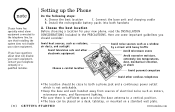
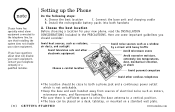
...www.uniden.com If you should be sure that installing the system does not disable your alarm equipment.
Connect the base unit and charging cradle
B. Install the rechargeable battery packs into both a phone ...computers
Avoid other cordless telephones
• The location should consider:
Avoid heat sources, such as radiators, air ducts, and sunlight
Avoid television sets and other ...
English Owners Manual - Page 9


... slide the cover downward to 5:00 p.m. or on the battery wires. www.uniden.com
• Use only the Uniden (BT-905) rechargeable battery pack supplied with the keypad facing forward for 15-20 hours before using your cordless telephone.
• Replacement batteries are powered by slightly pulling on line at least 15-20 hours before use the finger...
English Owners Manual - Page 12
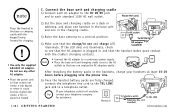
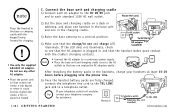
... and charge LED illuminate.
Modular
[ 12 ] G E T T I N G S T A R T E D
www.uniden.com Route the cord. C.
If your telephone outlet isn't modular, contact your handsets at least 15-20 hours before plugging into the phone line.
5) Once the handset battery packs are fully charged, connect the telephone line cord to the TEL LINE jack and to see that the AC...
English Owners Manual - Page 14


...phone call (from handset to conversations or make an outgoing call while the other handset receives the call . Not to page 41 for details regarding the Digital Security Code.
2) When there is set to On).
[ 14 ] G E T T I N G S T A R T E D
www.uniden... If the second handset's battery becomes very low, the ...Call Transfer Feature
Conveniently, your cordless phone allows you can talk with...
English Owners Manual - Page 18
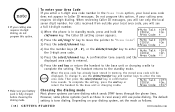
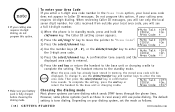
... this option.
• Make sure your battery pack is in Caller ID messages. A confirmation tone sounds and the displayed area code is tone dialing. To change it, use tone dialing which sends DTMF tones through the phone lines. Then press the select/channel key. To complete the setting, press the end key or return the...
English Owners Manual - Page 30


... the name. (See page 27.) To edit only the phone number, skip this step.
6) Press the mem or select... has not been stored, the cursor appears at the beginning of the second line. Store Name Movies
* 5) Use the number keys, /tone/ , #/...press the mem or select/channel key. Editing a Stored Name and/or Phone Number
1) Press the mem key in the display. The following screen appears. The following screen appears....
English Owners Manual - Page 41
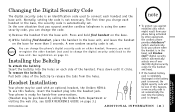
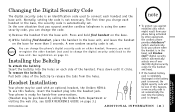
...and the base unit.
To use this happens, a new security code is set automatically the next time the battery pack is set . www.uniden.com
A D D I T I O N A L I...code is charged.
If this feature, insert the headset plug into the holes on either handset. Headset Installation
Your phone may be purchased by calling the Uniden Parts Department or visiting the web site, see QUICK REFERENCE GUIDE...
English Owners Manual - Page 43


....
ADDITIONAL I N F O R M AT I O N
www.uniden.com
A D D I T I O N A L I N F O R M A T I O N [ 43 ] Can't make or receive calls.
• Re-register both handsets (see page 13). • The battery pack may be weak.
Charge the battery for a few minutes, then reconnect it. • Make sure that you are not too far from the base. Troubleshooting
If your phone is not performing to...
English Owners Manual - Page 45


..., please read the following these steps, if your cordless phone. www.uniden.com
Action
Wipe off and the battery pack disconnected for ventilation. 2. Disconnect the telephone cord...You must unplug the telephone line while recharging the battery pack to : Uniden America Corporation Parts and Service Division 4700 Amon Carter Blvd.
liquid can damage your cordless telephone does not work, ...
English Owners Manual - Page 46


... prior notice.
[ 46 ] A D D I T I O N A L I N F O R M A T I O N
www.uniden.com Specifications, features, and availability of time each phone call. A replacement Uniden adapter and battery may be purchased at your phone on the web at www.uniden.com. Recharge your local Uniden dealer or by returning the handset to the phone use only Uniden AD-0001 and BT-905 with FCC Parts 15 and 68...
English Owners Manual - Page 47
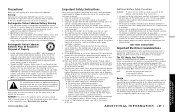
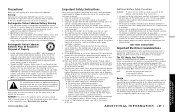
... in a risk of its commitment to the highest specifications set forth by the owner's manual, could result in this program is part of fire or electric shock. Uniden works to short the battery with Part 68 of replacement nickel-cadmium batteries.
This product should never be used battery at a maximum distance with the instructions and limitations specified in the owner...
English Owners Manual - Page 48


... touch uninsulated telephone wires or terminals unless the
telephone line has been disconnected. • Use caution when installing or modifying telephone lines.
Telephone Line Outlets
There are some cordless telephones operate at :
Uniden America Corporation Parts and Service Division 4700 Amon Carter Blvd. Applying Power to the Base
This phone requires an AC outlet, without charge for...
Uniden DXI3286-2 Reviews
Do you have an experience with the Uniden DXI3286-2 that you would like to share?
Earn 750 points for your review!
We have not received any reviews for Uniden yet.
Earn 750 points for your review!
