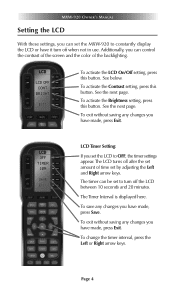URC MXW-920 Support and Manuals
Get Help and Manuals for this URC item

Most Recent URC MXW-920 Questions
Remote Stopped Working
Remote turns tv on and adjust volume, but won't do anything else. It won't respond to any of the tv ...
Remote turns tv on and adjust volume, but won't do anything else. It won't respond to any of the tv ...
(Posted by nicolesboys3 1 year ago)
Screen Won’t Come On.
My remote control stopped working. I replaced the batteries but now it won't work and the screen doe...
My remote control stopped working. I replaced the batteries but now it won't work and the screen doe...
(Posted by Anonymous-164863 5 years ago)
Stuck On One Channel.
Tv is stuck on one channel. Unable to change channels. Guide button also not responding.
Tv is stuck on one channel. Unable to change channels. Guide button also not responding.
(Posted by sueunruh 7 years ago)
Purchased New Blue Ray...remote Not Working With It.
Purchased a new blue ray. The remote will not operate the new blue ray without being directly in fro...
Purchased a new blue ray. The remote will not operate the new blue ray without being directly in fro...
(Posted by jenny161971 8 years ago)
Mxw-920 Not Working Right
My remote did work from the theater room, but now it does not. I have to be in the control room for ...
My remote did work from the theater room, but now it does not. I have to be in the control room for ...
(Posted by jenny161971 8 years ago)
URC MXW-920 Videos
Popular URC MXW-920 Manual Pages
URC MXW-920 Reviews
We have not received any reviews for URC yet.