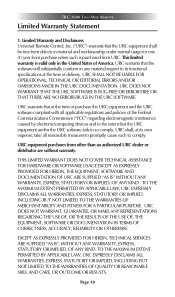URC TRC-1080 Support and Manuals
Get Help and Manuals for this URC item

View All Support Options Below
Free URC TRC-1080 manuals!
Problems with URC TRC-1080?
Ask a Question
Free URC TRC-1080 manuals!
Problems with URC TRC-1080?
Ask a Question
Most Recent URC TRC-1080 Questions
Trc1080 Won't Wake Up! Screen Remains Black.
red lights in the charging base come on but when lifted off the base it is dead
red lights in the charging base come on but when lifted off the base it is dead
(Posted by thewestovers 1 year ago)
Remote
There is a yello light by the bar in the right hand corner and i can't change channels or turn off. ...
There is a yello light by the bar in the right hand corner and i can't change channels or turn off. ...
(Posted by larry3658 2 years ago)
The Screen On My Remote Will Not Light Up Try 1080
(Posted by Anonymous-166306 3 years ago)
I Can't Find The Reset Button In The Battery Compartment Of My Trc-1080
(Posted by patswygert 3 years ago)
Replacement Battery Trc-1080
Where can you order a replacement battery
Where can you order a replacement battery
(Posted by Tbalsimo 4 years ago)
Popular URC TRC-1080 Manual Pages
URC TRC-1080 Reviews
We have not received any reviews for URC yet.