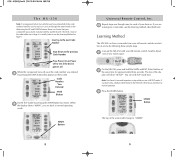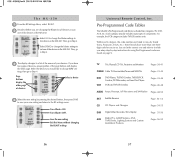URC MX-350 Support and Manuals
Get Help and Manuals for this URC item

Most Recent URC MX-350 Questions
Mx-350 To A Sharp Aquos Tv.
how do I program an Mx-350 to work on aa Sharp Aquos Quattron+
how do I program an Mx-350 to work on aa Sharp Aquos Quattron+
(Posted by danp3154 1 year ago)
How Do You Set Up Second Zone On The Mx-350 Remote?
(Posted by rljacobs 8 years ago)
URC MX-350 Videos
Popular URC MX-350 Manual Pages
URC MX-350 Reviews
We have not received any reviews for URC yet.