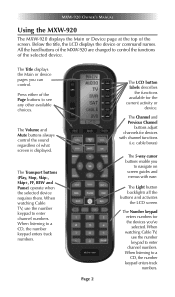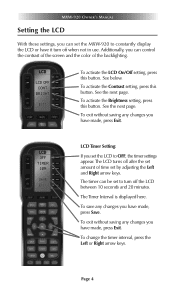URC MXW-920 Support Question
Find answers below for this question about URC MXW-920.Need a URC MXW-920 manual? We have 1 online manual for this item!
Question posted by sueunruh on October 5th, 2016
Stuck On One Channel.
Tv is stuck on one channel. Unable to change channels. Guide button also not responding.
Current Answers
Related URC MXW-920 Manual Pages
Similar Questions
Reset To Default Remote Control Trc-820
Hello! How to reset TRC-820 to default settings? My TRC-820 are not downloading. After turn power on...
Hello! How to reset TRC-820 to default settings? My TRC-820 are not downloading. After turn power on...
(Posted by de1 11 months ago)
Remote Stopped Working
Remote turns tv on and adjust volume, but won't do anything else. It won't respond to any of the tv ...
Remote turns tv on and adjust volume, but won't do anything else. It won't respond to any of the tv ...
(Posted by nicolesboys3 1 year ago)
How To Add The Remote Control To My Roku Tv
(Posted by marilynsantiago471 2 years ago)
Screen Won’t Come On.
My remote control stopped working. I replaced the batteries but now it won't work and the screen doe...
My remote control stopped working. I replaced the batteries but now it won't work and the screen doe...
(Posted by Anonymous-164863 5 years ago)
Mxw-920 Not Working Right
My remote did work from the theater room, but now it does not. I have to be in the control room for ...
My remote did work from the theater room, but now it does not. I have to be in the control room for ...
(Posted by jenny161971 8 years ago)