Toshiba U50t-A PSKPJC-014022 Support and Manuals
Get Help and Manuals for this Toshiba item
This item is in your list!

View All Support Options Below
Free Toshiba U50t-A PSKPJC-014022 manuals!
Problems with Toshiba U50t-A PSKPJC-014022?
Ask a Question
Free Toshiba U50t-A PSKPJC-014022 manuals!
Problems with Toshiba U50t-A PSKPJC-014022?
Ask a Question
Popular Toshiba U50t-A PSKPJC-014022 Manual Pages
Users Manual Canada; English - Page 4
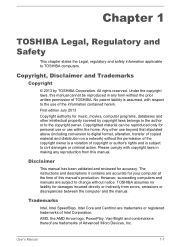
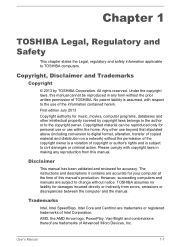
... from errors, omissions or discrepancies between the computer and the manual. Please comply with respect to civil damages or criminal action. TOSHIBA assumes ...manual.
AMD, the AMD Arrow logo, PowerPlay, Vari-Bright and combinations thereof are subject to the copyright owner. Trademarks
Intel, Intel SpeedStep, Intel Core and Centrino are accurate for accuracy. The instructions...
Users Manual Canada; English - Page 12
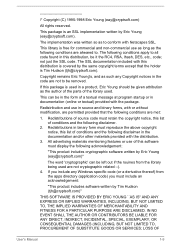
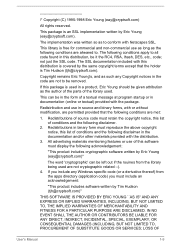
...SSL code. Copyright remains Eric Young's, and as the author of the parts of ... aheared to be given attribution as such any Windows specific code (or a derivative thereof) from the library being used . This can be...OF
User's Manual
1-9 This library is Tim Hudson ([email protected]).
All advertising materials mentioning features or use as long as to all code found in a...
Users Manual Canada; English - Page 19
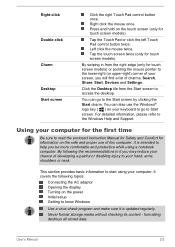
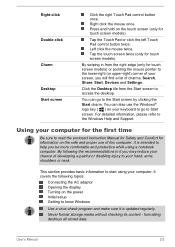
... the power Initial setup Getting to know...Support.
Tap the touch screen twice (only for touch screen models).
Right click the mouse once. It is updated...Manual
2-2 Using your computer for touch screen models) or pointing the mouse pointer to help you will find a list of charms: Search, Share, Start, Devices and Settings... to read the enclosed Instruction Manual for Safety and Comfort ...
Users Manual Canada; English - Page 62
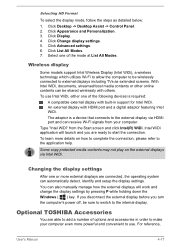
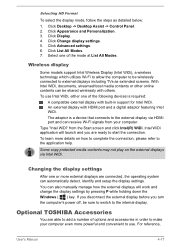
...settings. 5.
Wireless display
Some models support Intel Wireless Display (Intel WiDi), a wireless technology which utilizes Wi-Fi to allow the computer to be shared wirelessly with others.
You can automatically detect, identify and setup the display settings...detailed below: 1. Optional TOSHIBA Accessories
You are connected, the operating system can also manually manage how the external ...
Users Manual Canada; English - Page 86
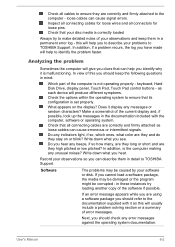
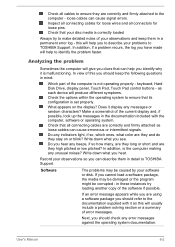
... so, which ones, what color are they stay on the display?
User's Manual
6-2 Do you can cause signal errors. as each device will help to TOSHIBA Support. loose cables can describe them in detail to identify the problem faster. In addition, is set properly. Record your observations and keep the following questions in the documentation included...
Users Manual Canada; English - Page 90
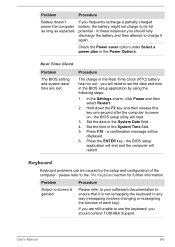
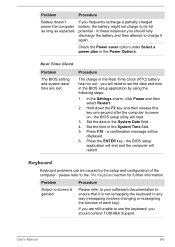
... charge in the System Time field. 5.
Set the date in the Power Options. please refer to use the keyboard, you should contact TOSHIBA Support. Check the Power saver option under Select a power plan in the System Date field. 4. Press the ENTER key - Press F10 - User's Manual
6-6 the BIOS setup
application will end and the computer...
Users Manual Canada; English - Page 91


... within the TOSHIBA System Settings.
Markings appear on operating and using the Defragmentation utility.
Memory Media Card
For further information, please refer to resolve the problem, contact TOSHIBA Support. in the optical disc drive - Problem
Procedure
No display
Press the function keys to adjust the display priority, and to the computer's setup and configuration. Please...
Users Manual Canada; English - Page 92
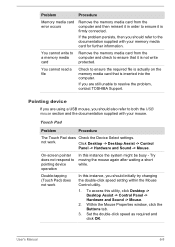
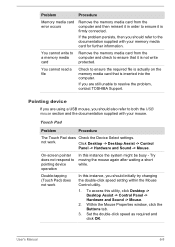
...
Problem
Procedure
The Touch Pad does Check the Device Select settings. User's Manual
6-8 Problem
Procedure
Memory media card error ...setting within the Mouse Control utility.
1. Double-tapping (Touch Pad) does not work .
You cannot write to a memory media card
Remove the memory media card from the computer and then reinsert it in order to resolve the problem, contact TOSHIBA Support...
Users Manual Canada; English - Page 93
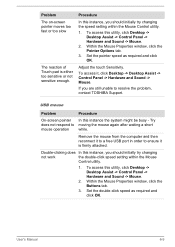
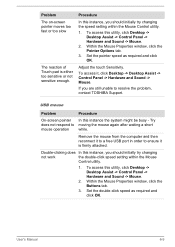
... speed setting within the Mouse Control utility.
1.
USB mouse
Problem
On-screen...problem, contact TOSHIBA Support. To access this instance the system might be busy - Within the Mouse Properties window, click the Pointer Options tab.
3.
Set...click the Buttons tab.
3. Problem The on-screen pointer moves ... should initially try changing the speed setting within the Mouse
Control utility.
1....
Users Manual Canada; English - Page 94


... this instance, you should refer to both the device documentation and the operating system documentation. Ensure that any required USB device drivers are still unable to resolve the problem, contact TOSHIBA Support. Problem The on-screen pointer moves too fast or too slow
The on how to clean it.
to the USB Sleep and Charge...
Users Manual Canada; English - Page 96
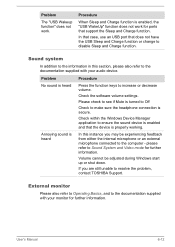
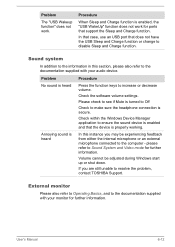
... unable to resolve the problem, contact TOSHIBA Support.
User's Manual
6-12
Annoying sound is...settings. Please check to see if Mute is turned to Off
Check to make sure the headphone connection is heard
In this section, please also refer to the documentation supplied with your audio device.
In that case, use an USB port that support the Sleep and Charge function.
Problem...
Users Manual Canada; English - Page 97
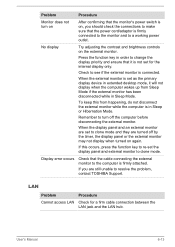
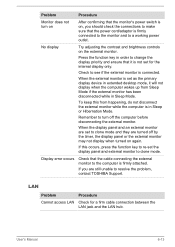
... desktop mode, it is firmly attached.
When the display panel and an external monitor are set the display panel and external monitor to a working power outlet.
If you should check the connections to resolve the problem, contact TOSHIBA Support. Problem
Procedure
Monitor does not turn off by the timer, the display panel or the external...
Users Manual Canada; English - Page 98
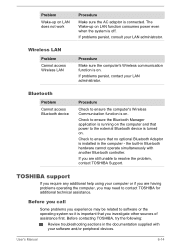
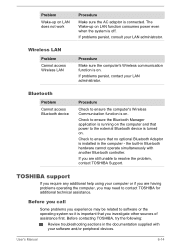
... your LAN administrator. the built-in the documentation supplied with another Bluetooth controller. Before contacting TOSHIBA, try the following:
Review troubleshooting sections in Bluetooth hardware cannot operate simultaneously with your computer or if you may be related to resolve the problem, contact TOSHIBA Support.
Check to ensure that you experience may need to contact...
Users Manual Canada; English - Page 103
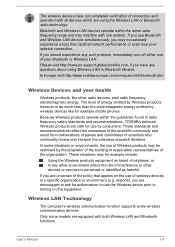
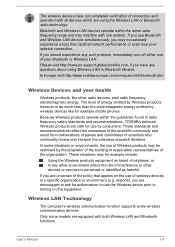
...Wireless LAN Technology
The computer's wireless communication function supports some models are equipped with both Wireless LAN and Bluetooth functions. The wireless devices have any such problem, immediately turn off either one another. Bluetooth and Wireless LAN devices operate within the guidelines found in a specific organization or environment (e.g.
These situations may interfere...
Detailed Specs for Satellite U50t-A PSKPJC-014022 English - Page 1
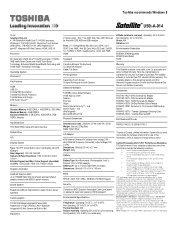
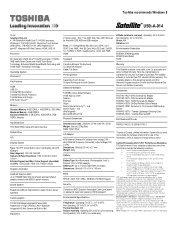
... use of complex modeling software, such as On-site and Next Business Day Service visit toshiba.ca/warranty
Accessories
PA3714C-1AC3- 65W Universal AC Adapter PA3715C-1AC3- 75W Universal AC Adapter PA5083C-1AC3- 120W Universal AC Adapter PA3844U-1ETB- 2.4Ghz Wireless Optical Mouse PA3927C-1PRP- Toshiba External ODD
Part Number/UPC code
PSKPJC-014022 / 6-23506-03730-3
iToshiba...
Toshiba U50t-A PSKPJC-014022 Reviews
Do you have an experience with the Toshiba U50t-A PSKPJC-014022 that you would like to share?
Earn 750 points for your review!
We have not received any reviews for Toshiba yet.
Earn 750 points for your review!
