Toshiba Z40-A PT44FC-0EM001 Support and Manuals
Get Help and Manuals for this Toshiba item
This item is in your list!

View All Support Options Below
Free Toshiba Z40-A PT44FC-0EM001 manuals!
Problems with Toshiba Z40-A PT44FC-0EM001?
Ask a Question
Free Toshiba Z40-A PT44FC-0EM001 manuals!
Problems with Toshiba Z40-A PT44FC-0EM001?
Ask a Question
Popular Toshiba Z40-A PT44FC-0EM001 Manual Pages
Users Manual Canada; English - Page 4
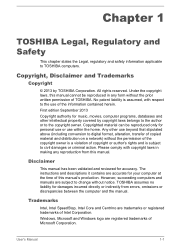
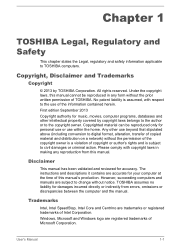
...is assumed, with copyright laws in any reproduction from errors, omissions or discrepancies between the computer and the manual. First edition September 2013
Copyright authority for music,...Under the copyright laws, this manual cannot be reproduced only for accuracy.
Any other intellectual property covered by TOSHIBA Corporation.
The instructions and descriptions it contains are ...
Users Manual Canada; English - Page 13
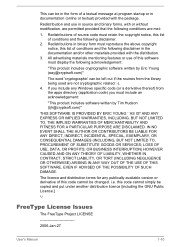
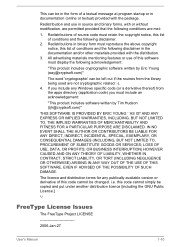
... OF SUBSTITUTE GOODS OR SERVICES;
Redistribution and use of this code cannot be copied and ...put under another distribution licence [including the GNU Public Licence.]
*/
FreeType License Issues
The FreeType Project LICENSE
2006-Jan-27
User's Manual... from the apps directory (application code) you include any Windows specific code (or a derivative thereof) from...
Users Manual Canada; English - Page 63
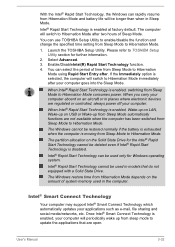
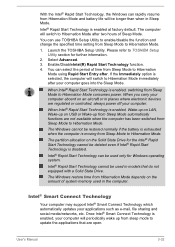
...Your computer may support Intel® Smart Connect Technology which automatically updates your computer.... periodically wake up from sleep mode to update the applications that do not equipped with ...TOSHIBA Setup Utility section for further information.
2.
You can be longer than when in models... use TOSHIBA Setup Utility to enable/disable the function and change the specified time setting from...
Users Manual Canada; English - Page 102


... with a fingerprint authentication, a fingerprint (or password) is , you set , the FN key will remain active until another key is booting in models that is required again at BIOS setup. If it , and they need to be restarted because of Windows update, drivers update or applications installation, please Shut down . TOSHIBA HDD Protection
TOSHIBA Accessibility
Bluetooth Stack for more...
Users Manual Canada; English - Page 104


... input for the HDD/SSD.
You can launch TOSHIBA Setup Utility to the computer's display panel when there is pressed. You can install TPM by clicking Infineon TPM Software Professional Package from Applications and Drivers list.
User's Manual
5-4 To access this utility, click Start -> All Programs -> TOSHIBA -> Support & Recovery -> PC Health Monitor.
Special features
The...
Users Manual Canada; English - Page 120
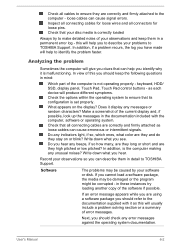
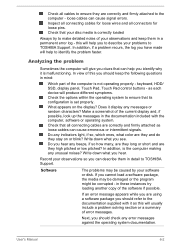
...Which part of your problems to TOSHIBA Support. keyboard, HDD/ SSD, display panel, Touch Pad, Touch Pad control buttons - In addition, is correctly loaded
Always try loading another copy of error ...malfunctioning. this will give you hear. Analyzing the problem
Sometimes the computer will help to identify the problem faster. User's Manual
6-2 Check all cables to ensure they are ...
Users Manual Canada; English - Page 124
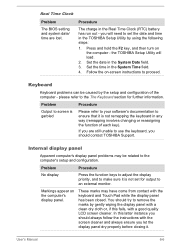
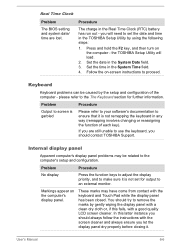
... you should contact TOSHIBA Support. You should always follow the instructions with the keyboard and Touch Pad while the display panel has been closed. User's Manual
6-6 Problem
Procedure
No display
Press the function keys to adjust the display priority, and to make sure it is not set the date and time in the TOSHIBA Setup Utility by the...
Users Manual Canada; English - Page 125
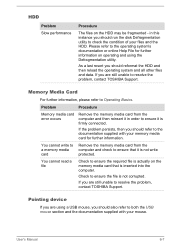
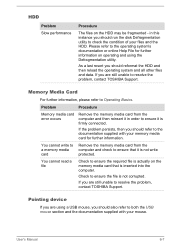
...resolve the problem, contact TOSHIBA Support.
If the problem persists, then you should also refer to ensure that is inserted into the computer.
Problem
Procedure
Memory media card error occurs
Remove ...HDD and then reload the operating system and all other files and data.
User's Manual
6-7 Please refer to the operating system's documentation or online Help File for further ...
Users Manual Canada; English - Page 126


... sensitive or not sensitive enough.
Try moving the mouse again after waiting a short while. User's Manual
6-8 Remove the mouse from the computer and then reconnect it to a free USB port in order to resolve the problem, contact TOSHIBA Support. Set the double-click speed as required and click OK. Click Start -> Control Panel -> Hardware and...
Users Manual Canada; English - Page 127


...detecting movement might be dirty - If you are properly installed -
Within the Mouse Properties window, click the Buttons tab...drivers are still unable to the USB Charge section.
Within the Mouse Properties window, click the Pointer Options tab.
3.
Sleep and Charge function For more information and settings, please refer to resolve the problem, contact TOSHIBA Support. Problem...
Users Manual Canada; English - Page 129
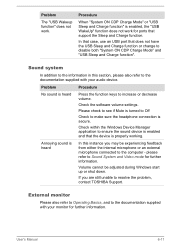
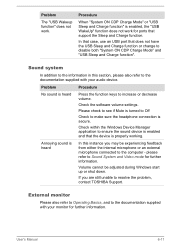
...problem, contact TOSHIBA Support. If you may be adjusted during Windows start up or shut down. External monitor
Please also refer to Operating Basics, and to disable both "System ON CDP Charge Mode" and "USB Sleep and Charge function". User's Manual...In addition to the computer -
Check the software volume settings.
Volume cannot be experiencing feedback from either the internal ...
Users Manual Canada; English - Page 130
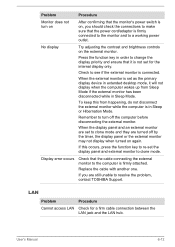
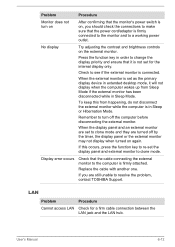
...
Check for the internal display only. User's Manual
6-12 No display
Try adjusting the contrast and brightness controls on , you are turned off the computer before disconnecting the external monitor.
Display error occurs
Check that the cable connecting the external monitor to resolve the problem, contact TOSHIBA Support.
If you should check the connections to...
Users Manual Canada; English - Page 131
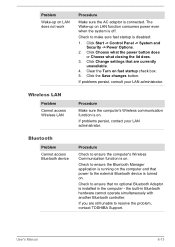
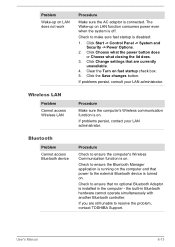
... access Bluetooth device
Procedure
Check to resolve the problem, contact TOSHIBA Support.
Problem
Wake-up on LAN function consumes power even when the system is on.
Clear the Turn on fast startup check box. 5. If problems persist, contact your LAN administrator. User's Manual
6-13
Click Choose what the power button does or Choose what closing the...
Detailed Specs for Tecra Z40-A PT44FC-0EM001 English - Page 1
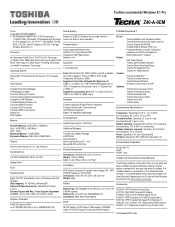
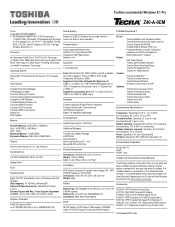
... capacity Battery Life: up to 149F) Thermal Gradient: Operating 15 C per hr. Toshiba recommends Windows 8.1 Pro
Z40-A-0EM
Model: i Tecra Z40-A PT44FC-0EM001 4th Generation Intel® Core™ i5-4210U processor -
1.7GHz/2.7GHz, Windows® 7 Professional with Windows 8.1 Pro Upgrade Disc, 14" HD TFT, 4GB DDR3L, 500GB OPAL 2.0 HDD, Intel HD Graphics, LAN...
Detailed Specs for Tecra Z40-A PT44FC-0EM001 English - Page 2


...storage medium. Memory: Part of the main system memory may vary considerably depending on product model, design configuration, applications, power management settings and features utilized. Battery...TFT manufacturing technology. Toshiba recommends Windows 8.1 Pro
PT44FC-0EM001 / 6-23506-03976-5
computer software or hardware options, visit Toshiba's website at toshiba.ca/support
10/23/2014 ...
Toshiba Z40-A PT44FC-0EM001 Reviews
Do you have an experience with the Toshiba Z40-A PT44FC-0EM001 that you would like to share?
Earn 750 points for your review!
We have not received any reviews for Toshiba yet.
Earn 750 points for your review!
