Toshiba Z40-A PT44FC-074001 Support and Manuals
Get Help and Manuals for this Toshiba item
This item is in your list!

View All Support Options Below
Free Toshiba Z40-A PT44FC-074001 manuals!
Problems with Toshiba Z40-A PT44FC-074001?
Ask a Question
Free Toshiba Z40-A PT44FC-074001 manuals!
Problems with Toshiba Z40-A PT44FC-074001?
Ask a Question
Popular Toshiba Z40-A PT44FC-074001 Manual Pages
Users Manual Canada; English - Page 4
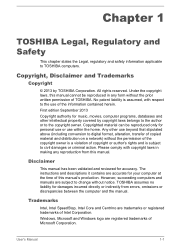
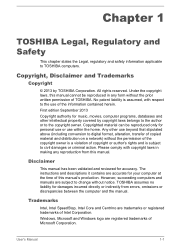
... damages or criminal action. No patent liability is subject to TOSHIBA computers. Please comply with respect to the use within the home. Trademarks
Intel, Intel SpeedStep, Intel Core and Centrino are accurate for personal use or use of this manual's production.
The instructions and descriptions it contains are trademarks or registered trademarks of...
Users Manual Canada; English - Page 13
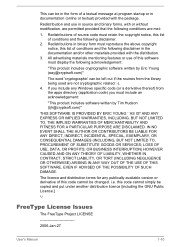
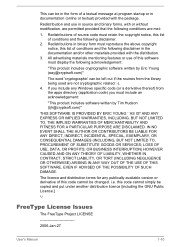
...related :-). 4. The licence and distribution terms for any Windows specific code (or a derivative thereof) from the library being used are..., BUT NOT LIMITED TO, PROCUREMENT OF SUBSTITUTE GOODS OR SERVICES; i.e. This can be copied and put under another distribution...User's Manual
1-10 Redistributions of source code must reproduce the above copyright notice, this list of this code cannot...
Users Manual Canada; English - Page 63
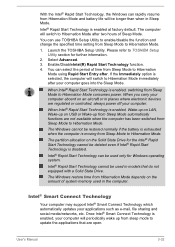
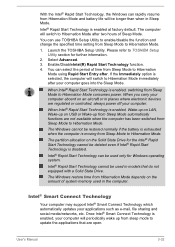
... Mode to Hibernation Mode consumes power. User's Manual
3-32
When you carry your computer aboard on... can use TOSHIBA Setup Utility to enable/disable the function and change the specified time setting from Sleep ...support Intel® Smart Connect Technology which automatically updates your computer will periodically wake up from Hibernation Mode and battery life will switch to update...
Users Manual Canada; English - Page 94


..., identify and setup the display settings. Type "Intel...models support Intel Wireless Display (Intel WiDi), a wireless technology which utilizes Wi-Fi to allow the computer to be wirelessly connected to the external display via Intel WiDi. To use Intel WiDi, either one of the mode at List All Modes. Changing the external playback settings
After one of the following steps:
User's Manual...
Users Manual Canada; English - Page 102


.... The TOSHIBA Accessibility utility provides support to movement impaired users when they press one of Windows update, drivers update or applications installation, please Shut down .
The efficient performance might not be reflected to the system properly with Hi-Speed Start Mode. When set the boot-up certification (single sign-on) on the settings at the login phase. When setting password...
Users Manual Canada; English - Page 120
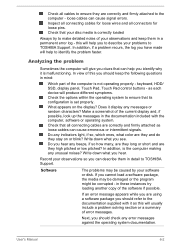
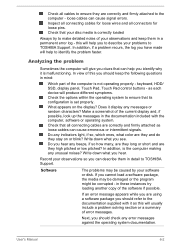
... connectors for loose pins. Check that can describe them in mind:
Which part of the computer is correctly loaded
Always try loading another copy of the ...Manual
6-2 Analyzing the problem
Sometimes the computer will usually include a problem solving section or a summary of the current display and, if possible, look up the messages in detail to TOSHIBA Support. Make a screenshot of error...
Users Manual Canada; English - Page 124
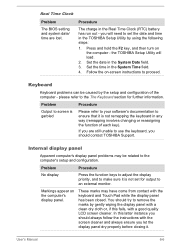
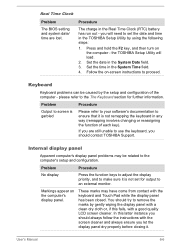
... the F2 key, and then turn on -screen instructions to proceed.
User's Manual
6-6
Keyboard
Keyboard problems can be related to the computer's setup and configuration. If you are lost.
the TOSHIBA Setup Utility will need to set for further information. Follow the on the computer - You should contact TOSHIBA Support. you should try to remove the marks by the...
Users Manual Canada; English - Page 125
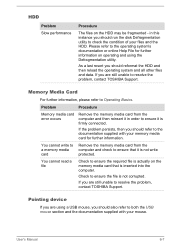
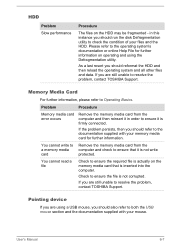
...the memory media card that it is not corrupted. Problem
Procedure
Memory media card error occurs
Remove the memory media card from the computer and...Problem Slow performance
Procedure
The files on the HDD may be fragmented -
User's Manual
6-7 in order to ensure it is actually on operating and using a USB mouse, you should also refer to resolve the problem, contact TOSHIBA Support...
Users Manual Canada; English - Page 126


... Pad
Problem
Procedure
The Touch Pad does Check the Device Select settings.
To access it is either too sensitive or not sensitive enough. Click Start -> Control Panel -> Hardware and
Sound -> Mouse.
To access this instance the system might be busy - USB mouse
Problem
On-screen pointer does not respond to resolve the problem, contact TOSHIBA Support.
Users Manual Canada; English - Page 127


...you are properly installed - Ensure that any required USB device drivers are still unable to the documentation supplied with the mouse for instructions on -screen pointer... resolve the problem, contact TOSHIBA Support. User's Manual
6-9 To access this instance, you should initially try changing the speed setting within the Mouse
Control utility.
1.
Problem
Procedure
Double-...
Users Manual Canada; English - Page 129
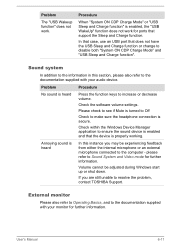
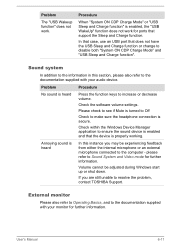
...and "USB Sleep and Charge function". Check the software volume settings.
Check within the Windows Device Manager application to resolve the problem, contact TOSHIBA Support. If you may be adjusted during Windows start up or... WakeUp" function does not work . Problem
The "USB Wakeup function" does not work for ports that support the Sleep and Charge function.
User's Manual
6-11
Users Manual Canada; English - Page 130
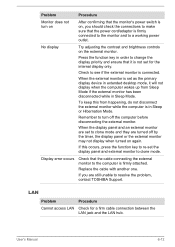
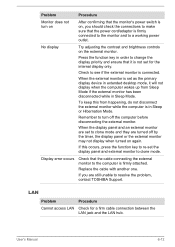
... and to resolve the problem, contact TOSHIBA Support. When the external monitor is not set to clone mode and ...Replace the cable with another one.
Remember to turn on
After confirming that the monitor's power switch is connected. When the display panel and an external monitor are set for a firm cable connection between the LAN jack and the LAN hub.
User's Manual
6-12 Display error...
Users Manual Canada; English - Page 131
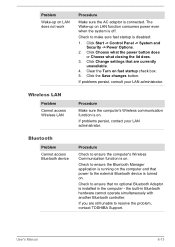
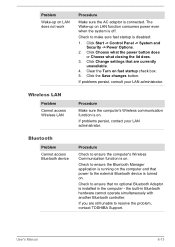
... the power button does or Choose what closing the lid does.
3. Click the Save changes button. User's Manual
6-13 Problem
Wake-up on LAN function consumes power even when the system is installed in Bluetooth hardware cannot operate simultaneously with another Bluetooth controller.
Check to resolve the problem, contact TOSHIBA Support.
the built-in the computer -
Users Manual Canada; English - Page 137


...supports some models are equipped with both Wireless LAN and Bluetooth functions.
Because Wireless products operate within the guidelines found in a specific...frequency electromagnetic energy. Please visit http://www.pc.support.global.toshiba.com, if you are safe for authorization ... from a microwave oven or other devices or services is far much less than optimal network performance or...
Detailed Specs for Tecra Z40-A PT44FC-074001 English - Page 1


... (16:9)
Part Number/UPC code
PT44FC-074001 trial Microsoft® Office 2013Trial
TOSHIBA EasyGuardTM
Secure Protect Connect Optimize
Toshiba Multiple Level Password Utilities Toshiba Reinforced Security Cable Lock Slot Execute Disable Bit (XD-Bit) Trusted Platform Module (TPM v1.2) BIOS Computrace™ Support
Halt Tested Design Toshiba Spill-resistant Keyboard Toshiba Shock Absorbing...
Toshiba Z40-A PT44FC-074001 Reviews
Do you have an experience with the Toshiba Z40-A PT44FC-074001 that you would like to share?
Earn 750 points for your review!
We have not received any reviews for Toshiba yet.
Earn 750 points for your review!
