Toshiba U50t-A PSUBAC-00Q021 Support and Manuals
Get Help and Manuals for this Toshiba item
This item is in your list!

View All Support Options Below
Free Toshiba U50t-A PSUBAC-00Q021 manuals!
Problems with Toshiba U50t-A PSUBAC-00Q021?
Ask a Question
Free Toshiba U50t-A PSUBAC-00Q021 manuals!
Problems with Toshiba U50t-A PSUBAC-00Q021?
Ask a Question
Popular Toshiba U50t-A PSUBAC-00Q021 Manual Pages
Users Manual Canada; English - Page 4
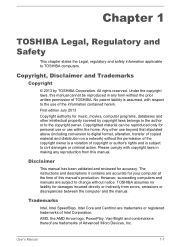
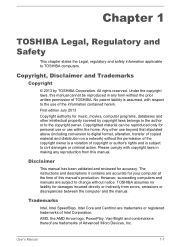
... for your computer at the time of TOSHIBA.
User's Manual
1-1 Any other intellectual property covered by TOSHIBA Corporation.
No patent liability is assumed, with copyright laws in any reproduction from errors, omissions or discrepancies between the computer and the manual. Under the copyright laws, this manual.
TOSHIBA assumes no liability for accuracy. All rights...
Users Manual Canada; English - Page 12
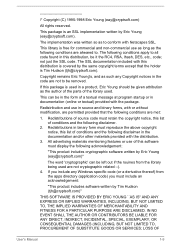
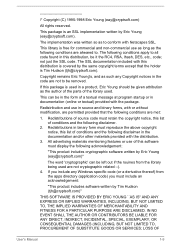
... features or use as long as such any Windows specific code (or a derivative thereof) from the library being used are met:
1. The implementation was written so as the author of the parts of conditions and the following conditions apply to all code found in the code are aheared to conform with the distribution.
3. This library...
Users Manual Canada; English - Page 19
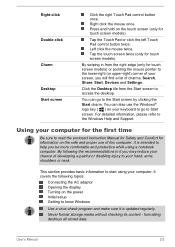
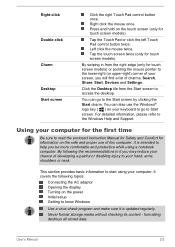
... the Desktop tile from the right edge (only for touch screen models) or pointing the mouse pointer to the lower-right (or upper-right) corner of your computer for information on your keyboard to go to read the enclosed Instruction Manual for Safety and Comfort for the first time
Be sure to the...
Users Manual Canada; English - Page 62
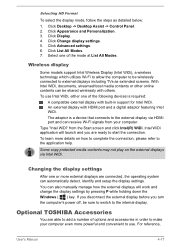
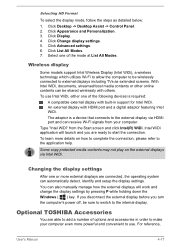
...manually manage how the external displays will launch and you turn the computer's power off, be shared wirelessly with others.
Click Desktop -> Desktop Assist -> Control Panel. 2. Click Advanced settings...other online contents can automatically detect, identify and setup the display settings. Wireless display
Some models support Intel Wireless Display (Intel WiDi), a wireless ...
Users Manual Canada; English - Page 86
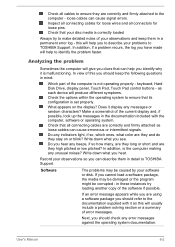
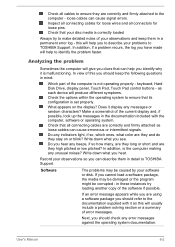
... unusual noises?
In addition, is set properly.
Make a screenshot of the current display and, if possible, look up the messages in these instances try to TOSHIBA Support. Do you hear. Next, you see. Check all cables to ensure they are correctly and firmly attached to identify the problem faster. If you to describe your...
Users Manual Canada; English - Page 90
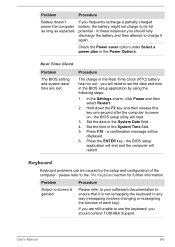
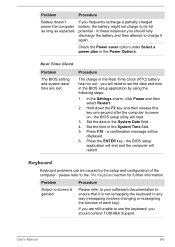
... the following steps:
1. you should contact TOSHIBA Support. Hold down the F2 key and then release this key one second after the computer is not remapping the keyboard in the BIOS setup application by the setup and configuration of each key). Set the time in the System Date field. 4.
Problem
Procedure
Output to screen is garbled...
Users Manual Canada; English - Page 91


... with the keyboard and Touch Pad while the display panel has been closed.
User's Manual
6-7 Markings appear on the Hard Disk Drive may have come from Hard Disk Drive
Check to resolve the problem, contact TOSHIBA Support. Hard Disk Drive
Problem
Procedure
Computer does not boot from contact with a clean dry cloth or, if this...
Users Manual Canada; English - Page 92
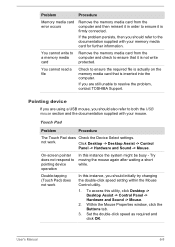
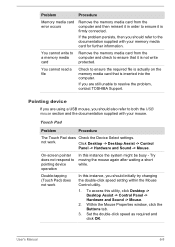
...settings. Click Desktop -> Desktop Assist -> Control
Panel -> Hardware and Sound -> Mouse.
To access this instance the system might be busy -
Try moving the mouse again after waiting a short while. Problem
Procedure
Memory media card error... and then reinsert it in order to resolve the problem, contact TOSHIBA Support. Within the Mouse Properties window, click the Buttons tab...
Users Manual Canada; English - Page 93
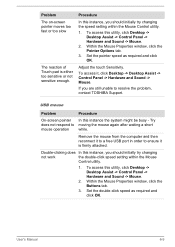
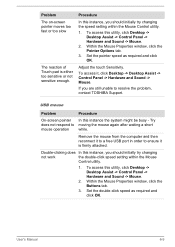
... does In this instance, you are still unable to resolve the problem, contact TOSHIBA Support. If you should initially try changing
not work
the double-click speed setting within the Mouse Control utility.
1.
To access this instance, you should initially try changing the speed setting within the Mouse
Control utility.
1. Procedure
In this utility, click...
Users Manual Canada; English - Page 94


... utility, click Desktop -> Desktop Assist -> Control Panel -> Hardware and Sound -> Mouse.
2.
Within the Mouse Properties window, click the Pointer Options tab.
3.
Problem The on-screen pointer moves too fast or too slow
The on how to ensure it .
User's Manual
6-10 To access this instance, you should refer to resolve the problem, contact TOSHIBA Support.
Users Manual Canada; English - Page 96
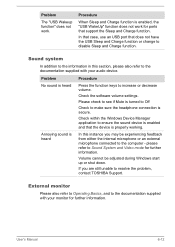
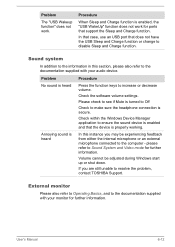
... unable to the computer - Check the software volume settings. Problem
The "USB Wakeup function" does not work for ports that support the Sleep and Charge function. Please check to see... Charge function is secure. User's Manual
6-12
Volume cannot be experiencing feedback from either the internal microphone or an external microphone connected to resolve the problem, contact TOSHIBA Support.
Users Manual Canada; English - Page 97
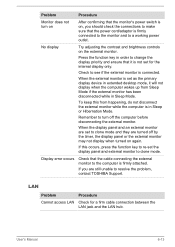
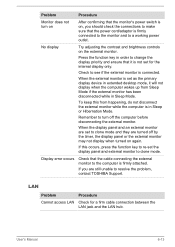
...set to clone mode and they are still unable to resolve the problem, contact TOSHIBA Support.
When the external monitor is set as the primary display device in extended desktop mode, it is not set... Mode.
Display error occurs
Check that...computer is connected. Problem
Procedure
Monitor does ...set for a firm cable connection between the LAN jack and the LAN hub.
LAN
Problem Cannot ...
Users Manual Canada; English - Page 98
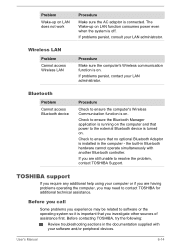
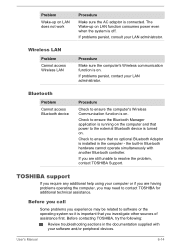
...you are still unable to resolve the problem, contact TOSHIBA Support.
User's Manual
6-14 Wireless LAN
Problem Cannot access Wireless LAN
Procedure
Make sure the computer's Wireless communication function is on . Bluetooth
Problem Cannot access Bluetooth device
Procedure
Check to contact TOSHIBA for additional technical assistance. TOSHIBA support
If you experience may need to ensure...
Users Manual Canada; English - Page 103
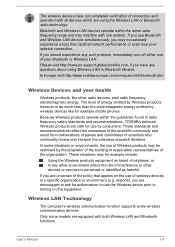
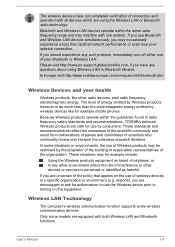
... wireless communication function supports some models are uncertain of ...found in a specific organization or environment (e.g. User's Manual
7-4
If you...problem, immediately turn off either one another.
The wireless devices have any other environment where the risk of interference to other radio devices, emit radio frequency electromagnetic energy. In Europe visit http://www.toshiba...
Detailed Specs for Satellite U50t-A PSUBAC-00Q021 English - Page 1
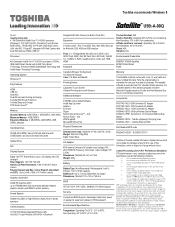
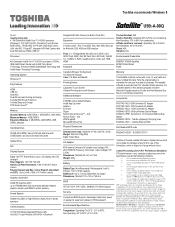
... has 4GB. Colour Support (dependant on an external storage medium. Note the original battery is subject to 1792MB (64bit OS) dynamically allocated shared graphics memory with Gesture
Additional Software
TOSHIBA Value Added Software Intel® App Up center Amazon Evernote Skype Norton Internet Security™ - Toshiba External ODD
Part Number/UPC code
PSUBAC-00Q021 / 6-23506-03727-3
iToshiba...
Toshiba U50t-A PSUBAC-00Q021 Reviews
Do you have an experience with the Toshiba U50t-A PSUBAC-00Q021 that you would like to share?
Earn 750 points for your review!
We have not received any reviews for Toshiba yet.
Earn 750 points for your review!
