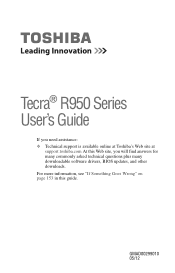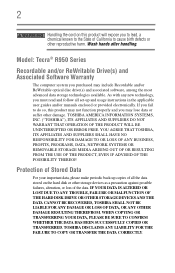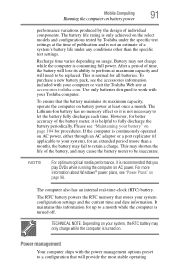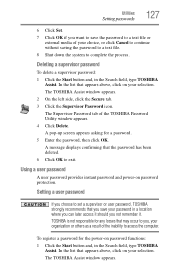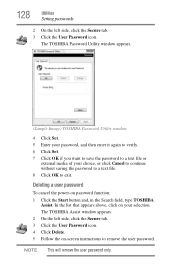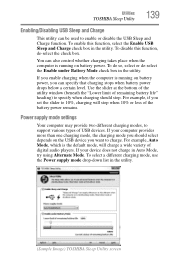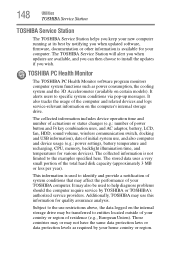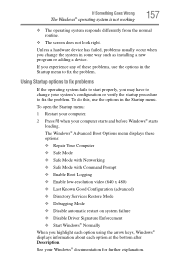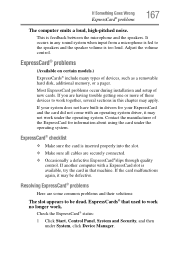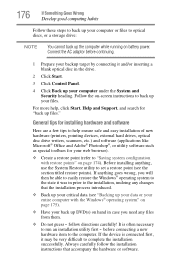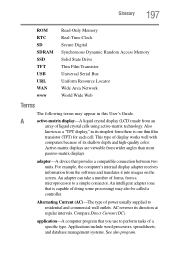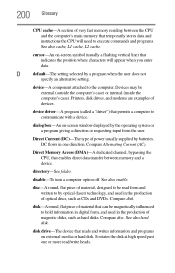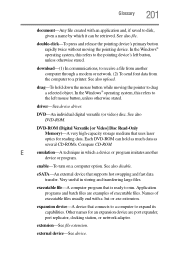Toshiba Tecra R950 Support and Manuals
Get Help and Manuals for this Toshiba item

View All Support Options Below
Free Toshiba Tecra R950 manuals!
Problems with Toshiba Tecra R950?
Ask a Question
Free Toshiba Tecra R950 manuals!
Problems with Toshiba Tecra R950?
Ask a Question
Most Recent Toshiba Tecra R950 Questions
Toshiba R950 Fn F5 Key Not Showing Displays
I can't connect another display (data projector) when I press fn f5 the only icon is for the interna...
I can't connect another display (data projector) when I press fn f5 the only icon is for the interna...
(Posted by drs1 9 years ago)
Toshiba Tecra R950 Videos
Popular Toshiba Tecra R950 Manual Pages
Toshiba Tecra R950 Reviews
We have not received any reviews for Toshiba yet.