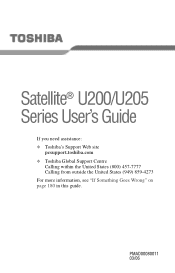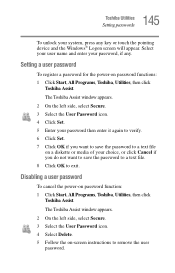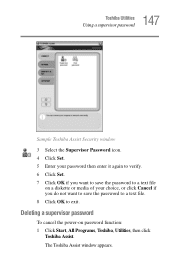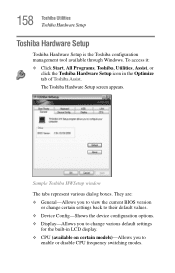Toshiba Satellite U200 Support and Manuals
Get Help and Manuals for this Toshiba item

View All Support Options Below
Free Toshiba Satellite U200 manuals!
Problems with Toshiba Satellite U200?
Ask a Question
Free Toshiba Satellite U200 manuals!
Problems with Toshiba Satellite U200?
Ask a Question
Most Recent Toshiba Satellite U200 Questions
Forgotten Bios Password
(Posted by kibona 4 years ago)
Power-on Password For Toshiba
Satellite U200-165
(Posted by digicomm71 10 years ago)
Satellite U200-148 Battery And Charger
I have a Toshiba Satellite U200-148. I am aware that they are discontinued. I would like to know if ...
I have a Toshiba Satellite U200-148. I am aware that they are discontinued. I would like to know if ...
(Posted by heidel 11 years ago)
Toshiba Satellite U200 Videos
Popular Toshiba Satellite U200 Manual Pages
Toshiba Satellite U200 Reviews
We have not received any reviews for Toshiba yet.