Toshiba Satellite S45T-B4185SM Support and Manuals
Get Help and Manuals for this Toshiba item
This item is in your list!

View All Support Options Below
Free Toshiba Satellite S45T-B4185SM manuals!
Problems with Toshiba Satellite S45T-B4185SM?
Ask a Question
Free Toshiba Satellite S45T-B4185SM manuals!
Problems with Toshiba Satellite S45T-B4185SM?
Ask a Question
Popular Toshiba Satellite S45T-B4185SM Manual Pages
Satellite E40-B Series Windows 8.1 User's Guide - Page 2
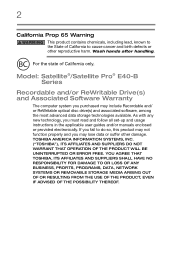
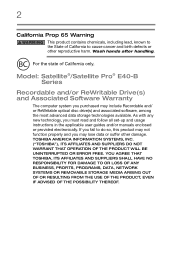
... OF THE POSSIBILITY THEREOF. Model: Satellite®/Satellite Pro® E40-B Series
Recordable and/or ReWritable Drive(s) and Associated Software Warranty
The computer system you purchased may not function properly and you must read and follow all set-up and usage instructions in the applicable user guides and/or manuals enclosed or provided electronically. TOSHIBA AMERICA INFORMATION SYSTEMS...
Satellite E40-B Series Windows 8.1 User's Guide - Page 14


... channel free of the original design.
Contact TOSHIBA Direct PC if you have problems with telecommunication laws and regulations. Low power radio...stations and non-licensed specified low-power radio stations for any model accredited low power radio frequency electric machinery, any of mobile ...support staff responsible for the wireless network to 2,483.5 MHz for European Community operation...
Satellite E40-B Series Windows 8.1 User's Guide - Page 22


...
Using a supervisor password 102 Using a user password 104 Deleting a user password 106 System Settings 107 Sleep Utilities 109 USB Sleep and Charge 109 Enabling/Disabling USB Sleep and
Charge 111 Power supply mode settings 111 Function Key 112 Recovery Media Creator 113 Service Station 113 TOSHIBA Application Installer 114
Chapter 6: If Something Goes Wrong 115
Problems that are easy...
Satellite E40-B Series Windows 8.1 User's Guide - Page 26


...This guide introduces the computer's features as well as some basic procedures needed to find specific information. Your particular model may not have all subject to stay current with the various computer software or hardware options, visit Toshiba's Web site at support.toshiba.com. For more detailed information about your particular model, please visit Toshiba's Web site at support.toshiba...
Satellite E40-B Series Windows 8.1 User's Guide - Page 28
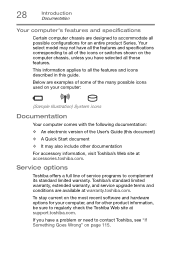
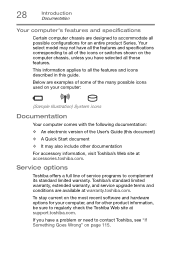
... product Series. If you have a problem or need to regularly check the Toshiba Web site at warranty.toshiba.com.
Your select model may also include other product information, be sure to contact Toshiba, see "If Something Goes Wrong" on page 115. Toshiba's standard limited warranty, extended warranty, and service upgrade terms and conditions are available at support.toshiba.com.
Satellite E40-B Series Windows 8.1 User's Guide - Page 58


...support.toshiba.com. To do this:
1 Read the directions that came with the device to see "Disabling or enabling the touch pad" on your computer. The touch pad settings...enabled by computer model.
You can easily attach an external device your system, some models may automatically detect...more information, see if you first need to install new software.
2 Connect the device's video or...
Satellite E40-B Series Windows 8.1 User's Guide - Page 59


...port*
*Available on certain models
(Sample Illustration) Video port... cable (not included with your HDMI™ port*, please refer to the manual that came with the television or display device for more information. Your computer ... Out port, you can change the display settings by pressing the ( ) + P keys, or by configuring the display properties settings. NOTE
You can also connect an HDMI&#...
Satellite E40-B Series Windows 8.1 User's Guide - Page 74
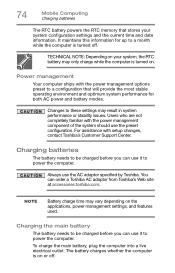
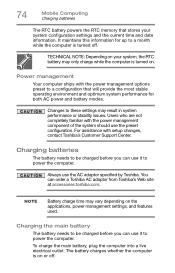
... computer is on or off . NOTE
Battery charge time may vary depending on . TECHNICAL NOTE: Depending on your system configuration settings and the current time and date information. Users who are not completely familiar with setup changes, contact Toshiba's Customer Support Center.
Charging batteries
The battery needs to be charged before you can order...
Satellite E40-B Series Windows 8.1 User's Guide - Page 113
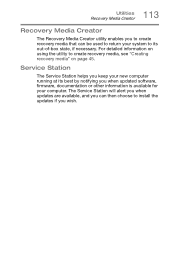
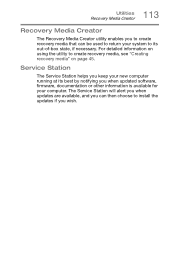
... you keep your new computer running at its best by notifying you when updated software, firmware, documentation or other information is available for your system to its out-of-box state, if necessary. The Service Station will alert you when updates are available, and you can be used to return your computer.
113 Utilities...
Satellite E40-B Series Windows 8.1 User's Guide - Page 115


...). For the purpose of simplifying the
information we will find information on Toshiba's support services at the end of both applications ("Apps" used with the Windows®...Toshiba. Chapter 6
If Something Goes Wrong
Some problems you may require help you are easy to encounter. It covers the problems you solve many problems by yourself.
You will use of this
chapter.
115 Problems...
Satellite E40-B Series Windows 8.1 User's Guide - Page 119
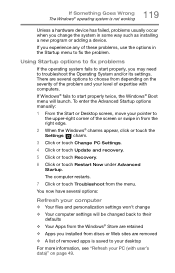
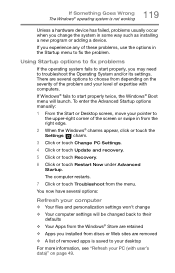
... working
Unless a hardware device has failed, problems usually occur when you change ❖ Your computer settings will launch.
The computer restarts.
7 Click or touch Troubleshoot from the right edge.
2 When the Windows® charms appear, click or touch the Settings ( ) charm.
3 Click or touch Change PC Settings.
4 Click or touch Update and recovery.
5 Click or touch...
Satellite E40-B Series Windows 8.1 User's Guide - Page 121


.... Internet problems
My Internet connection is constantly changing.
121 If Something Goes Wrong
The Windows® operating system is not working properly and that are trying to access. If the computer starts and runs in . Check the spelling of each name and the syntax of the address with a minimal set of drivers and services...
Satellite E40-B Series Windows 8.1 User's Guide - Page 130
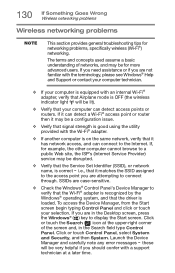
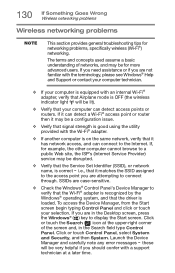
...Wireless networking problems
Wireless networking problems
NOTE
This section provides general troubleshooting tips for ...driver is correct - Launch the Device
Manager and carefully note any error messages - If you should confer with a support... lit).
❖ Verify that the Service Set Identifier (SSID), or network
name,...may be for networking problems, specifically wireless (Wi-Fi®) ...
Satellite E40-B Series Windows 8.1 User's Guide - Page 135
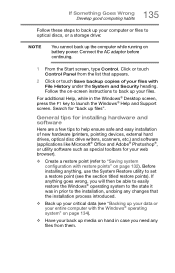
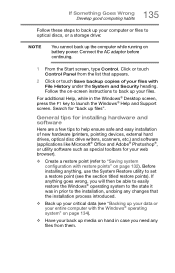
...instructions to launch the Windows® Help and Support screen. For additional Help, while in case you will then be able to easily restore the Windows® operating system to the state it was in prior to set... If anything , use the System Restore utility to the installation, undoing any files from the list that the installation process introduced.
❖ Back up your critical data (see...
Satellite E40-B Series Windows 8.1 User's Guide - Page 163
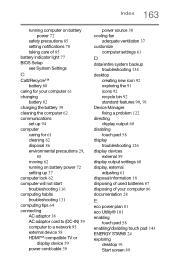
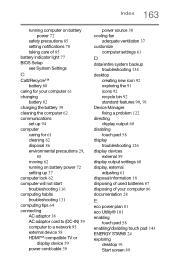
...setting notifications 78 taking care of 85 battery indicator light 77
BIOS Setup
see System Settings
C
Call2Recycle™ battery 88
caring for your computer 61
changing battery 82
charging the battery 39 cleaning the computer 62
communications set... a problem 122
directing display output 60
disabling touch pad 58
display troubleshooting 126
display devices external 59
display output settings 60
...
Toshiba Satellite S45T-B4185SM Reviews
Do you have an experience with the Toshiba Satellite S45T-B4185SM that you would like to share?
Earn 750 points for your review!
We have not received any reviews for Toshiba yet.
Earn 750 points for your review!
