Toshiba Satellite P775 PSBY3C-0FW00R Support and Manuals
Get Help and Manuals for this Toshiba item
This item is in your list!

View All Support Options Below
Free Toshiba Satellite P775 PSBY3C-0FW00R manuals!
Problems with Toshiba Satellite P775 PSBY3C-0FW00R?
Ask a Question
Free Toshiba Satellite P775 PSBY3C-0FW00R manuals!
Problems with Toshiba Satellite P775 PSBY3C-0FW00R?
Ask a Question
Popular Toshiba Satellite P775 PSBY3C-0FW00R Manual Pages
User Manual - Page 4
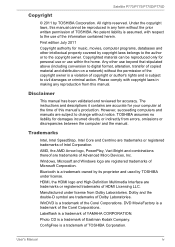
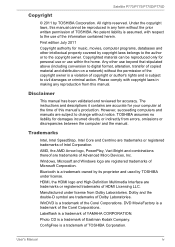
.... Photo CD is a trademark owned by its proprietor and used by TOSHIBA under license from this manual cannot be reproduced only for music, movies, computer programs, databases and other use within the home. ConfigFree is a trademark of HDMI Licensing LLC. Satellite P770/P775/P770D/P775D
Copyright
© 2011 by copyright laws belongs to the...
User Manual - Page 12
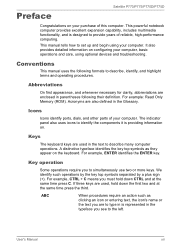
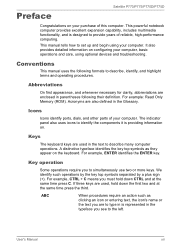
Conventions
This manual uses the following their definition. For example: Read Only Memory (ROM). For example, CTRL + C means you to the left. If three keys are used in the text to describe many computer operations.
Satellite P770/P775/P770D/P775D
Preface
Congratulations on your computer. Icons
Icons identify ports, dials, and other parts of your...
User Manual - Page 120
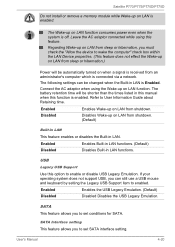
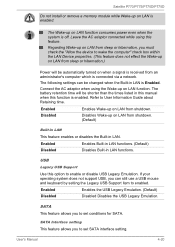
...Emulation. (Default)
Disabled
Disabled Disables the USB Legacy Emulation.
User's Manual
4-20
The Wake-up on LAN from shutdown.
Leave the AC ...setting This feature allows you to User Information Guide about Retaining time.
SATA This feature allows you to enabled. USB
Legacy USB Support
Use this function is Enabled. Satellite P770/P775/P770D/P775D
Do not install...
User Manual - Page 133
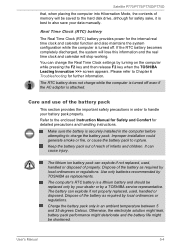
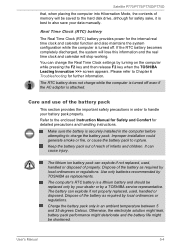
... cause injury.
Improper installation could generate smoke or fire, or cause the battery pack to the enclosed Instruction Manual for Safety and Comfort for detailed precautions and handling instructions. Charge the battery pack only in the computer before attempting to handle your dealer or by a TOSHIBA service representative. User's Manual
5-4 Satellite P770/P775/P770D/P775D
that, when...
User Manual - Page 141
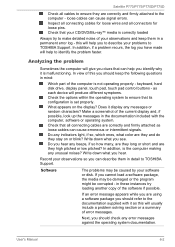
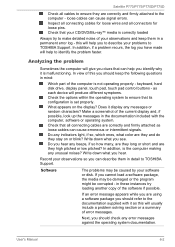
... or blink? in mind:
Which part of error messages. as each device will produce...-
Satellite P770/P775/P770D/P775D
Check all connectors for loose pins.
Software
The problems may ...TOSHIBA Support. Do you hear any indicators light, if so, which ones, what you should check any error messages against the operating system documentation. In addition, is set properly. Record your problems...
User Manual - Page 146
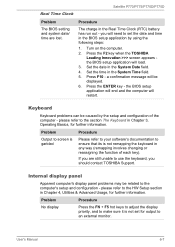
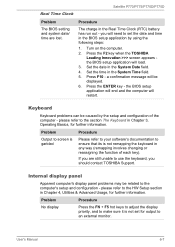
...'s setup and configuration - Set the time in the System Date field. 4. Satellite P770/P775/P770D/P775D
Real Time Clock
Problem
The BIOS setting and system date/ time are still unable to the section The Keyboard in Chapter 3, Operating Basics, for further information.
Procedure
The charge in Chapter 4, Utilities & Advanced Usage, for further information. you should contact TOSHIBA Support...
User Manual - Page 147


... to resolve the problem, contact TOSHIBA Support. Optical Disc Drive
For more information, refer to see whether there is a CD-ROM/DVDROM/BD-ROM in this latter instance you should always follow the instructions with a clean dry cloth or, if this has no effect, check the Boot Priority setting within the TOSHIBA HW Setup utility please refer...
User Manual - Page 148
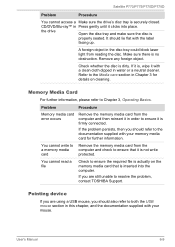
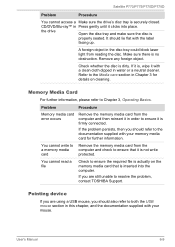
...problem, contact TOSHIBA Support.
Pointing device
If you are still unable to ensure it clicks into the computer. Check whether the disc is firmly connected. Problem
Procedure
Memory media card error...a clean cloth dipped in Press gently until it is dirty. User's Manual
6-9
Satellite P770/P775/P770D/P775D
Problem
Procedure
You cannot access a Make sure the drive's disc tray is
...
User Manual - Page 149


... are still unable to resolve the problem, contact TOSHIBA Support.
not work
In this instance, you should initially try changing the speed setting within the Mouse Control utility.
1..... Set the Double Click Speed as required and click OK.
User's Manual
6-10
Satellite P770/P775/P770D/P775D
Touch Pad
Problem
Procedure
The Touch Pad does Check the Device Select settings. ...
User Manual - Page 151
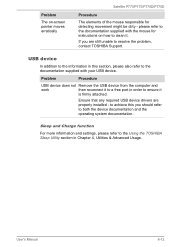
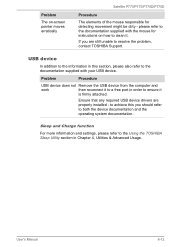
... and the operating system documentation.
User's Manual
6-12 Problem
Procedure
USB device does not Remove the USB...drivers are still unable to resolve the problem, contact TOSHIBA Support.
Sleep and Charge function
For more information and settings, please refer to the documentation supplied with the mouse for instructions on -screen pointer moves erratically
Satellite P770/P775...
User Manual - Page 153


... decrease it click the volume down .
Problem
Procedure
No sound is secure.
To increase the volume click the volume up or shut down button. Please check to see if Mute is turned to Off
Check to disable Sleep and Charge function.
User's Manual
6-14
Satellite P770/P775/P770D/P775D
Procedure
When Sleep and Charge...
User Manual - Page 154
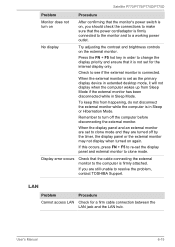
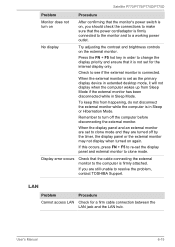
... to turn on
After confirming that the monitor's power switch is on, you are still unable to resolve the problem, contact TOSHIBA Support.
User's Manual
6-15
To keep this occurs, press FN + F5 to re-set for a firm cable connection between the LAN jack and the LAN hub. When the display panel and an external...
User Manual - Page 155
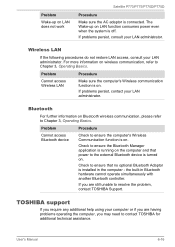
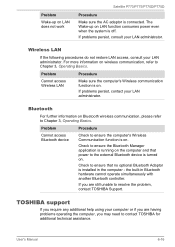
..., please refer to resolve the problem, contact TOSHIBA Support.
If you are having problems operating the computer, you may need to Chapter 3, Operating Basics. TOSHIBA support
If you are still unable to Chapter 3, Operating Basics. If problems persist, consult your LAN administrator. If problems persist, contact your LAN administrator. Problem
Procedure
Cannot access Bluetooth device...
User Manual - Page 162
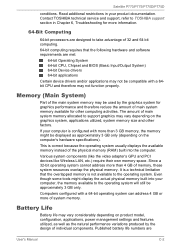
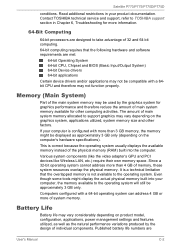
...Troubleshooting for other factors. Contact TOSHIBA technical service and support, refer to TOSHIBA support section in your product documentation. This is not available to support graphics may vary depending on the computer's hardware specifications...
64-bit processors are
User's Manual
C-2 Satellite P770/P775/P770D/P775D
conditions. Memory (Main System)
Part of the main system memory may...
Detailed Specs for Satellite P775 PSBY3C-0FW00R English - Page 1


...Universal USB Docking Station
Part Number/UPC code
PSBY3C-0FW00R/ 6-23506-03143-1
iToshiba of Canada Limited Information Systems Group shall not be liable for damages of purchase.
Note the original battery is excluded from specifications due to design configuration. Non-Operating: 1G
Environmental Credentials
Energy Star 5.0 RoHS
Warranty
This Satellite notebook comes with advertising...
Toshiba Satellite P775 PSBY3C-0FW00R Reviews
Do you have an experience with the Toshiba Satellite P775 PSBY3C-0FW00R that you would like to share?
Earn 750 points for your review!
We have not received any reviews for Toshiba yet.
Earn 750 points for your review!
