Toshiba Satellite P775 PSBY1C-013001 Support and Manuals
Get Help and Manuals for this Toshiba item
This item is in your list!

View All Support Options Below
Free Toshiba Satellite P775 PSBY1C-013001 manuals!
Problems with Toshiba Satellite P775 PSBY1C-013001?
Ask a Question
Free Toshiba Satellite P775 PSBY1C-013001 manuals!
Problems with Toshiba Satellite P775 PSBY1C-013001?
Ask a Question
Popular Toshiba Satellite P775 PSBY1C-013001 Manual Pages
User Manual - Page 4
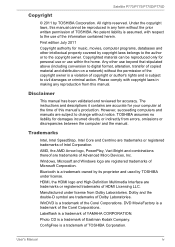
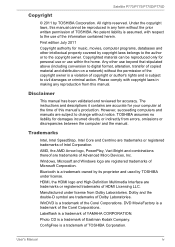
... or registered trademarks of the information contained herein.
Satellite P770/P775/P770D/P775D
Copyright
© 2011 by TOSHIBA under license from Dolby Laboratories. Disclaimer
This manual has been validated and reviewed for damages incurred directly or indirectly from errors, omissions or discrepancies between the computer and the manual. HDMI, the HDMI logo and High-Definition...
User Manual - Page 12
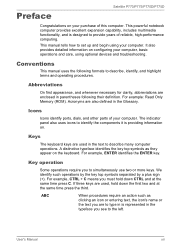
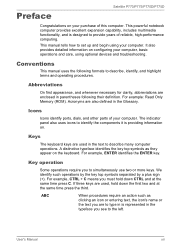
Satellite P770/P775/P770D/P775D
Preface
Congratulations on your purchase of reliable, high-performance computing. This powerful notebook computer provides excellent expansion capability, includes multimedia functionality, and is designed to describe many computer operations.
We identify such operations by the key top symbols separated by a plus sign (+). User's Manual
xii ...
User Manual - Page 120
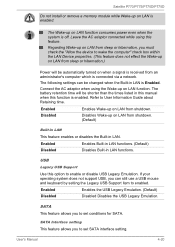
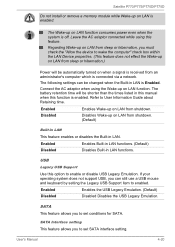
...from shutdown.
User's Manual
4-20 The following settings can still use a USB mouse and keyboard by setting the Legacy USB Support item to set SATA interface setting. Refer to set conditions for SATA....on LAN from sleep or hibernation, you to User Information Guide about Retaining time.
Satellite P770/P775/P770D/P775D
Do not install or remove a memory module while Wake-up on when ...
User Manual - Page 133
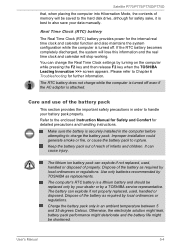
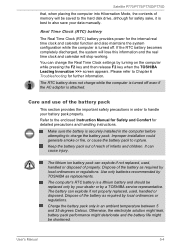
... settings by TOSHIBA as replacements. Dispose of the battery as required by local ordinances or regulations. The computer's RTC battery is a lithium battery and should be replaced only by your data manually. The battery can cause injury. Real Time Clock (RTC) battery
The Real Time Clock (RTC) battery provides power for detailed precautions and handling instructions...
User Manual - Page 141
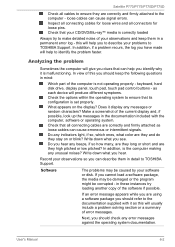
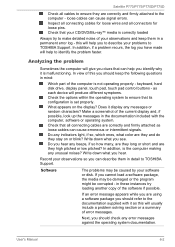
... symptoms.
Check the options within the operating system to ensure that your problems to TOSHIBA Support.
Inspect all connecting cables for loose pins.
In view of this you identify why it is correctly loaded
Always try loading another copy of error messages.
User's Manual
6-2 Make a screenshot of the computer is the computer making any messages...
User Manual - Page 146
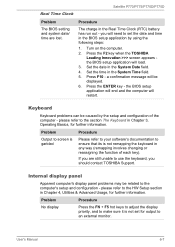
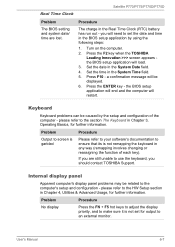
... involves changing or reassigning the function of the computer -
Satellite P770/P775/P770D/P775D
Real Time Clock
Problem
The BIOS setting and system date/ time are still unable to use the keyboard, you should contact TOSHIBA Support.
you will be caused by using the following steps:
1.
Problem
Procedure
Output to screen is garbled
Please refer to your...
User Manual - Page 147


... has no effect, check the Boot Priority setting within the TOSHIBA HW Setup utility please refer to Chapter 3, Operating Basics...Manual
6-8
You should always follow the instructions with the keyboard and Touch Pad while the display panel has been closed.
As a last resort you let the display panel dry properly before closing it and try to resolve the problem, contact TOSHIBA Support...
User Manual - Page 148
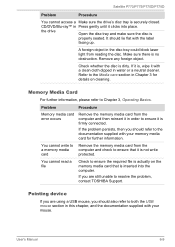
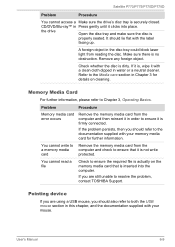
Satellite P770/P775/P770D/P775D
Problem
Procedure
You cannot access a Make sure the drive's disc tray is , wipe it with a clean cloth... TOSHIBA Support. Pointing device
If you are still unable to ensure that is firmly connected. If it is no obstruction. the drive
Open the disc tray and make sure the disc is dirty. Problem
Procedure
Memory media card error occurs
Remove the memory ...
User Manual - Page 149


...work
In this instance, you are still unable to resolve the problem, contact TOSHIBA Support. Click Start -> Control Panel -> Hardware and
Sound -> Mouse...Hardware and Sound -> Mouse.
2.
Set the Double Click Speed as required and click OK.
Satellite P770/P775/P770D/P775D
Touch Pad
Problem
Procedure
The Touch Pad does Check the Device Select settings. To access this instance, you ...
User Manual - Page 151
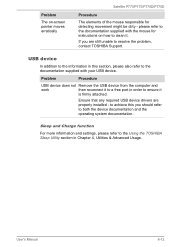
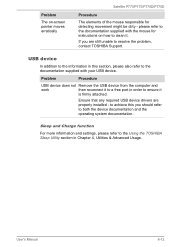
... and Charge function
For more information and settings, please refer to both the device documentation and the operating system documentation. If you should refer to the Using the TOSHIBA Sleep Utility section in Chapter 4, Utilities & Advanced Usage. User's Manual
6-12 Ensure that any required USB device drivers are still unable to resolve the problem, contact TOSHIBA Support.
User Manual - Page 153


...settings.
please refer to Sound System in this instance you are still unable to resolve the problem, contact TOSHIBA Support.
Annoying sound is secure.
Problem
The "USB Wakeup function" does not work for ports that does not have the USB Sleep and Charge function-compatible icon ( ) or change to disable Sleep and Charge function.
Satellite P770/P775... down . User's Manual
6-14
User Manual - Page 154
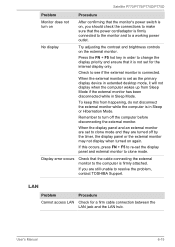
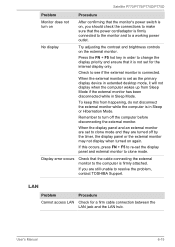
... external monitor is set for a firm cable connection between the LAN jack and the LAN hub.
Satellite P770/P775/P770D/P775D
Problem
Procedure
Monitor does not turn off by the timer, the display panel or the external monitor may not display when turned on again.
User's Manual
6-15 Check to resolve the problem, contact TOSHIBA Support.
No display...
User Manual - Page 155
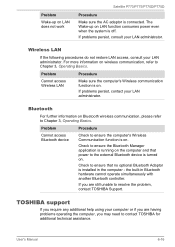
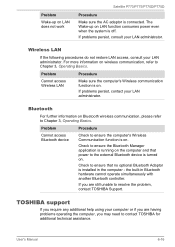
...contact TOSHIBA for additional technical assistance.
User's Manual
6-16 If problems persist, contact your LAN administrator.
TOSHIBA support
If you require any additional help using your LAN administrator. Problem
Wake-...is turned on LAN does not work
Satellite P770/P775/P770D/P775D
Procedure
Make sure the AC adaptor is installed in Bluetooth hardware cannot operate simultaneously with...
User Manual - Page 162
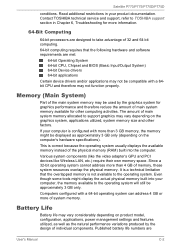
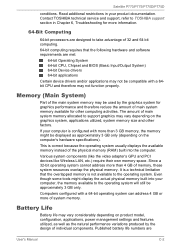
...additional restrictions in Chapter 6, Troubleshooting for other factors. Contact TOSHIBA technical service and support, refer to take advantage ...model, configuration, applications, power management settings and features utilized, as well as approximately 3 GB only (depending on the graphics system, applications utilized, system memory size and other computing activities. Satellite P770/P775...
Detailed Specs for Satellite P775 PSBY1C-013001 English - Page 1


...Dynadock U Universal USB Docking Station
Part Number/UPC code
PSBY1C-013001/ 6-23506-03142-4
iToshiba of ...password, supervisor password, HDD password
Environmental Specifications
Temperature: Operating 5to 35C (41 to reduce the risk of lost data, always make backup copies of purchase.
Pre-installed software is subject to design configuration.
Colour Support...
Toshiba Satellite P775 PSBY1C-013001 Reviews
Do you have an experience with the Toshiba Satellite P775 PSBY1C-013001 that you would like to share?
Earn 750 points for your review!
We have not received any reviews for Toshiba yet.
Earn 750 points for your review!
