Toshiba Satellite P775 PSBY1C Support and Manuals
Get Help and Manuals for this Toshiba item
This item is in your list!

View All Support Options Below
Free Toshiba Satellite P775 PSBY1C manuals!
Problems with Toshiba Satellite P775 PSBY1C?
Ask a Question
Free Toshiba Satellite P775 PSBY1C manuals!
Problems with Toshiba Satellite P775 PSBY1C?
Ask a Question
Popular Toshiba Satellite P775 PSBY1C Manual Pages
User Manual - Page 4
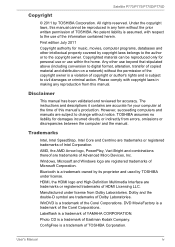
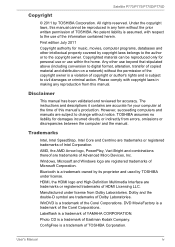
.... Satellite P770/P775/P770D/P775D
Copyright
© 2011 by TOSHIBA under license from errors, omissions or discrepancies between the computer and the manual. No patent liability is a trademark owned by its proprietor and used by TOSHIBA Corporation. The instructions and descriptions it contains are trademarks of this manual's production. Bluetooth is assumed, with copyright laws in...
User Manual - Page 12
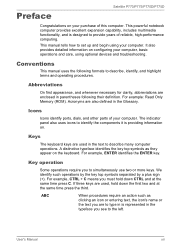
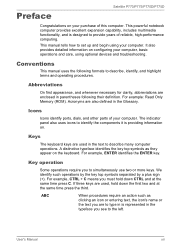
...is represented in the text to set up and begin using optional devices and troubleshooting.
The indicator panel also uses ... operating procedures. Icons
Icons identify ports, dials, and other parts of this computer. ABC
When procedures require an action such as ... keyboard keys are enclosed in the Glossary. User's Manual
xii Satellite P770/P775/P770D/P775D
Preface
Congratulations on ...
User Manual - Page 120
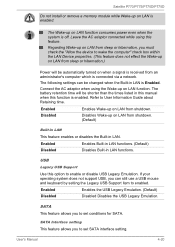
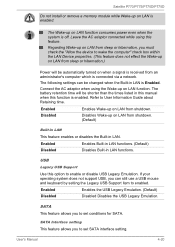
... in this manual when this option to set SATA interface setting.
User's Manual
4-20 Connect the AC adaptor when using this feature. If your operating system does not support USB, you to enable or disable USB Legacy Emulation. SATA Interface setting This feature allows you must check the "Allow the device to User Information Guide about Retaining...
User Manual - Page 133
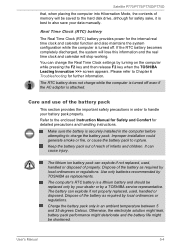
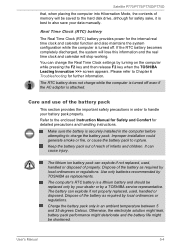
...instructions. Please refer to the enclosed Instruction Manual...by a TOSHIBA service representative.
Keep...TOSHIBA Leading Innovation >>> screen appears. Dispose of memory will stop working. User's Manual
5-4
Refer to Chapter 6 Troubleshooting for safety sake, it is turned off . It can explode if not replaced, used , handled or disposed. The computer's RTC battery is securely installed...
User Manual - Page 141
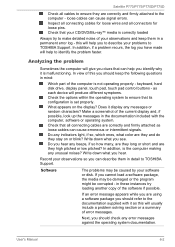
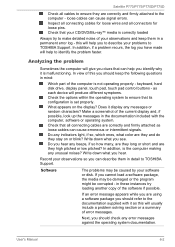
...error log - User's Manual
6-2
In view of the computer is malfunctioning. as this you identify why it is not operating properly -
If an error message appears while you are using a software package you to describe your CD/DVD/Blu-ray™ media is set properly. Check that your problems... messages in detail to TOSHIBA Support. Do any error messages against the operating system...
User Manual - Page 143
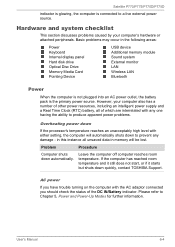
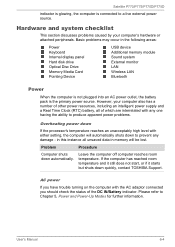
...trouble turning on the computer with the AC adaptor connected you should check the status of which are interrelated with any one having the ability to produce apparent power problems...primary power source.
Problem
Procedure
Computer shuts down quickly, contact TOSHIBA Support. User's Manual
6-4 in the... an unacceptably high level with either setting, the computer will be lost. Leave...
User Manual - Page 146
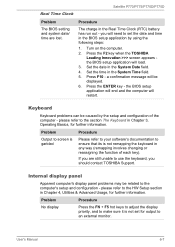
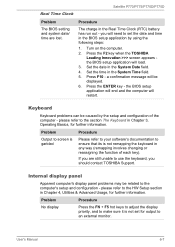
Satellite P770/P775/P770D/P775D
Real Time Clock
Problem
The BIOS setting and system date/ time are still unable to use the keyboard, you should contact TOSHIBA Support. Procedure
The charge in the BIOS setup application by the setup and configuration of each key). you are lost. Set the date in Chapter 3, Operating Basics, for further information. Press...
User Manual - Page 147


... instructions...TOSHIBA Support. In this has no effect, check the Boot Priority setting within the TOSHIBA HW Setup utility please refer to Chapter 3, Operating Basics. Hard disk drive
Problem Computer does not boot from contact with a good quality LCD screen cleaner. Satellite P770/P775/P770D/P775D
Problem
Markings appear on operating and using the Defragmentation utility.
User's Manual...
User Manual - Page 148
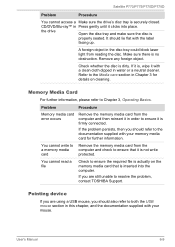
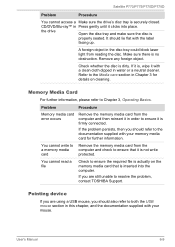
...disc is no obstruction.
Problem
Procedure
Memory media card error occurs
Remove the memory... a file
Check to resolve the problem, contact TOSHIBA Support. Remove any foreign object.
Pointing ...Manual
6-9
Check whether the disc is securely closed. It should lie flat with a clean cloth dipped in Press gently until it is not write protected. Satellite P770/P775/P770D/P775D
Problem...
User Manual - Page 149


... resolve the problem, contact TOSHIBA Support. To access this utility, click Start -> Control Panel -> Hardware and Sound -> Mouse.
2. Set the pointer ...Manual
6-10 Within the Mouse Properties window, click the Pointer Options tab.
3.
On-screen pointer does not respond to pointing device operation
In this instance, you should initially try changing the double-click speed setting...
User Manual - Page 151
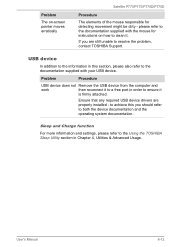
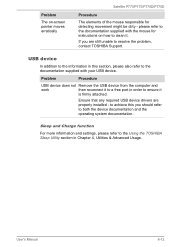
...User's Manual
6-12
Ensure that any required USB device drivers are still unable to resolve the problem, contact TOSHIBA Support. to ...settings, please refer to the Using the TOSHIBA Sleep Utility section in this you are properly installed -
Problem
The on-screen pointer moves erratically
Satellite P770/P775/P770D/P775D
Procedure
The elements of the mouse responsible for instructions...
User Manual - Page 153


... problem, contact TOSHIBA Support. Problem
Procedure...Problem
The "USB Wakeup function" does not work for further information.
please refer to the documentation supplied with your monitor for further information.
Sound system
In addition to the information in Chapter 3, Operating Basics for ports that support the Sleep and Charge function. Check the software volume settings...Manual
...
User Manual - Page 154
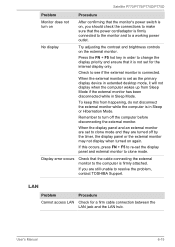
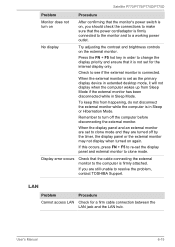
... resolve the problem, contact TOSHIBA Support.
Remember to turn on
After confirming that the monitor's power switch is set to clone...error occurs
Check that it will not display when the computer wakes up from happening, do not disconnect the external monitor while the computer is in Sleep Mode. Satellite P770/P775/P770D/P775D
Problem...Manual
6-15 Check to the computer is connected.
User Manual - Page 155
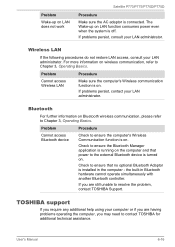
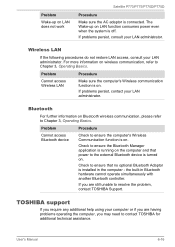
...problem, contact TOSHIBA Support.
TOSHIBA support
If you may need to the external Bluetooth device is turned on the computer and that no optional Bluetooth Adaptor is running on .
User's Manual
6-16 If problems persist, contact your LAN administrator.
Problem...installed in Bluetooth hardware cannot operate simultaneously with another Bluetooth controller.
If problems ...
User Manual - Page 162
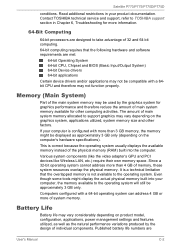
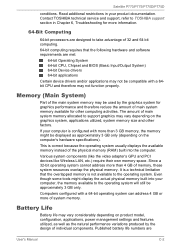
...'s Manual
C-2 Even though some tools might be used by the design of the main system memory may vary depending on product model, configuration, applications, power management settings and...GB of system memory. Battery Life
Battery life may not function properly. Contact TOSHIBA technical service and support, refer to the operating system will still be compatible with more of memory,...
Toshiba Satellite P775 PSBY1C Reviews
Do you have an experience with the Toshiba Satellite P775 PSBY1C that you would like to share?
Earn 750 points for your review!
We have not received any reviews for Toshiba yet.
Earn 750 points for your review!
