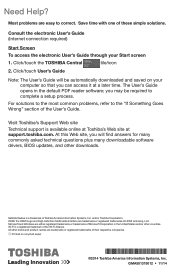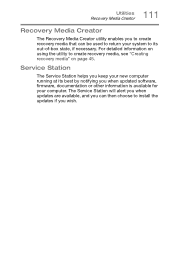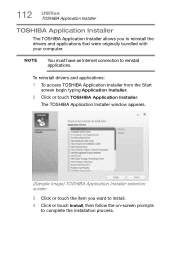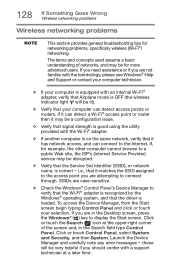Toshiba Satellite P55W-B5112 Support and Manuals
Get Help and Manuals for this Toshiba item

View All Support Options Below
Free Toshiba Satellite P55W-B5112 manuals!
Problems with Toshiba Satellite P55W-B5112?
Ask a Question
Free Toshiba Satellite P55W-B5112 manuals!
Problems with Toshiba Satellite P55W-B5112?
Ask a Question
Most Recent Toshiba Satellite P55W-B5112 Questions
Part Number Needed
Have a toshiba satellite radius p55w-b. The touch screen is cracked and I need to have the part numb...
Have a toshiba satellite radius p55w-b. The touch screen is cracked and I need to have the part numb...
(Posted by skk88767 7 years ago)
Toshiba Not Boot
my radius P5W will not turn on. I don't where the battery is or if I should take it out to try to re...
my radius P5W will not turn on. I don't where the battery is or if I should take it out to try to re...
(Posted by rnlarson 8 years ago)
Does The Toshiba P55w-b5112 Still Has The Wifi Issue?
Does The Toshiba P55w-b5112 Still Has The Wifi Issue?
Does The Toshiba P55w-b5112 Still Has The Wifi Issue?
(Posted by lirsoup 9 years ago)
Popular Toshiba Satellite P55W-B5112 Manual Pages
Toshiba Satellite P55W-B5112 Reviews
We have not received any reviews for Toshiba yet.