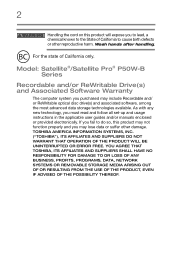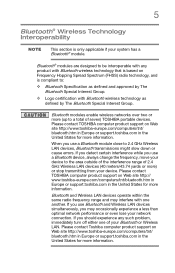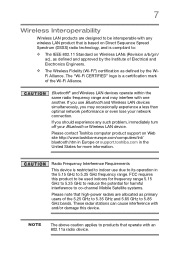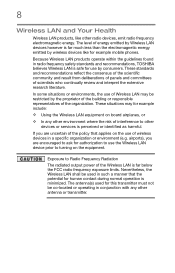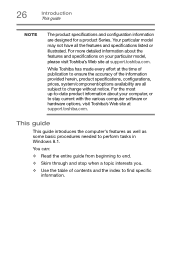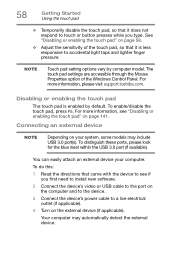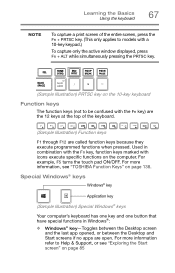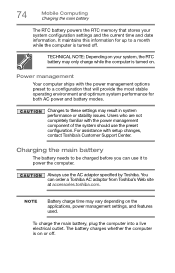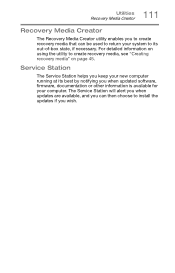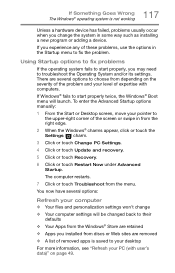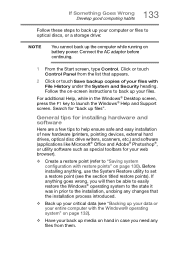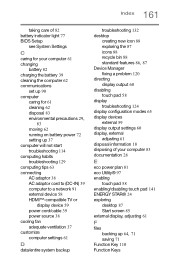Toshiba Satellite P55W-B5220 Support and Manuals
Get Help and Manuals for this Toshiba item

View All Support Options Below
Free Toshiba Satellite P55W-B5220 manuals!
Problems with Toshiba Satellite P55W-B5220?
Ask a Question
Free Toshiba Satellite P55W-B5220 manuals!
Problems with Toshiba Satellite P55W-B5220?
Ask a Question
Most Recent Toshiba Satellite P55W-B5220 Questions
My Toshiba Laptop Won't Turn On
The only light that will be on is the orange light when it is plugged in but it won't turn on.
The only light that will be on is the orange light when it is plugged in but it won't turn on.
(Posted by sheldjacob000 3 years ago)
Blank Screen -'lighted Keyboard And Sound...how Do I Get The Display To Come Bac
My Toshiba Satellite Radius P55W B5220 had a keyboard that lights up and there is sound but the scre...
My Toshiba Satellite Radius P55W B5220 had a keyboard that lights up and there is sound but the scre...
(Posted by SOARBUTTERFLY7400 7 years ago)
Popular Toshiba Satellite P55W-B5220 Manual Pages
Toshiba Satellite P55W-B5220 Reviews
We have not received any reviews for Toshiba yet.