Toshiba Satellite P505-ST5800 Support and Manuals
Get Help and Manuals for this Toshiba item
This item is in your list!

View All Support Options Below
Free Toshiba Satellite P505-ST5800 manuals!
Problems with Toshiba Satellite P505-ST5800?
Ask a Question
Free Toshiba Satellite P505-ST5800 manuals!
Problems with Toshiba Satellite P505-ST5800?
Ask a Question
Popular Toshiba Satellite P505-ST5800 Manual Pages
User Manual - Page 2
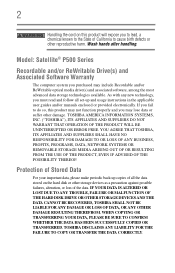
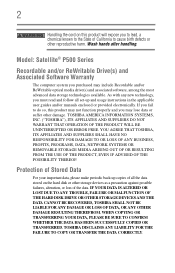
...set...instructions in the applicable user guides and/or manuals enclosed or provided electronically. As with any new technology, you may lose data or suffer other damage. TOSHIBA AMERICA INFORMATION SYSTEMS, INC. ("TOSHIBA...TROUBLE, FAILURE OR MALFUNCTION OF THE HARD DISK DRIVE OR OTHER STORAGE DEVICES AND THE DATA CANNOT BE RECOVERED, TOSHIBA...COPIED OR TRANSFERRED.
Model: Satellite® P500 Series...
User Manual - Page 5
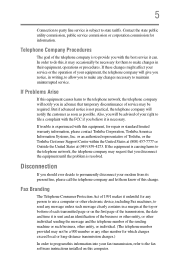
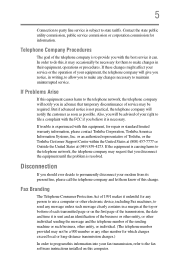
... the fax software instructions installed on the first ...Problems Arise
If this equipment causes harm to allow you believe it is necessary. Telephone Company Procedures
The goal of service may be necessary for which charges exceed local or long-distance transmission charges.)
In order to program this information into your service or the operation of Toshiba, or the Toshiba Customer Support...
User Manual - Page 33


... 115 Using additional batteries 115 Charging batteries 115 Charging the main battery 116 Charging the RTC battery 116 Monitoring main battery power 117 Determining remaining battery power 118 What to do when the main battery runs low ...119 Setting battery notifications 119 Conserving battery power 120 Power Plans 121 Using a hot key to set the Power Plan 122 Using TOSHIBA eco Mode...
User Manual - Page 35
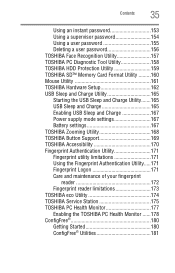
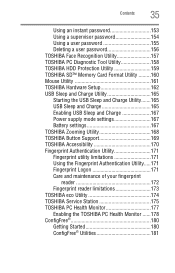
... Format Utility .........160 Mouse Utility 161 TOSHIBA Hardware Setup 162 USB Sleep and Charge Utility 165 Starting the USB Sleep and Charge Utility.......165 USB Sleep and Charge 165 Enabling USB Sleep and Charge 167 Power supply mode settings 167 Battery settings 167 TOSHIBA Zooming Utility 168 TOSHIBA Button Support 169 TOSHIBA Accessibility 170 Fingerprint Authentication Utility 171...
User Manual - Page 44
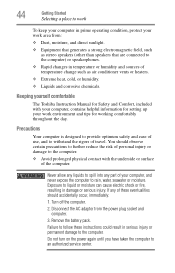
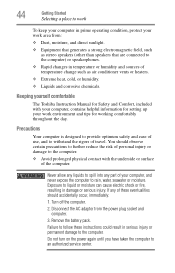
...setting up your work area from the power plug socket and computer.
3.
Never allow any liquids to spill into any of these instructions could result in serious injury or permanent damage to the computer. If any part of the computer.
Exposure to an authorized service center. You should accidentally occur, immediately:
1. Remove the battery...
The Toshiba Instruction Manual for ...
User Manual - Page 46


...Using your computer on page 52 before you must complete all setup steps up to and including "Setting up your computer
Important information on the computer. These components ...resulting in the "Instruction Manual for Safety and Comfort" that needs to a power source" on page 47.
Your computer contains a rechargeable main battery that is connected to charge the battery you can block ...
User Manual - Page 115
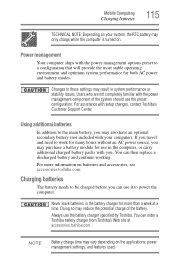
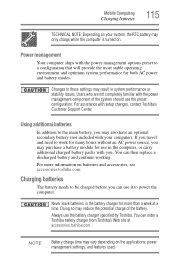
... need to these settings may reduce the potential charge of the system should use it to be charged before you may vary depending on batteries and accessories, see accessories.toshiba.com.
You can use the preset configuration.
Never leave batteries in the computer, or carry additional charged battery packs with setup changes, contact Toshiba's Customer Support Center. For...
User Manual - Page 138


...established an ISP account, you can probably set up for example, your ISP's home ...use a Search Engine, a Web site specifically designed to help you perform many tasks... LAN connection ❖ A Web browser
❖ An Internet Service Provider (ISP) account
Once you have an account with the ...Once connected to a telephone line" on certain models) to the Internet through your company's network...
User Manual - Page 156
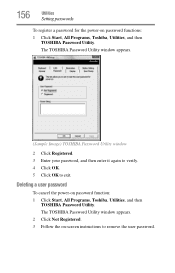
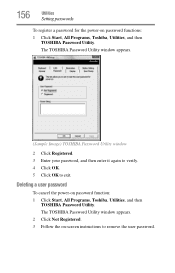
... Click Start, All Programs, Toshiba, Utilities, and then
TOSHIBA Password Utility. Deleting a user password
To cancel the power-on password functions:
1 Click Start, All Programs, Toshiba, Utilities, and then TOSHIBA Password Utility. The TOSHIBA Password Utility window appears. 2 Click Not Registered. 3 Follow the on-screen instructions to exit.
The TOSHIBA Password Utility window appears...
User Manual - Page 175
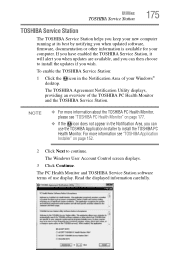
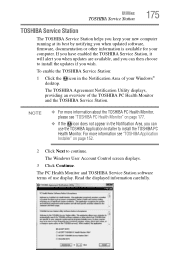
.... The PC Health Monitor and TOSHIBA Service Station software terms of use the TOSHIBA Application Installer to install the updates if you wish. NOTE
❖ For more information see "TOSHIBA PC Health Monitor" on page 152.
2 Click Next to continue. To enable the TOSHIBA Service Station:
1 Click the icon in the Notification Area, you when updated software, firmware, documentation or other...
User Manual - Page 177
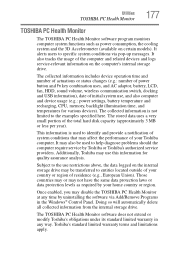
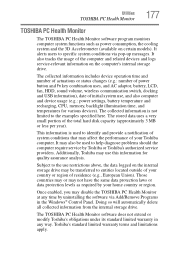
... computer system functions such as required by your country or region of residence (e.g., European Union).
Toshiba's standard limited warranty terms and limitations apply. Subject to help diagnose problems should the computer require service by Toshiba or Toshiba's authorized service providers. The stored data uses a very small portion of initial system use this information for...
User Manual - Page 188
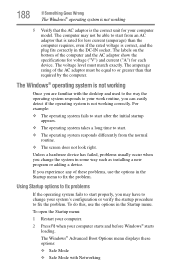
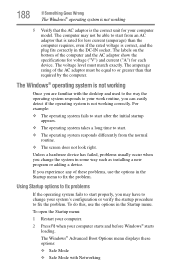
...model. The labels on the bottom of the AC adaptor must match exactly. The voltage level must be able to fix the problem. Unless a hardware device has failed, problems... rating of the computer and the AC adaptor show the specifications for voltage ("V") and current ("A") for your computer starts ...problems, use the options in some way such as installing a new program or adding a device.
User Manual - Page 203
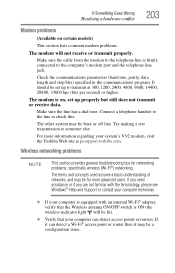
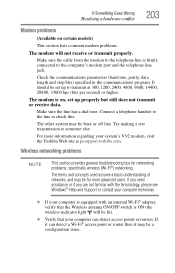
... issue.
The other system may be for networking problems, specifically wireless (Wi-Fi®) networking. For more advanced users. Try making a test transmission to check this. Wireless networking problems
NOTE
This section provides general troubleshooting tips for more information regarding your system's V.92 modem, visit the Toshiba Web site at 300, 1200, 2400, 4800, 9600...
User Manual - Page 204
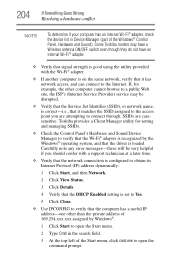
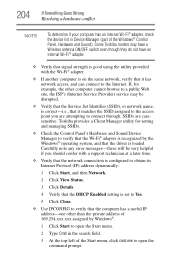
...with a support technician ...part of 169.254.xxx.xxx assigned by the Windows® operating system, and that the driver is set... to Yes.
5 Click Close.
❖ Use IPCONFIG to connect through. SSIDs are attempting to verify that the computer has a useful IP address-one other than the private address of the Windows® Control
Panel, Hardware and Sound). Some Toshiba models...
User Manual - Page 253


...Startup menu problem solving 188 supervisor password, deleting 155 supervisor password, set up 154
T
Taskbar 133 telephone line
connecting to modem 135 television
adjusting display 80 connecting 77 Toshiba registering computer 52 worldwide offices 214 TOSHIBA Accessibility 170 Toshiba accessories memory 53 TOSHIBA Application Installer 152 TOSHIBA Assist 147 TOSHIBA Button Support 169 TOSHIBA eco...
Toshiba Satellite P505-ST5800 Reviews
Do you have an experience with the Toshiba Satellite P505-ST5800 that you would like to share?
Earn 750 points for your review!
We have not received any reviews for Toshiba yet.
Earn 750 points for your review!
