Toshiba Satellite P505-S8970 Support and Manuals
Get Help and Manuals for this Toshiba item
This item is in your list!

View All Support Options Below
Free Toshiba Satellite P505-S8970 manuals!
Problems with Toshiba Satellite P505-S8970?
Ask a Question
Free Toshiba Satellite P505-S8970 manuals!
Problems with Toshiba Satellite P505-S8970?
Ask a Question
Popular Toshiba Satellite P505-S8970 Manual Pages
User Guide - Page 2
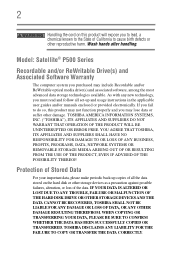
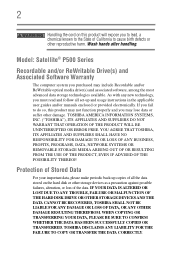
... COPIED OR TRANSFERRED. Model: Satellite® P500 Series
...TOSHIBA AMERICA INFORMATION SYSTEMS, INC. ("TOSHIBA"), ITS AFFILIATES AND SUPPLIERS DO NOT WARRANT THAT OPERATION OF THE PRODUCT WILL BE UNINTERRUPTED OR ERROR FREE. IF YOUR DATA IS ALTERED OR LOST DUE TO ANY TROUBLE...set-up and usage instructions in the applicable user guides and/or manuals enclosed or provided electronically.
TOSHIBA...
User Guide - Page 5
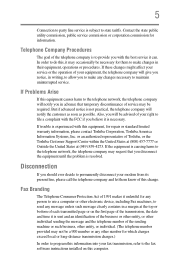
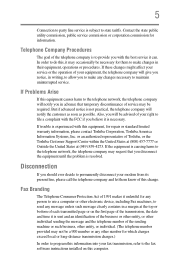
... commission, public service commission or corporation commission for repair or standard limited warranty information, please contact Toshiba Corporation, Toshiba America Information Systems, Inc.
If trouble is experienced with...changes necessary to the fax software instructions installed on this computer. In order to state tariffs.
5
Connection to party line service is subject to do this, ...
User Guide - Page 35
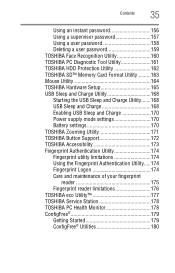
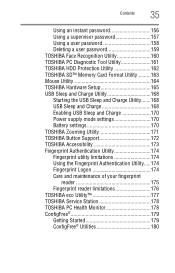
... Format Utility .........163 Mouse Utility 164 TOSHIBA Hardware Setup 165 USB Sleep and Charge Utility 168 Starting the USB Sleep and Charge Utility.......168 USB Sleep and Charge 168 Enabling USB Sleep and Charge 170 Power supply mode settings 170 Battery settings 170 TOSHIBA Zooming Utility 171 TOSHIBA Button Support 172 TOSHIBA Accessibility 173 Fingerprint Authentication Utility 174...
User Guide - Page 44


....
If any part of these instructions could result in...setting up your computer, and never expose the computer to liquid or moisture can cause electric shock or fire, resulting in temperature or humidity and sources of the computer. Remove the battery pack. Keeping yourself comfortable
The Toshiba Instruction Manual...use, and to an authorized service center. Disconnect the AC adaptor ...
User Guide - Page 78
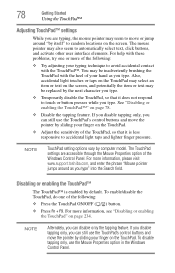
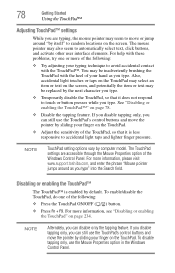
... brushing the TouchPad with the heel of your typing technique to avoid accidental contact with these problems, try one of the following : ❖ Press the TouchPad ON/OFF ( ) button...setting options vary by itself" to random locations on the screen. For more information, please visit www.support.toshiba.com, and enter the phrase "Mouse pointer jumps around "by computer model....
User Guide - Page 117
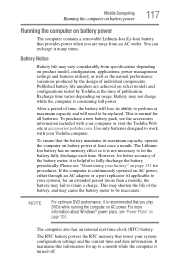
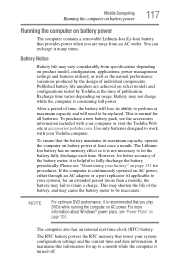
... you play
DVDs while running the computer on AC power. Published battery life numbers are away from specifications depending on product model, configuration, applications, power management settings and features utilized, as well as the natural performance variations produced by Toshiba at the time of the battery, and may not charge while the computer is not necessary...
User Guide - Page 118


...
Power management
Your computer ships with you can order a Toshiba battery charger from Toshiba's Web site at a time.
Users who are not completely familiar with setup changes, contact Toshiba's Customer Support Center. 118
Mobile Computing
Charging batteries
TECHNICAL NOTE: Depending on your system, the RTC battery may result in system performance or stability issues.
Never leave...
User Guide - Page 159
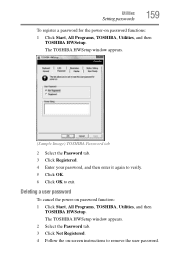
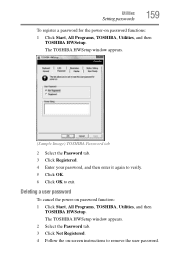
Utilities
Setting passwords
159
To register a password for the power-on -screen instructions to exit. The TOSHIBA HWSetup window appears. 2 Select the Password tab. 3 Click Not Registered. 4 Follow the on password functions:
1 Click Start, All Programs, TOSHIBA, Utilities, and then TOSHIBA HWSetup.
Deleting a user password
To cancel the power-on password function: 1 Click Start, All ...
User Guide - Page 178
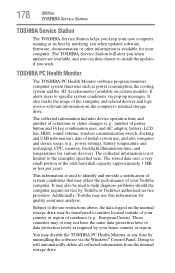
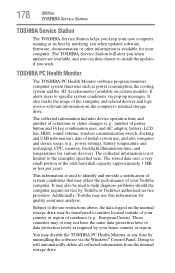
... best by notifying you when updated software, firmware, documentation or other information is not limited to the examples specified here. Doing so will alert you when updates are available, and you can then choose to specific system conditions via the Windows® Control Panel. 178
Utilities
TOSHIBA Service Station
TOSHIBA Service Station
The TOSHIBA Service Station helps you keep your...
User Guide - Page 187
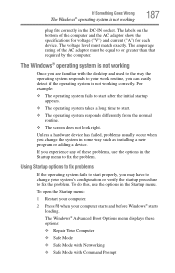
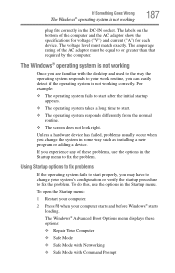
...Repair Your Computer
❖ Safe Mode
❖ Safe Mode with Networking
❖ Safe Mode with the desktop and used to the way the operating system responds to fix the problem. The amperage rating of the computer and the AC adaptor show the specifications... Advanced Boot Options menu displays these problems, use the options in some way such as installing a new program or adding a ...
User Guide - Page 194
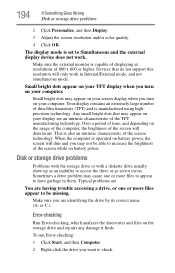
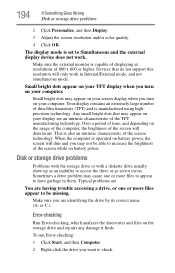
... the storage drive and repairs any damage it finds. Over a period of the screen while on your computer.
Typical problems are:
You are having trouble accessing a drive, or...do not support this resolution will deteriorate.
This is set to have garbage in Internal/External mode, and not simultaneous mode. Sometimes a drive problem may appear on your computer. To run Error-checking:...
User Guide - Page 197
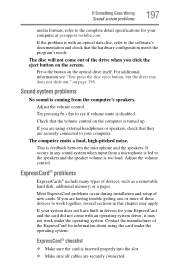
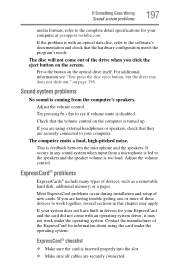
... at pcsupport.toshiba.com. The computer emits a loud, high-pitched noise.
If Something Goes Wrong
Sound system problems
197
media formats, refer to the complete detail specifications for your ...; Make sure the card is with an operating system driver, it may apply. Most ExpressCard problems occur during installation and setup of these devices to the software's documentation and check ...
User Guide - Page 200
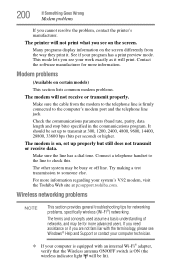
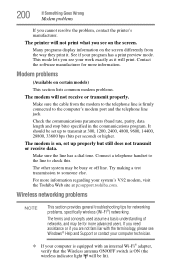
...certain models)
This section lists common modem problems.
The modem will be set up...problems
NOTE
This section provides general troubleshooting tips for more information. The printer will print. Check the communications parameters (baud rate, parity, data length and stop bits) specified in the communications program.
Contact the software manufacturer for networking problems, specifically...
User Guide - Page 206
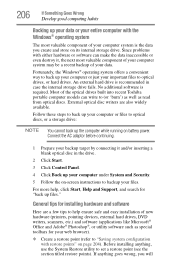
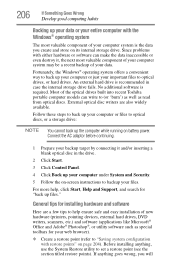
... safe and easy installation of your data. If anything , use the System Restore utility to backup your computer or files to optical drives, or hard drives. No additional software is recommended in the drive.
2 Click Start.
3 Click Control Panel.
4 Click Back up the computer while running on -screen instructions to set a restore point...
User Guide - Page 250
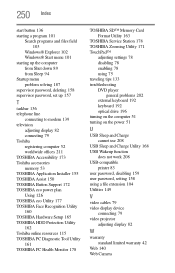
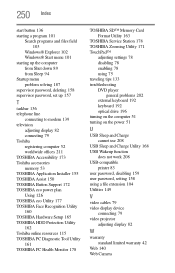
...TOSHIBA Hardware Setup 165 TOSHIBA HDD Protection Utility 162 Toshiba online resources 115 TOSHIBA PC Diagnostic Tool Utility 161 TOSHIBA PC Health Monitor 178
TOSHIBA SD™ Memory Card Format Utility 163
TOSHIBA Service Station 178 TOSHIBA Zooming Utility 171 TouchPad™
adjusting settings 78 disabling 78 enabling 78 using 75 traveling tips 133 troubleshooting DVD player
general problems...
Toshiba Satellite P505-S8970 Reviews
Do you have an experience with the Toshiba Satellite P505-S8970 that you would like to share?
Earn 750 points for your review!
We have not received any reviews for Toshiba yet.
Earn 750 points for your review!
