Toshiba Satellite P505-S8971 Support and Manuals
Get Help and Manuals for this Toshiba item
This item is in your list!

View All Support Options Below
Free Toshiba Satellite P505-S8971 manuals!
Problems with Toshiba Satellite P505-S8971?
Ask a Question
Free Toshiba Satellite P505-S8971 manuals!
Problems with Toshiba Satellite P505-S8971?
Ask a Question
Popular Toshiba Satellite P505-S8971 Manual Pages
User Guide - Page 2
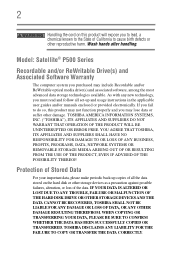
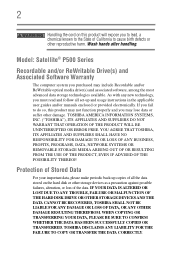
... set-up and usage instructions in the applicable user guides and/or manuals ...TROUBLE, FAILURE OR MALFUNCTION OF THE HARD DISK DRIVE OR OTHER STORAGE DEVICES AND THE DATA CANNOT BE RECOVERED, TOSHIBA SHALL NOT BE LIABLE FOR ANY DAMAGE OR LOSS OF DATA, OR ANY OTHER DAMAGE RESULTING THEREFROM. TOSHIBA DISCLAIMS ANY LIABILITY FOR THE FAILURE TO COPY OR TRANSFER THE DATA CORRECTLY. Model: Satellite...
User Guide - Page 5
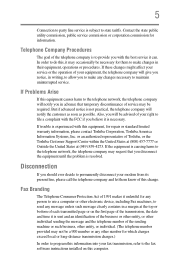
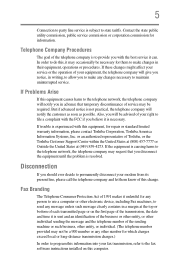
... order to do this, it can. But if advanced notice is necessary. If Problems Arise
If this computer. Contact the state public utility commission, public service commission or corporation commission for repair or standard limited warranty information, please contact Toshiba Corporation, Toshiba America Information Systems, Inc. Also, you will be a 900 number or any other...
User Guide - Page 35
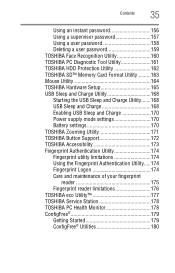
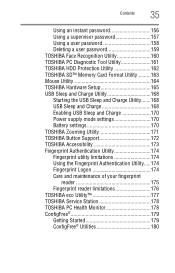
... Format Utility .........163 Mouse Utility 164 TOSHIBA Hardware Setup 165 USB Sleep and Charge Utility 168 Starting the USB Sleep and Charge Utility.......168 USB Sleep and Charge 168 Enabling USB Sleep and Charge 170 Power supply mode settings 170 Battery settings 170 TOSHIBA Zooming Utility 171 TOSHIBA Button Support 172 TOSHIBA Accessibility 173 Fingerprint Authentication Utility 174...
User Guide - Page 78
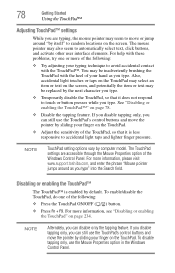
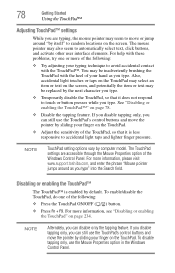
.... For help with these problems, try one of the ...so that it is enabled by computer model. For more information, please visit www.support.toshiba.com, and enter the phrase "Mouse...
❖ Disable the tapping feature. The TouchPad settings are typing, the mouse pointer may be inadvertently brushing...light touches or taps on the TouchPad may be replaced by the next character you type.
❖ ...
User Guide - Page 100


You can modify the backlight settings using the Toshiba Hardware Setup Utility. For more information, see "Illumination" on the ...Fn+F9 turns off the TouchPad. For more information, see "Hot key functions" on certain models)
Your keyboard may have special functions in combination with the Fn key, function keys marked with ...be confused with icons execute specific functions on page 167.
User Guide - Page 107


... increase in data storage and support features that last region. That is set to play region 1 (North... America) DVD-ROMs. If you play a DVD disc from another region, the drive will only play DVDs from region 1 to region 2 and back to insert and remove optical discs may differ.
❖ If your computer includes a slot-type optical drive (available on certain models...
User Guide - Page 159
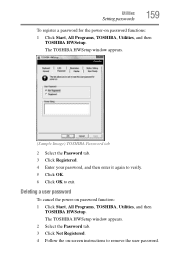
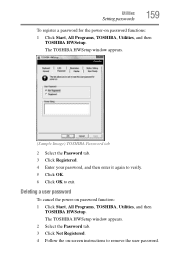
Utilities
Setting passwords
159
To register a password for the power-on password function: 1 Click Start, All Programs, TOSHIBA, Utilities, and then
TOSHIBA HWSetup.
The TOSHIBA HWSetup window appears.
(Sample Image) TOSHIBA Password tab
2 Select the Password tab. 3 Click Registered. 4 Enter your password, and then enter it again to verify. 5 Click OK. 6 Click OK to remove the user password...
User Guide - Page 178
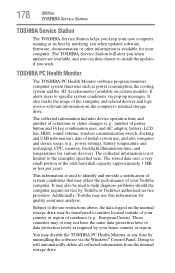
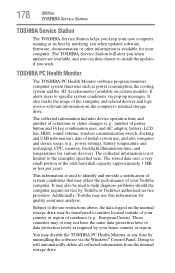
... certain models). The TOSHIBA Service Station will automatically delete all collected information from the internal storage drive. It also tracks the usage of the total hard disk capacity (approximately 3 MB or less per year).
It may be used to specific system conditions via the Windows® Control Panel.
Doing so will alert you when updates...
User Guide - Page 187
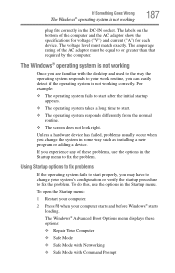
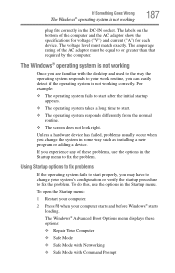
Unless a hardware device has failed, problems usually occur when you experience any of these options:
❖ Repair Your Computer
❖ Safe Mode
❖ Safe Mode ...in some way such as installing a new program or adding a device.
To do this, use the options in the Startup menu. The amperage rating of the computer and the AC adaptor show the specifications for voltage ("V") and ...
User Guide - Page 194
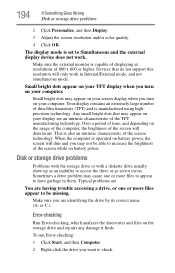
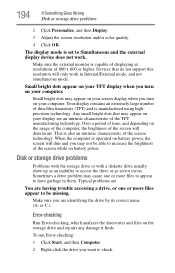
... not support this resolution will deteriorate.
Small bright dots appear on your screen display when you want to access the drive or as sector errors. Disk or storage drive problems
Problems with the... and repairs any damage it finds. To run Error-checking:
1 Click Start, and then Computer.
2 Right-click the drive you turn on your TFT display when you are having trouble accessing ...
User Guide - Page 197
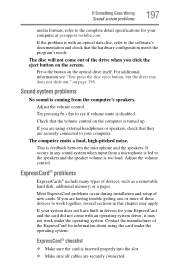
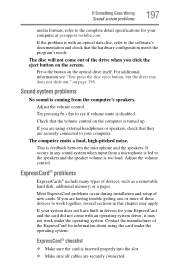
... installation and setup of devices, such as a removable hard disk, additional memory, or a pager.
Try pressing Fn + Esc to work under the operating system.
Sound system problems
No sound is coming from a microphone is fed to your ExpressCard and the card did not come out of the ExpressCard for your computer at pcsupport.toshiba...
User Guide - Page 200
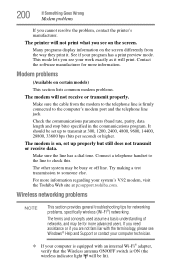
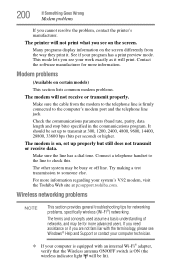
... or receive data.
Wireless networking problems
NOTE
This section provides general troubleshooting tips for more information.
This mode lets you see your work exactly as it .
The printer will be set up to check this. It should be lit). Connect a telephone handset to the line to transmit at pcsupport.toshiba.com. Check the communications...
User Guide - Page 201
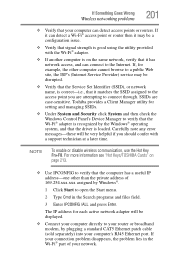
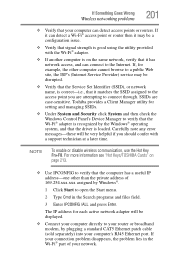
... disrupted.
❖ Verify that the Service Set Identifier (SSID), or network name, is correct-i.e., that it has network access, and can detect access points or routers. Carefully note any error messages-these will be a configuration issue.
❖ Verify that signal strength is good using the utility provided with a support technician at a later time. If...
User Guide - Page 206
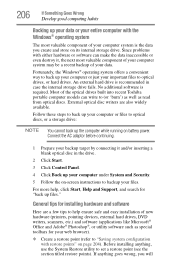
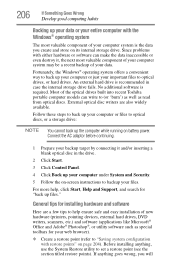
...problems...are a few tips to help , click Start, Help and Support, and search for your web browser).
❖ Create a .... Most of the optical drives built into recent Toshiba portable computer models can make the data inaccessible or even destroy it...set a restore point (see the section titled restore points).
Before installing anything goes wrong, you create and store on -screen instructions...
User Guide - Page 250
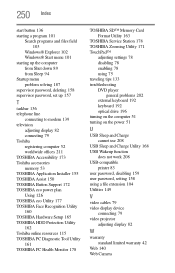
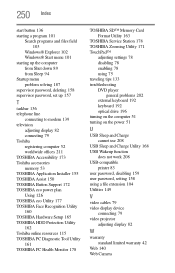
...TOSHIBA Hardware Setup 165 TOSHIBA HDD Protection Utility 162 Toshiba online resources 115 TOSHIBA PC Diagnostic Tool Utility 161 TOSHIBA PC Health Monitor 178
TOSHIBA SD™ Memory Card Format Utility 163
TOSHIBA Service Station 178 TOSHIBA Zooming Utility 171 TouchPad™
adjusting settings 78 disabling 78 enabling 78 using 75 traveling tips 133 troubleshooting DVD player
general problems...
Toshiba Satellite P505-S8971 Reviews
Do you have an experience with the Toshiba Satellite P505-S8971 that you would like to share?
Earn 750 points for your review!
We have not received any reviews for Toshiba yet.
Earn 750 points for your review!
