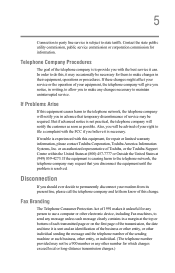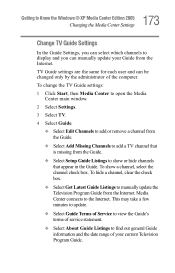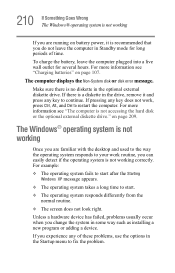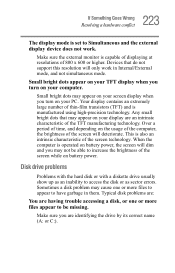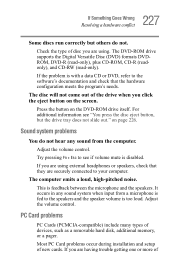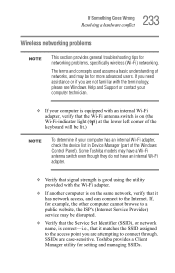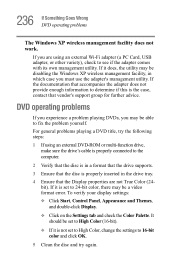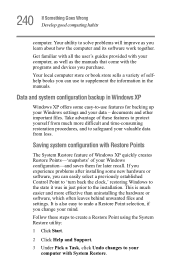Toshiba Satellite M65 Support and Manuals
Get Help and Manuals for this Toshiba item

View All Support Options Below
Free Toshiba Satellite M65 manuals!
Problems with Toshiba Satellite M65?
Ask a Question
Free Toshiba Satellite M65 manuals!
Problems with Toshiba Satellite M65?
Ask a Question
Most Recent Toshiba Satellite M65 Questions
Can I Put In 4gig Ram In My Satilite M64 S8092 Laptop
Can I Install Two Sticks Of 2gig Each For A Total Of 4 Gigs In My Satilite M65 S8092 Laptop
Can I Install Two Sticks Of 2gig Each For A Total Of 4 Gigs In My Satilite M65 S8092 Laptop
(Posted by RONALDPOTTER2016 8 years ago)
How Do I Repair A 2006 Toshiba Satillite M65 9092 Labtop?
(Posted by dreya 11 years ago)
Toshiba Satellite M65 Videos
Popular Toshiba Satellite M65 Manual Pages
Toshiba Satellite M65 Reviews
We have not received any reviews for Toshiba yet.