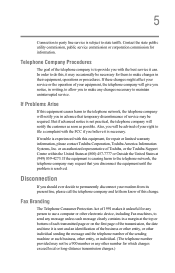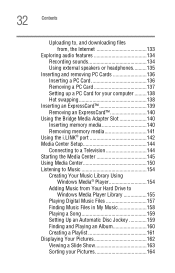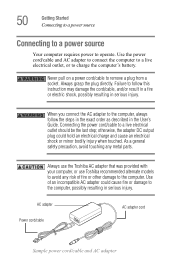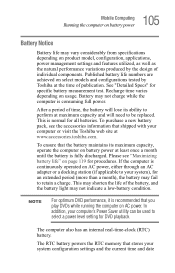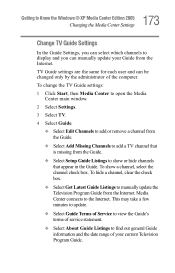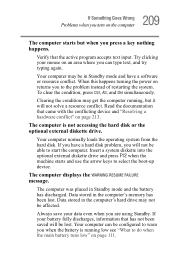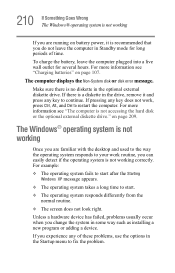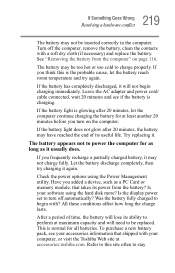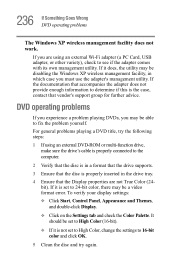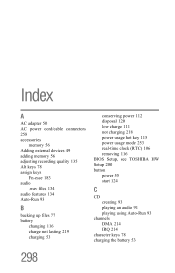Toshiba Satellite M65-S9063 Support and Manuals
Get Help and Manuals for this Toshiba item

View All Support Options Below
Free Toshiba Satellite M65-S9063 manuals!
Problems with Toshiba Satellite M65-S9063?
Ask a Question
Free Toshiba Satellite M65-S9063 manuals!
Problems with Toshiba Satellite M65-S9063?
Ask a Question
Popular Toshiba Satellite M65-S9063 Manual Pages
Toshiba Satellite M65-S9063 Reviews
We have not received any reviews for Toshiba yet.