Toshiba Satellite M65-S9093 Support and Manuals
Get Help and Manuals for this Toshiba item
This item is in your list!

View All Support Options Below
Free Toshiba Satellite M65-S9093 manuals!
Problems with Toshiba Satellite M65-S9093?
Ask a Question
Free Toshiba Satellite M65-S9093 manuals!
Problems with Toshiba Satellite M65-S9093?
Ask a Question
Popular Toshiba Satellite M65-S9093 Manual Pages
Satellite M60-M65 User's Guide (PDF) - Page 2


... data, please make periodic back-up and usage instructions in the applicable user guides and/or manuals enclosed or provided electronically. WHEN COPYING OR TRANSFERRING YOUR DATA, PLEASE BE SURE TO CONFIRM WHETHER THE DATA HAS BEEN SUCCESSFULLY COPIED OR TRANSFERRED. TOSHIBA AMERICA INFORMATION SYSTEMS, INC. ("TOSHIBA"), ITS AFFILIATES AND SUPPLIERS DO NOT WARRANT THAT...
Satellite M60-M65 User's Guide (PDF) - Page 5
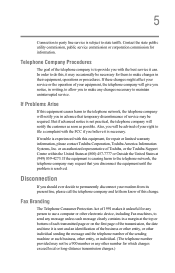
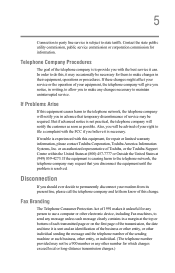
... commission for repair or limited warranty information, please contact Toshiba Corporation, Toshiba America Information Systems, Inc. If the equipment is experienced with this , it may occasionally be necessary for which charges exceed local or long-distance transmission charges.)
5
Connection to party line service is to provide you with the best service it can. If trouble is...
Satellite M60-M65 User's Guide (PDF) - Page 44


..., resulting in damage or serious injury. Disconnect the AC adapter from the power plug socket
and computer. 3. Do...If you have taken the computer to an authorized service center. Avoid prolonged contact to prevent heat injury...instructions could result in serious injury or permanent damage to the computer. If any part of the body. Turn off the computer. 2. Read the enclosed Instruction Manual...
Satellite M60-M65 User's Guide (PDF) - Page 50
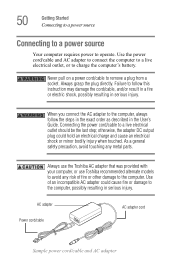
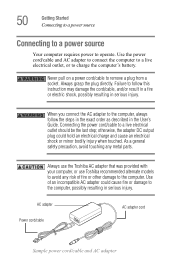
... power cord/cable and AC adapter to connect the computer to the computer, possibly resulting in the User's Guide. Never pull on a power cord/cable to operate.
Always use the Toshiba AC adapter that was provided with your computer, or use Toshiba recommended alternate models to the computer.
Use of fire or other damage to avoid any metal parts.
Satellite M60-M65 User's Guide (PDF) - Page 105
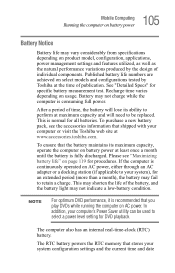
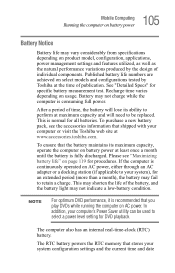
... once a month until the battery is continuously operated on AC power, either through an AC adapter or a docking station (if applicable to be used to select a power level setting for an extended period (more than a month), the battery may fail to retain a charge.
See "Detailed Specs" for all batteries. This is consuming full power. The...
Satellite M60-M65 User's Guide (PDF) - Page 107


...setting that the battery charges to its full capacity, wait until it reaches room temperature (50 to 80 degrees Fahrenheit, 10 to 26 degrees Celsius).
Your computer's Power Saver utility can be charged before you can order a Toshiba battery charger from Toshiba...computer is using all of the power provided by the AC adapter to recharge. The battery charges whether the computer is ...
Satellite M60-M65 User's Guide (PDF) - Page 173
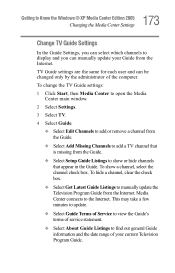
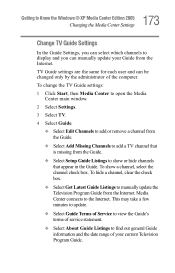
... check box.
❖ Select Get Latest Guide Listings to manually update the Television Program Guide from the Guide.
❖ Select Setup Guide Listings to show a channel, select the channel check box.
Media Center connects to the Internet.
TV Guide settings are the same for each user and can manually update your current Television Program Guide. 173 Getting to Know the Windows®...
Satellite M60-M65 User's Guide (PDF) - Page 210
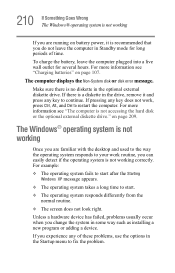
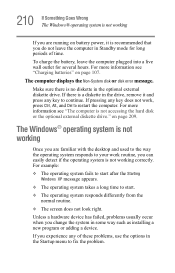
...outlet for long periods of these problems, use the options in Standby mode for several...Unless a hardware device has failed, problems usually occur when you change the ...in the Startup menu to fix the problem. If you experience any key to ... no diskette in some way such as installing a new program or adding a device....screen does not look right.
The computer displays the Non-System disk ...
Satellite M60-M65 User's Guide (PDF) - Page 213
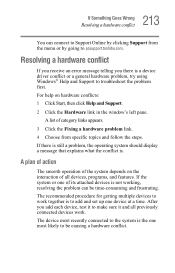
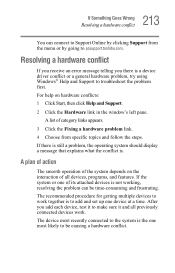
... devices to pcsupport.toshiba.com.
The device most likely to troubleshoot the problem first. A plan of action
The smooth operation of all previously connected devices work together is to add and set up one most recently connected to the system is not working, resolving the problem can connect to Support Online by clicking Support from specific topics and...
Satellite M60-M65 User's Guide (PDF) - Page 219
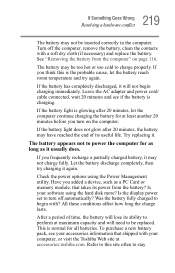
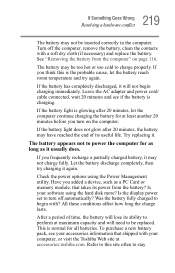
...replace the battery. Let the battery discharge completely, then try again.
Check the power options using the hard disk more? Leave the AC adapter... a PC Card or memory module, that shipped with your computer, or visit the Toshiba Web site at maximum ...replacing it will lose its useful life. Was the battery fully charged to perform at accessories.toshiba.com. Is the display power set...
Satellite M60-M65 User's Guide (PDF) - Page 223
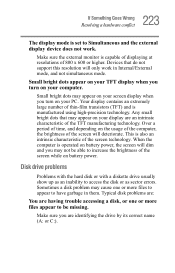
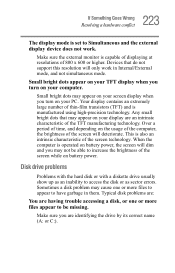
... may appear on the usage of the computer, the brightness of the screen technology. Make sure the external monitor is set to access the disk or as sector errors. Any small bright dots that do not support this resolution will deteriorate. Disk drive problems
Problems with the hard disk or with a diskette drive usually show up...
Satellite M60-M65 User's Guide (PDF) - Page 233
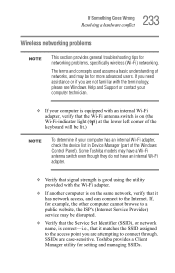
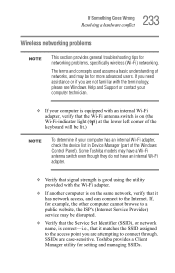
... adapter, check the device list in Device Manager (part of networks, and may be disrupted.
❖ Verify that the Service Set Identifier (SSID), or network name, is correct-i.e., that it has network access, and can connect to connect through.
233 If Something Goes Wrong
Resolving a hardware conflict
Wireless networking problems
NOTE
This section provides general troubleshooting...
Satellite M60-M65 User's Guide (PDF) - Page 236
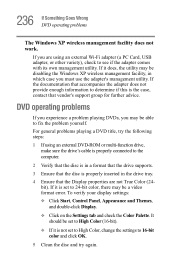
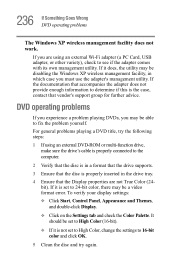
... a problem playing DVDs, you are not True Color (24bit).
It should be a video format error. If you may be able to the computer.
2 Verify that the disc is in which case you must use the adapter's management utility. If it is properly inserted in the drive tray.
4 Ensure that the disc is not set...
Satellite M60-M65 User's Guide (PDF) - Page 273


... the online help provides real-world examples of setting up one or more information about modifying, importing, and exporting profiles, refer to other computers. For more profiles, you set up profiles for different networking environments. 273 Using ConfigFree™ with your Toshiba Computer ConfigFree Utilities
Sample expanded Add Profile screen
NOTE
The online help .
Satellite M60-M65 User's Guide (PDF) - Page 298
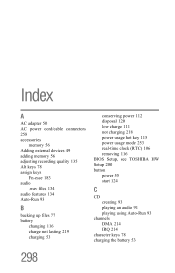
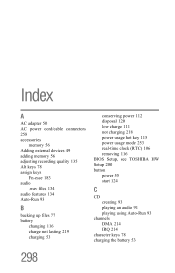
Index
A
AC adapter 50 AC power cord/cable connectors 258 accessories
memory 56 Adding external devices 49 adding memory 56 adjusting recording quality 135 Alt keys 78 assign keys
Fn-esse 183 ... power usage hot key 115 power usage mode 253 real-time clock (RTC) 106 removing 116 BIOS Setup, see TOSHIBA HW Setup 200 button power 55 start 124
C
CD creating 93 playing an audio 91 playing using Auto-Run ...
Toshiba Satellite M65-S9093 Reviews
Do you have an experience with the Toshiba Satellite M65-S9093 that you would like to share?
Earn 750 points for your review!
We have not received any reviews for Toshiba yet.
Earn 750 points for your review!
