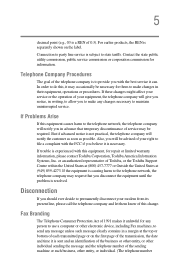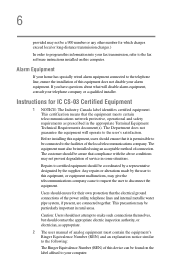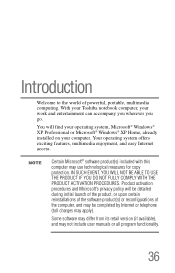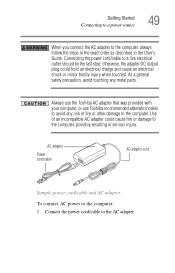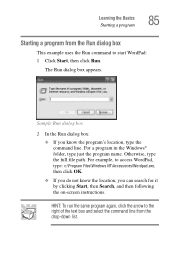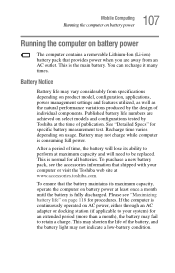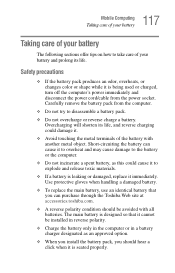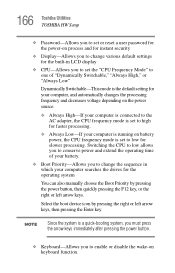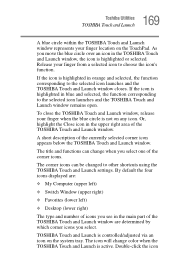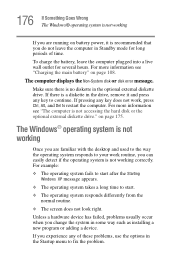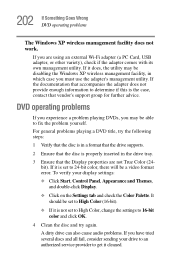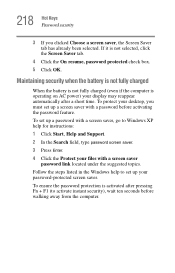Toshiba Satellite M55-S3293 Support and Manuals
Get Help and Manuals for this Toshiba item

View All Support Options Below
Free Toshiba Satellite M55-S3293 manuals!
Problems with Toshiba Satellite M55-S3293?
Ask a Question
Free Toshiba Satellite M55-S3293 manuals!
Problems with Toshiba Satellite M55-S3293?
Ask a Question
Toshiba Satellite M55-S3293 Videos
Popular Toshiba Satellite M55-S3293 Manual Pages
Toshiba Satellite M55-S3293 Reviews
We have not received any reviews for Toshiba yet.