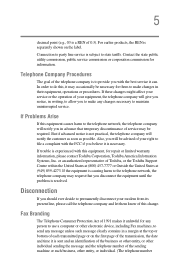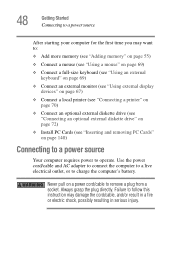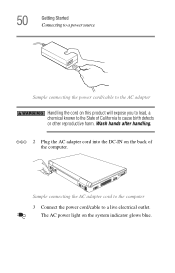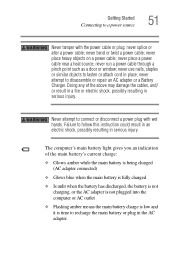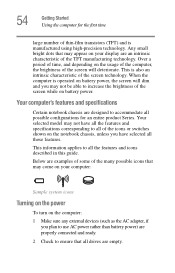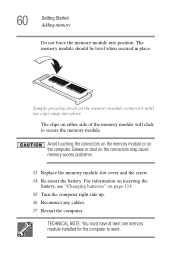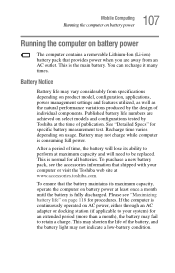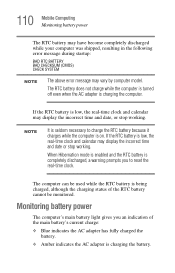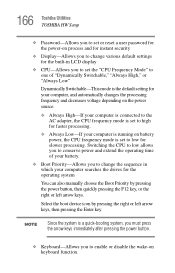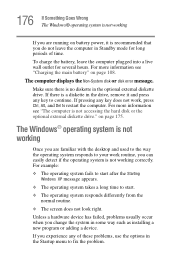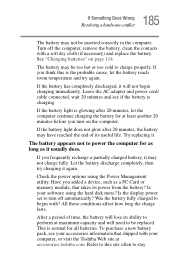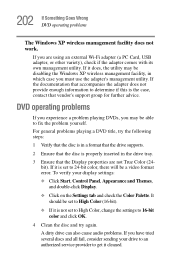Toshiba Satellite M55-S331 Support and Manuals
Get Help and Manuals for this Toshiba item

View All Support Options Below
Free Toshiba Satellite M55-S331 manuals!
Problems with Toshiba Satellite M55-S331?
Ask a Question
Free Toshiba Satellite M55-S331 manuals!
Problems with Toshiba Satellite M55-S331?
Ask a Question
Popular Toshiba Satellite M55-S331 Manual Pages
Toshiba Satellite M55-S331 Reviews
We have not received any reviews for Toshiba yet.