Toshiba Satellite M55-S351 Support and Manuals
Get Help and Manuals for this Toshiba item
This item is in your list!

View All Support Options Below
Free Toshiba Satellite M55-S351 manuals!
Problems with Toshiba Satellite M55-S351?
Ask a Question
Free Toshiba Satellite M55-S351 manuals!
Problems with Toshiba Satellite M55-S351?
Ask a Question
Popular Toshiba Satellite M55-S351 Manual Pages
Toshiba Online Users Guide for Satellite M50/M55 - Page 2


... THE DATA CORRECTLY. Model: Satellite® M50/M55 Series
Recordable and/or ReWritable Drive(s) and Associated Software Warranty
The computer system you purchased may lose data or suffer other damage. Wash hands after handling. IF YOUR DATA IS ALTERED OR LOST DUE TO ANY TROUBLE, FAILURE OR MALFUNCTION OF THE HARD DISK DRIVE OR OTHER STORAGE DEVICES...
Toshiba Online Users Guide for Satellite M50/M55 - Page 5
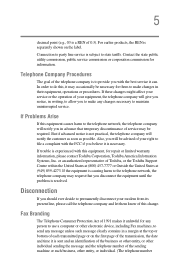
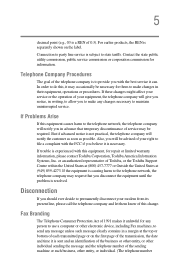
... causes harm to maintain uninterrupted service. If Problems Arise
If this equipment, for... service or the operation of 0.3). If the equipment is necessary.
If trouble is...service may be necessary for repair or limited warranty information, please contact Toshiba Corporation, Toshiba America Information Systems, Inc. Telephone Company Procedures
The goal of Toshiba, or the Toshiba Support...
Toshiba Online Users Guide for Satellite M50/M55 - Page 33
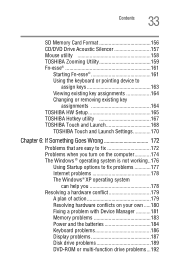
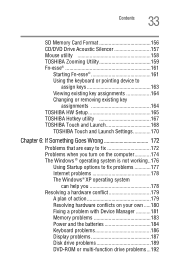
... 163 Viewing existing key assignments 164 Changing or removing existing key
assignments 164 TOSHIBA HW Setup 165 TOSHIBA Hotkey utility 167 TOSHIBA Touch and Launch 168
TOSHIBA Touch and Launch Settings 170
Chapter 6: If Something Goes Wrong 172
Problems that are easy to fix 172 Problems when you turn on the computer............174 The Windows ® operating system...
Toshiba Online Users Guide for Satellite M50/M55 - Page 56


.... See "Setting up your computer, and memory capacity can be upgraded by a Toshiba authorized service provider. Installing a memory ...install or remove a memory module, turn off the computer using the Start menu. NOTE
Before adding external devices or memory, Toshiba recommends setting up your computer, or visit accessories.toshiba.com.
You will be accessed by removing and replacing...
Toshiba Online Users Guide for Satellite M50/M55 - Page 127
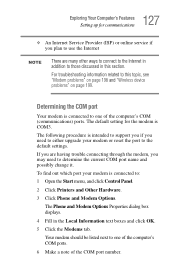
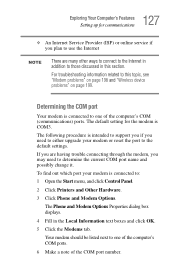
... setting for communications
❖ An Internet Service Provider (ISP) or online service if you need to determine the current COM port name and possibly change it.
The following procedure is intended to support you if you plan to use the Internet
NOTE
There are having trouble connecting through the modem, you may need to either upgrade...
Toshiba Online Users Guide for Satellite M50/M55 - Page 130


...kinds of public wireless LAN access points may require you to purchase additional software, external hardware or services.
For help with an optional wireless LAN module. To enable the Ethernet LAN port, repeat ...OK. Your system may come with common Wi-Fi networking problems, see "Wireless device problems" on how to set up for cables.
To use this device (enable) check box, and click OK.
Toshiba Online Users Guide for Satellite M50/M55 - Page 142


...NOTE
Do not use as soon as hard disk cards, network cards, and SCSI adapters, may be used with your operating system manual or online help. To copy data from...video camcorders, etc.
142 Exploring Your Computer's Features Using the Bridge Media Adapter Slot (optional)
Setting up a PC Card for this type of media. To set up to another, use of Windows. Others, such as you install...
Toshiba Online Users Guide for Satellite M50/M55 - Page 166
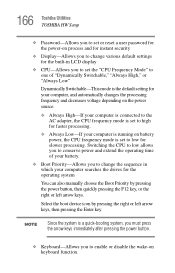
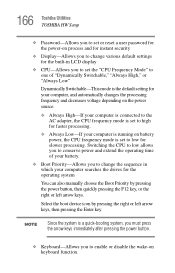
... manually choose the Boot Priority by pressing the right or left arrow keys. Select the boot device icon by pressing the power button, then quickly pressing the F12 key, or the right or left arrow keys, then pressing the Enter key. 166 Toshiba Utilities TOSHIBA HW Setup
❖ Password-Allows you to set or reset a user password...
Toshiba Online Users Guide for Satellite M50/M55 - Page 176
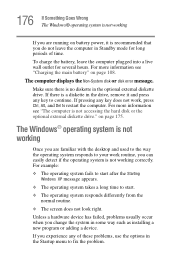
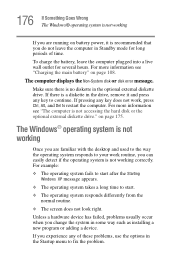
... computer plugged into a live wall outlet for long periods of these problems, use the options in some way such as installing a new program or adding a device. on page 108. If ...-System disk or disk error message. For more information see "The computer is not accessing the hard disk or the optional external diskette drive." Unless a hardware device has failed, problems usually occur when you ...
Toshiba Online Users Guide for Satellite M50/M55 - Page 179
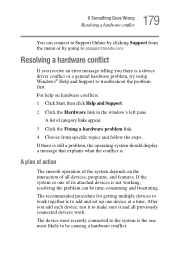
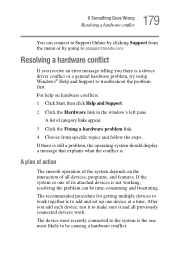
... driver conflict or a general hardware problem, try using Windows® Help and Support to Support Online by clicking Support from specific topics and follow the steps. After you there is not working, resolving the problem can connect to troubleshoot the problem first. If the system or one of all previously connected devices work together is to add and set up...
Toshiba Online Users Guide for Satellite M50/M55 - Page 189
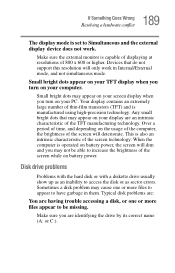
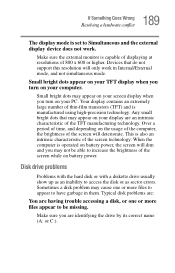
...the screen technology.
Make sure you turn on your screen display when you are having trouble accessing a disk, or one or more files appear to be able to have garbage ... mode is set to access the disk or as sector errors. Any small bright dots that do not support this resolution will deteriorate. Disk drive problems
Problems with the hard disk or with a diskette drive usually show ...
Toshiba Online Users Guide for Satellite M50/M55 - Page 193
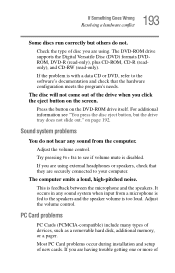
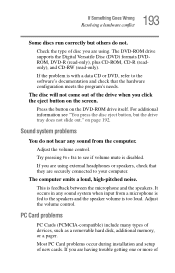
... DVD-ROM drive itself.
The computer emits a loud, high-pitched noise. PC Card problems
PC Cards (PCMCIA-compatible) include many types of new cards.
The DVD-ROM drive supports the Digital ... sound system when input from the computer.
Most PC Card problems occur during installation and setup of devices, such as a removable hard disk, additional memory, or a pager.
Press the button...
Toshiba Online Users Guide for Satellite M50/M55 - Page 199


... has network access, and can connect to connect through. SSIDs are attempting to the Internet. 199 If Something Goes Wrong
Resolving a hardware conflict
Wireless device problems
NOTE
This section provides general troubleshooting tips for setting and managing SSIDs.
Toshiba provides a Client Manager utility for networking problems, specifically wireless (Wi-Fi) networking.
Toshiba Online Users Guide for Satellite M50/M55 - Page 202
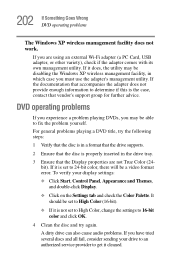
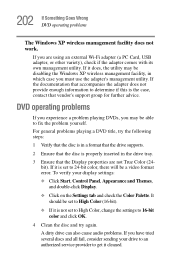
... again. A dirty drive can also cause audio problems. If you may be a video format error.
If it does, the utility may be set to High Color (16-bit).
❖ If it is not set to get it is set to High Color, change the settings to determine if this is properly inserted in a format that the drive supports.
2 Ensure that...
Toshiba Online Users Guide for Satellite M50/M55 - Page 206
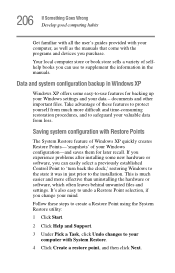
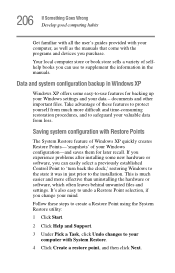
...Support.
3 Under Pick a Task, click Undo changes to undo a Restore Point selection, if you experience problems after installing some easy-to-use to supplement the information in just prior to the state it was in the manuals... good computing habits
Get familiar with all the user's guides provided with your computer, as well as the manuals that come with System Restore.
4 Click Create a ...
Toshiba Satellite M55-S351 Reviews
Do you have an experience with the Toshiba Satellite M55-S351 that you would like to share?
Earn 750 points for your review!
We have not received any reviews for Toshiba yet.
Earn 750 points for your review!
