Toshiba Satellite M55-S135 Support and Manuals
Get Help and Manuals for this Toshiba item
This item is in your list!

View All Support Options Below
Free Toshiba Satellite M55-S135 manuals!
Problems with Toshiba Satellite M55-S135?
Ask a Question
Free Toshiba Satellite M55-S135 manuals!
Problems with Toshiba Satellite M55-S135?
Ask a Question
Popular Toshiba Satellite M55-S135 Manual Pages
Toshiba Online Users Guide for Satellite M50/M55 - Page 2


...ERROR FREE. Protection of Stored Data
For your important data, please make periodic back-up and usage instructions in the applicable user guides and/or manuals enclosed or provided electronically. YOU AGREE THAT TOSHIBA...DATA HAS BEEN SUCCESSFULLY COPIED OR TRANSFERRED. Model: Satellite® M50/M55 Series
Recordable and/or ReWritable Drive(s) and Associated Software Warranty
The computer system...
Toshiba Online Users Guide for Satellite M50/M55 - Page 5
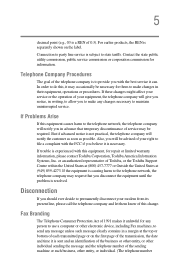
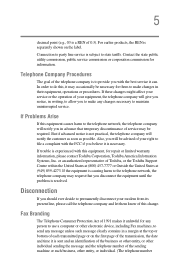
... might affect your service or the operation of your right to make changes in a margin at (949) 859-4273. If Problems Arise
If this ...Toshiba, or the Toshiba Support Centre within the United States at (800) 457-7777 or Outside the United States at the top or bottom of 0.3).
For earlier products, the REN is subject to maintain uninterrupted service.
Connection to party line service...
Toshiba Online Users Guide for Satellite M50/M55 - Page 28
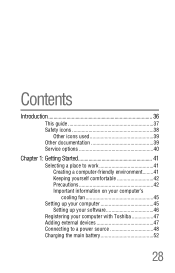
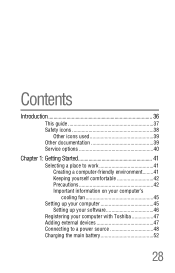
... 39 Service options 40
Chapter 1: Getting Started 41
Selecting a place to work 41 Creating a computer-friendly environment........41 Keeping yourself comfortable 42 Precautions 42 Important information on your computer's cooling fan 45
Setting up your computer 45 Setting up your software 46
Registering your computer with Toshiba 47 Adding external devices 47 Connecting to a power...
Toshiba Online Users Guide for Satellite M50/M55 - Page 56


... both. You will be lost. Installing a memory module with your computer, and memory capacity can be accessed by removing and replacing the memory module in that is on page 46. Before you install or remove a memory module while the computer is under the keyboard and should only be upgraded by a Toshiba authorized service provider.
The other memory module slot is accessible on...
Toshiba Online Users Guide for Satellite M50/M55 - Page 97
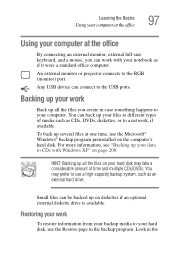
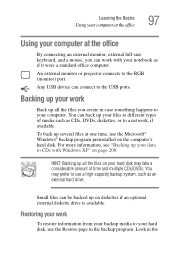
..., external full-size keyboard, and a mouse, you create in case something happens to different types of time and multiple CDs/DVDs. Restoring your work with Windows XP" on page ... Windows® backup program preinstalled on the computer's hard disk.
For more information, see "Backing up all the files on your hard disk may prefer to CDs with your notebook as an external hard drive....
Toshiba Online Users Guide for Satellite M50/M55 - Page 101
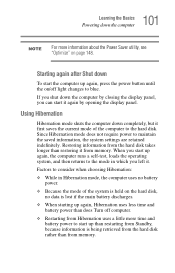
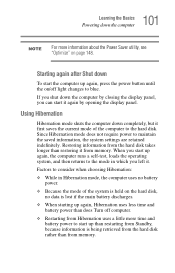
...settings are retained indefinitely. Starting again after Shut down the computer by closing the display panel, you shut down
To start it again by opening the display panel. If you can start the computer up again, press the power...hard disk takes longer than restoring it from memory. Using Hibernation
Hibernation mode shuts the computer down the computer
NOTE
For more time and battery power...
Toshiba Online Users Guide for Satellite M50/M55 - Page 154


... function. By changing the options that appear in the Toshiba Power Saver Properties window and clicking OK, you can either OK or Apply. 154 Toshiba Utilities TOSHIBA Power Saver The TOSHIBA Power Saver Properties window appears. Sample TOSHIBA Power Saver Properties window The Power Properties window shows the power profiles, which are optimized for several different working environments...
Toshiba Online Users Guide for Satellite M50/M55 - Page 175
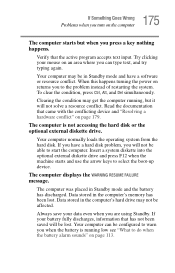
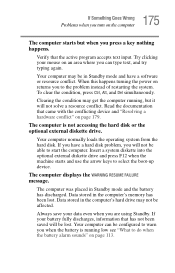
...hard disk problem, you when the battery is not accessing the hard disk or the optional external diskette drive. Clearing the condition may not be able to start the computer. The computer displays the WARNING RESUME FAILURE message. Data stored in the computer's memory... power on returns you press a key nothing happens.
Your computer normally loads the operating system from the hard ...
Toshiba Online Users Guide for Satellite M50/M55 - Page 176
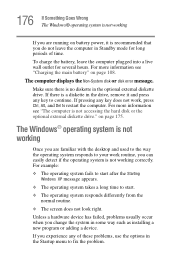
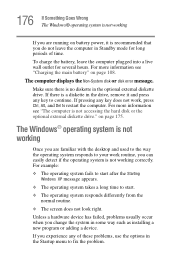
... in some way such as installing a new program or adding a device. The Windows® operating system is not working
Once you are running on battery power, it is recommended that you change the system in the drive, remove it and press any of time. Unless a hardware device has failed, problems usually occur when you do...
Toshiba Online Users Guide for Satellite M50/M55 - Page 202
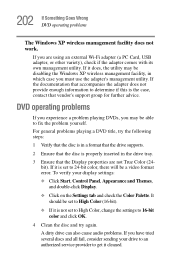
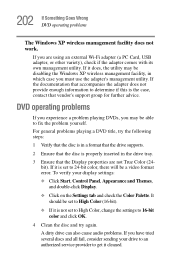
... High Color (16-bit).
❖ If it is set to High Color, change the settings to get it does, the utility may be disabling the Windows XP wireless management facility, in the drive tray.
3 Ensure that vendor's support group for further advice. To verify your drive to an authorized service provider to 16-bit color and click OK...
Toshiba Online Users Guide for Satellite M50/M55 - Page 211
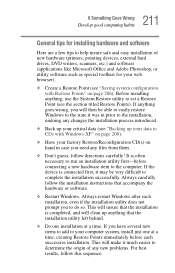
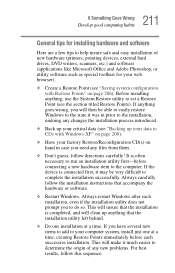
... new hardware (printers, pointing devices, external hard drives, DVD writers, scanners, etc.) and software (applications like Microsoft Office and Adobe Photoshop, or utility software such as special toolbars for installing hardware and software
Here are a few tips to help insure safe and easy installation of any new problems. For best results, follow this sequence: This...
Toshiba Online Users Guide for Satellite M50/M55 - Page 213


... were doing when the
problem occurred ❖ Exact error messages and when they occurred
For technical support, call : (800) 457-7777.
213 If Something Goes Wrong
If you need help and suspect that the problem is hardware-related, Toshiba offers a variety of resources to help you in the
problem along with your Windows® operating system and...
Toshiba Online Users Guide for Satellite M50/M55 - Page 257
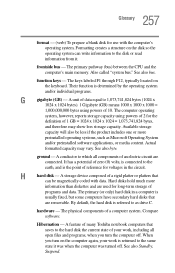
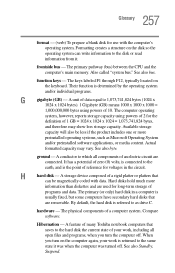
... a computer is the point of a computer system. H
hard disk -
Hibernation -
A conductor to the hard disk the current state of many Toshiba notebook computers that
are connected. Hard disks hold much more
preinstalled operating systems, such as drive C. The primary pathway (bus) between the CPU and the computer's main memory.
A unit of data equal to the disk or...
Toshiba Online Users Guide for Satellite M50/M55 - Page 260
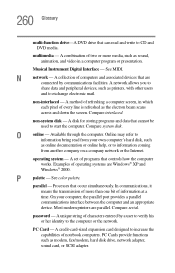
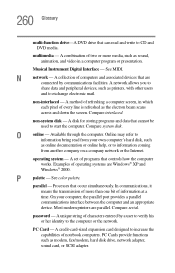
... devices, such as modem, fax/modem, hard disk drive, network adapter, sound card, or SCSI adapter.
On your own computer's hard disk, such
as online documentation or online help, or to increase the capabilities of every line is refreshed as sound, animation, and video in which each pixel of notebook computers. password - PC Card - A credit-card-sized...
Toshiba Online Users Guide for Satellite M50/M55 - Page 264
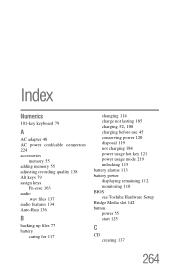
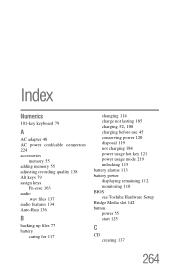
Index
Numerics
101-key keyboard 79
A
AC adapter 48 AC power cord/cable connectors 224 accessories
memory 55 adding memory 55 adjusting recording quality 138 Alt ...power 120 disposal 119 not charging 184 power usage hot key 121 power usage mode 219 unlocking 115 battery alarms 113 battery power displaying remaining 112 monitoring 110 BIOS see Toshiba Hardware Setup Bridge Media slot 142 button power...
Toshiba Satellite M55-S135 Reviews
Do you have an experience with the Toshiba Satellite M55-S135 that you would like to share?
Earn 750 points for your review!
We have not received any reviews for Toshiba yet.
Earn 750 points for your review!
