Toshiba Satellite C655-SP4163M Support and Manuals
Get Help and Manuals for this Toshiba item
This item is in your list!

View All Support Options Below
Free Toshiba Satellite C655-SP4163M manuals!
Problems with Toshiba Satellite C655-SP4163M?
Ask a Question
Free Toshiba Satellite C655-SP4163M manuals!
Problems with Toshiba Satellite C655-SP4163M?
Ask a Question
Popular Toshiba Satellite C655-SP4163M Manual Pages
User Manual - Page 2


... Data
For your important data, please make periodic back-up and usage instructions in the applicable user guides and/or manuals enclosed or provided electronically. TOSHIBA DISCLAIMS ANY LIABILITY FOR THE FAILURE TO COPY OR TRANSFER THE DATA CORRECTLY.
TOSHIBA AMERICA INFORMATION SYSTEMS, INC. ("TOSHIBA"), ITS AFFILIATES AND SUPPLIERS DO NOT WARRANT THAT OPERATION OF THE...
User Manual - Page 5


...machines, to maintain uninterrupted service. Also, you will notify you in a margin at (949) 859-4273.
or an authorized representative of Toshiba, or the Toshiba Customer Support Center within the United ... the equipment until the problem is resolved. If trouble is experienced with this , it may not be necessary for information. 5
Connection to party line service is subject to provide...
User Manual - Page 32


... 112
Toshiba's energy-saver design 112 Running the computer on battery power 112
Battery Notice 113 Power management 114 Using additional batteries 114 Charging batteries 114 Charging the main battery 115 Charging the RTC battery 115 Monitoring main battery power 116 Determining remaining battery power 117 What to do when the main battery runs low ...118 Setting battery notifications...
User Manual - Page 33


... Optimize 143
TOSHIBA Application Installer 144 Setting passwords 145
Using an instant password 145 Using a supervisor password 146 Using a user password 147 Deleting a user password 148 TOSHIBA Face Recognition Utility 149 TOSHIBA PC Diagnostic Tool Utility 150 Mouse Utility 151 TOSHIBA Hardware Setup 152 TOSHIBA Zooming Utility 154 TOSHIBA Accessibility 155 TOSHIBA Service Station...
User Manual - Page 34


34
Contents
Power and the batteries 164 Keyboard problems 166 Display problems 166 Disk or storage drive problems 168
Error-checking 168 Optical disc drive problems 169 Sound system problems 170 Printer problems 171 Modem problems 172 Wireless networking problems 172 DVD operating problems 174 Develop good computing habits 175
Data and system configuration backup in the Windows®...
User Manual - Page 40
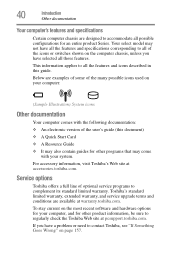
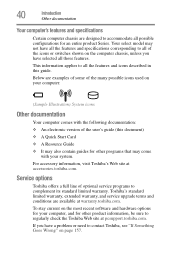
...; A Quick Start Card ❖ A Resource Guide ❖ It may also contain guides for other programs that may not have all the features and specifications corresponding to all of optional service programs to all those features. Toshiba's standard limited warranty, extended warranty, and service upgrade terms and conditions are available at accessories.toshiba.com. To stay current on the...
User Manual - Page 148


... Programs, TOSHIBA, Utilities, and then
TOSHIBA Assist. 148
Utilities
Setting passwords
To register a password for the power-on password function: 1 Click Start, All Programs, TOSHIBA, Utilities, and then
TOSHIBA Assist.
The TOSHIBA Assist window appears. 2 On the left side, click the Secure tab. 3 Click the User Password icon. 4 Click Not Registered. 5 Follow the on-screen instructions to...
User Manual - Page 156
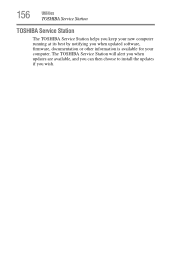
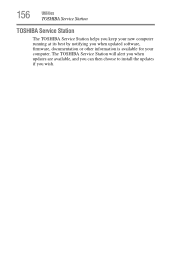
156
Utilities
TOSHIBA Service Station
TOSHIBA Service Station
The TOSHIBA Service Station helps you keep your computer. The TOSHIBA Service Station will alert you when updates are available, and you can then choose to install the updates if you when updated software, firmware, documentation or other information is available for your new computer running at its best by notifying you wish.
User Manual - Page 161


... F8 when your Windows® documentation for further explanation. The Windows® Advanced Boot Options menu displays these problems, use the options in the Startup menu to fix the problem.
If you experience any of these options: ❖ Repair Your Computer ❖ Safe Mode ❖ Safe Mode with Networking ❖ Safe Mode with Command...
User Manual - Page 168
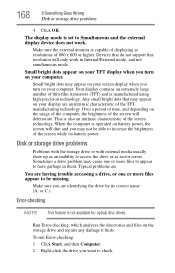
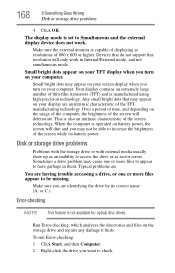
... garbage in Internal/External mode, and not simultaneous mode. Sometimes a drive problem may appear on your computer.
Run Error-checking, which analyzes the directories and files on battery power. Make sure the external monitor is manufactured using high-precision technology.
Your display contains an extremely large number of the screen will dim and you...
User Manual - Page 172


...understanding of networks, and may be set up to transmit at pcsupport.toshiba.com. The modem is firmly ...the Wireless antenna is on certain models.)
This section lists common modem problems.
The modem will not receive...Wireless networking problems
NOTE
This section provides general troubleshooting tips for more information regarding your system's V.92 modem, visit the Toshiba Web site...
User Manual - Page 173
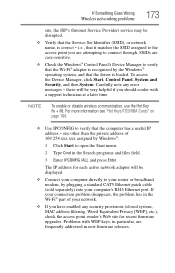
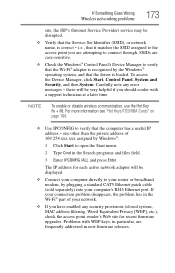
.../TOSHIBA Cards" on page 184.
❖ Use IPCONFIG to connect through.
Problems with
a support technician at a later time. SSIDs are case-sensitive.
❖ Check the Windows® Control Panel's Device Manager to verify that it matches the SSID assigned to the
access point you have enabled any error
messages -
The IP address for recent firmware upgrades...
User Manual - Page 174
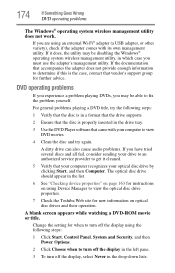
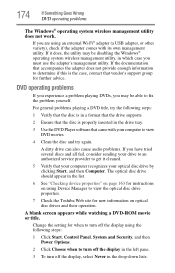
... support group for when to turn off the display, select Never in the drive tray.
3 Use the DVD Player software that your computer recognizes your drive to an authorized service ...drive by clicking Start, and then Computer.
Change the setting for further advice. 174
If Something Goes Wrong
DVD operating problems
The Windows® operating system wireless management utility does ...
User Manual - Page 220


... 91 precautions safety 42 printer connecting 81 problem solving 171 setting up 82 USB-compatible 81 printing a file 104 problem solving AC power 165 battery charge does not last 165 battery not charging 165 changing display properties 167 checking device properties 163 computer will not power up 158 contacting Toshiba 180 corrupted/damaged data files 169 Device...
User Manual - Page 222


... 155 Toshiba accessories memory 50 TOSHIBA Application Installer 144 TOSHIBA Assist 140 Optimize tab 143 Protect & Fix tab 142 Secure tab 141 TOSHIBA Face Recognition Utility 149 TOSHIBA Hardware Setup 152 TOSHIBA PC Diagnostic Tool Utility 150 TOSHIBA Service Station 156 TOSHIBA Zooming Utility 154 TouchPad™ using 75 traveling tips 128 troubleshooting DVD player
general problems 174...
Toshiba Satellite C655-SP4163M Reviews
Do you have an experience with the Toshiba Satellite C655-SP4163M that you would like to share?
Earn 750 points for your review!
We have not received any reviews for Toshiba yet.
Earn 750 points for your review!
