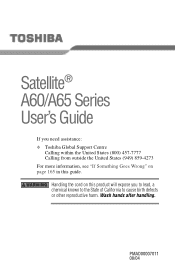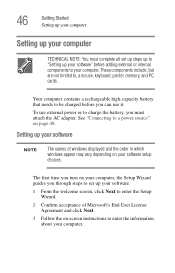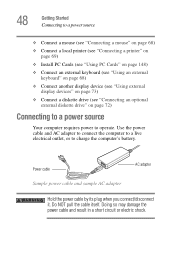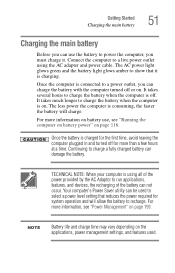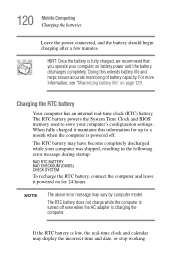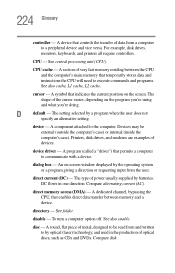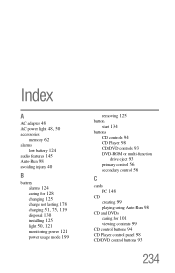Toshiba Satellite A60-S1591ST Support and Manuals
Get Help and Manuals for this Toshiba item

View All Support Options Below
Free Toshiba Satellite A60-S1591ST manuals!
Problems with Toshiba Satellite A60-S1591ST?
Ask a Question
Free Toshiba Satellite A60-S1591ST manuals!
Problems with Toshiba Satellite A60-S1591ST?
Ask a Question
Popular Toshiba Satellite A60-S1591ST Manual Pages
Toshiba Satellite A60-S1591ST Reviews
We have not received any reviews for Toshiba yet.