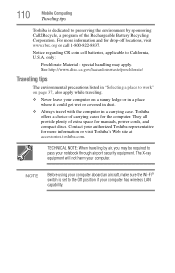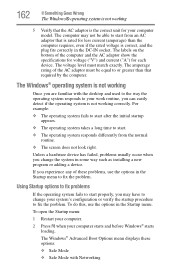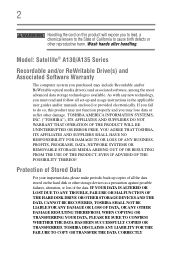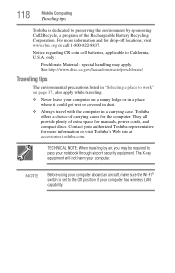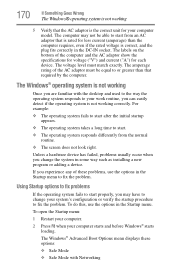Toshiba Satellite A135-S4467 Support and Manuals
Get Help and Manuals for this Toshiba item

View All Support Options Below
Free Toshiba Satellite A135-S4467 manuals!
Problems with Toshiba Satellite A135-S4467?
Ask a Question
Free Toshiba Satellite A135-S4467 manuals!
Problems with Toshiba Satellite A135-S4467?
Ask a Question
Most Recent Toshiba Satellite A135-S4467 Questions
How To Lock-unlock The Satellite Cable Radio Wi-fi Tv Electronics Code Detector
systems.com.ph
systems.com.ph
(Posted by abenetri 9 years ago)
Toshiba Satellite A135-S4467 Videos
Popular Toshiba Satellite A135-S4467 Manual Pages
Toshiba Satellite A135-S4467 Reviews
We have not received any reviews for Toshiba yet.