Toshiba R700 PT318C-00L002 Support and Manuals
Get Help and Manuals for this Toshiba item
This item is in your list!

View All Support Options Below
Free Toshiba R700 PT318C-00L002 manuals!
Problems with Toshiba R700 PT318C-00L002?
Ask a Question
Free Toshiba R700 PT318C-00L002 manuals!
Problems with Toshiba R700 PT318C-00L002?
Ask a Question
Popular Toshiba R700 PT318C-00L002 Manual Pages
Users Manual Canada; English - Page 4
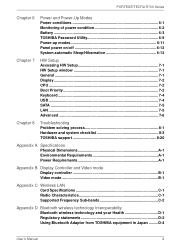
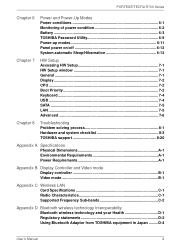
.../Hibernation 6-12
Chapter 7
HW Setup Accessing HW Setup 7-1 HW Setup window 7-1 General 7-1 Display...7-2 CPU ...7-2 Boot Priority 7-2 Keyboard 7-4 USB ...7-4 SATA ...7-5 LAN ...7-5 Advanced 7-6
Chapter 8
Troubleshooting Problem solving process 8-1 Hardware and system checklist 8-3 TOSHIBA support 8-20
Appendix A Specifications Physical Dimensions A-1 Environmental Requirements...
Users Manual Canada; English - Page 6


...trademark of TOSHIBA Corporation.
Wi-Fi is a trademark owned by its proprietor and used in any reproduction from errors, omissions or discrepancies between the computer and the manual. Other ...within the home. The instructions and descriptions it contains are trademarks of this manual. TOSHIBA assumes no liability for accuracy. PORTÉGÉ/TECRA R700 Series
Copyright
© 2010...
Users Manual Canada; English - Page 14
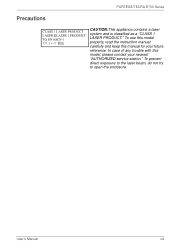
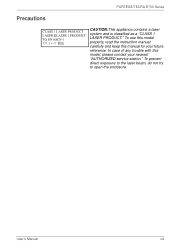
...
PORTÉGÉ/TECRA R700 Series
CAUTION:This appliance contains a laser system and is classified as a "CLASS 1 LASER PRODUCT." To use this model properly, read the instruction manual carefully and keep this model, please contact your future reference.
User's Manual
xiii In case of any trouble with this manual for your nearest "AUTHORIZED service station." To prevent direct...
Users Manual Canada; English - Page 15
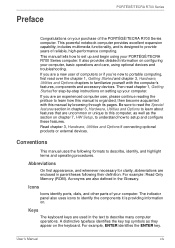
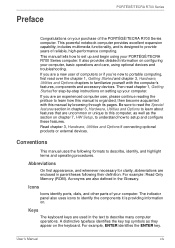
.... Be sure to read chapter 1, Getting Started for clarity, abbreviations are uncommon or unique to this manual by -step instructions on . Preface
PORTÉGÉ/TECRA R700 Series
Congratulations on chapter 7, HW Setup, to understand how to setup and configure these features. It also provides detailed information on the keyboard. Abbreviations
On first appearance, and...
Users Manual Canada; English - Page 21


... ■ TOSHIBA eco Utility ■ TOSHIBA PC Health Monitor ■ TOSHIBA Service Station ■ TOSHIBA HW Setup Utilities ■ TOSHIBA Sleep Utility ■ TOSHIBA Fingerprint Utility ■ TOSHIBA Bulletin Board ■ TOSHIBA ReelTime ■ TOSHIBA Speech System ■ TOSHIBA Media Controller ■ Online Manual
■ PORTÉGÉ/TECRA R700 Series User's Manual (this...
Users Manual Canada; English - Page 32
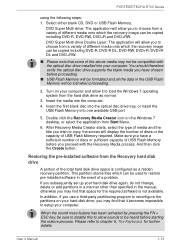
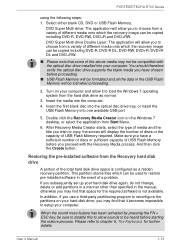
...supports the blank media you subsequently set up your computer. Restoring the pre-installed...setup your hard disk drive again, do not change, delete or add partitions in a manner other than specified in the event of a problem... on your computer. User's Manual
1-13 DVD Super Multi drive...hidden recovery partition.
PORTÉGÉ/TECRA R700 Series
using the following steps: 1.
Insert...
Users Manual Canada; English - Page 62
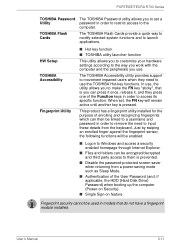
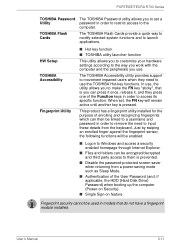
... R700 Series
TOSHIBA Password Utility
TOSHIBA Flash Cards
The TOSHIBA Password utility allows you to set , the FN key will be enabled:
■ Logon to Windows and access a security enabled homepage through Internet Explorer.
■ Files and folders can then be encrypted/decrypted and third party access to access its specific function. Fingerprint security cannot be used in models...
Users Manual Canada; English - Page 67


... II format card. Optional devices
Optional devices can be installed as multimedia data transmission. For reference, CardBus supports the newer standard of 32-bit PC Cards and provides...theTPM setting when the Hide TPM setting is currently set to Yes, switch the Hide TPM setting from Yes to Enabled. 3. Press the F10 key. 4.
PORTÉGÉ/TECRA R700 Series
1. When the TOSHIBA Leading ...
Users Manual Canada; English - Page 139
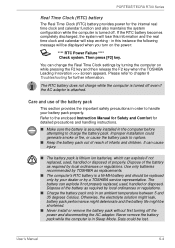
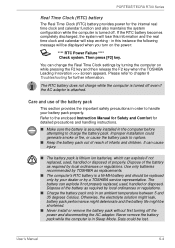
You can explode if not properly replaced, used , handled or disposed of infants and children. Refer to the enclosed Instruction Manual for Safety and Comfort for detailed precautions and handling instructions.
■ Make sure the battery is turned off. Use only batteries recommended by a TOSHIBA service representative. Dispose of the battery pack
This section provides the important...
Users Manual Canada; English - Page 160


... your reseller, dealer or service provider.
Release the F2 key when theTOSHIBA Leading
press [F2] key. Press the Y key - please refer to the TOSHIBA Password Utility section in any way (remapping involves changing or reassigning the function of the computer - Problem Some letter keys produce numbers
Output to the
User's Manual
8-7 Internal display panel
Apparent...
Users Manual Canada; English - Page 161


.... If this fails, with a good quality LCD screen cleaner. Problems above
You should try to remove the marks by gently wiping the display panel with a clean dry cloth or, if this has no effect, check the Boot Priority setting within the TOSHIBA HW Setup utility - You should initially refer to the documentation
remain unresolved...
Users Manual Canada; English - Page 167
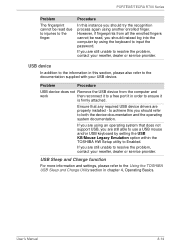
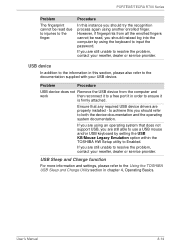
... USB keyboard by using an operating system that any required USB device drivers are still unable to the Using the TOSHIBA USB Sleep and Charge Utility section in this instance you are using the keyboard to resolve the problem, contact your reseller, dealer or service provider. Ensure that does not support USB, you are properly installed -
Users Manual Canada; English - Page 170
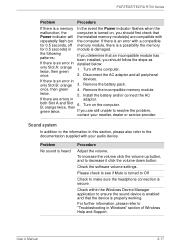
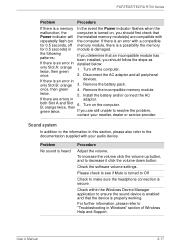
...
for 0.5 seconds) in only Slot B: orange
If you are errors in Windows" section of Windows Help and Support. Disconnect the AC adaptor and all peripheral devices.
3. If you determine that
Power indicator will the installed memory module(s) are compatible with your reseller, dealer or service provider.
For further information, please refer to decrease it...
Users Manual Canada; English - Page 191
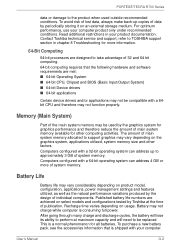
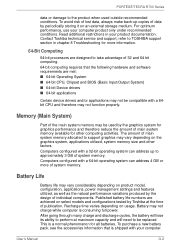
...life may be used outside recommended conditions. Contact Toshiba technical service and support, refer to TOSHIBA support section in your computer product only under recommended conditions. Memory (Main System)
Part of the main system memory may vary considerably depending on product model, configuration, applications, power management settings and features utilized, as well as the natural...
Detailed Specs for Tecra R700 PT318C-00L002 English - Page 1


... and Next Business Day Service visit www.toshiba.ca/warranty
Accessories
PA3838C-1PRP Hi Speed Port Replicator PA3714C-1AC3 Universal AC Adapter PA3832U-1BRS 6 Cell Battery Pack PA3833U-1BRS 9 Cell Battery Pack PA3676U-1M2G 2GB DDR3 1066MHz Memory Module PA3677U-1M4G 4GB DDR3 1066MHz Memory Module
Part Number/UPC code
PT318C-00L002 / 6-23506-02799-1
Windows®...
Toshiba R700 PT318C-00L002 Reviews
Do you have an experience with the Toshiba R700 PT318C-00L002 that you would like to share?
Earn 750 points for your review!
We have not received any reviews for Toshiba yet.
Earn 750 points for your review!
