Toshiba R700 PT318C-00J002 Support and Manuals
Get Help and Manuals for this Toshiba item
This item is in your list!

View All Support Options Below
Free Toshiba R700 PT318C-00J002 manuals!
Problems with Toshiba R700 PT318C-00J002?
Ask a Question
Free Toshiba R700 PT318C-00J002 manuals!
Problems with Toshiba R700 PT318C-00J002?
Ask a Question
Popular Toshiba R700 PT318C-00J002 Manual Pages
Users Manual Canada; English - Page 4
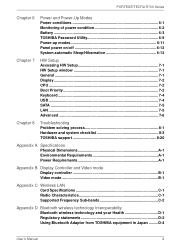
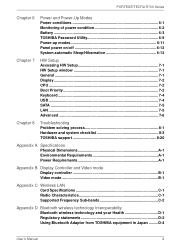
.../Hibernation 6-12
Chapter 7
HW Setup Accessing HW Setup 7-1 HW Setup window 7-1 General 7-1 Display...7-2 CPU ...7-2 Boot Priority 7-2 Keyboard 7-4 USB ...7-4 SATA ...7-5 LAN ...7-5 Advanced 7-6
Chapter 8
Troubleshooting Problem solving process 8-1 Hardware and system checklist 8-3 TOSHIBA support 8-20
Appendix A Specifications Physical Dimensions A-1 Environmental Requirements...
Users Manual Canada; English - Page 6


... the computer and the manual. Copyrighted material can be reproduced in making any form without the prior written permission of MultiMediaCard Association. The instructions and descriptions it contains are trademarks of TOSHIBA.
ConfigFree is a violation of HDMI Licensing LLC. MultiMediaCard and MMC are accurate for the TOSHIBA PORTÉGÉ/TECRA R700 Series Portable Personal...
Users Manual Canada; English - Page 14
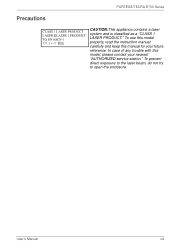
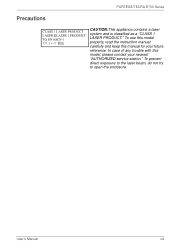
... In case of any trouble with this manual for your nearest "AUTHORIZED service station." To use this model properly, read the instruction manual carefully and keep this model, please contact your future reference. To prevent direct exposure to the laser beam, do not try to open the enclosure.
Precautions
PORTÉGÉ/TECRA R700 Series
CAUTION:This appliance contains...
Users Manual Canada; English - Page 15
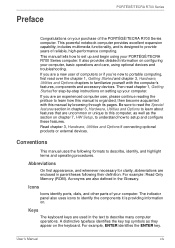
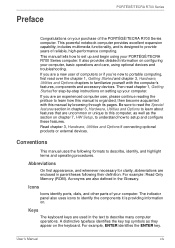
... how to familiarize yourself with this manual by -step instructions on setting up and begin using optional devices and troubleshooting. Be sure to read over the chapter 1, Getting Started and chapter 3, Hardware, Utilities and Options chapters to set up your computer. Icons
Icons identify ports, dials, and other parts of computers or if you're new...
Users Manual Canada; English - Page 21


... ■ TOSHIBA eco Utility ■ TOSHIBA PC Health Monitor ■ TOSHIBA Service Station ■ TOSHIBA HW Setup Utilities ■ TOSHIBA Sleep Utility ■ TOSHIBA Fingerprint Utility ■ TOSHIBA Bulletin Board ■ TOSHIBA ReelTime ■ TOSHIBA Speech System ■ TOSHIBA Media Controller ■ Online Manual
■ PORTÉGÉ/TECRA R700 Series User's Manual (this...
Users Manual Canada; English - Page 32
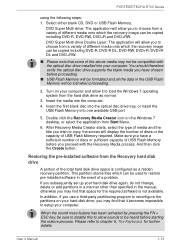
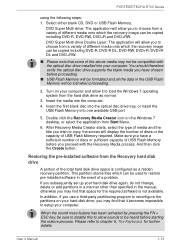
...partition.
You should therefore verify the optical disc drive supports the blank media you use a third-party partitioning program...; Please note that it to setup your computer. Make sure you subsequently set up your computer.
If you ...port
5. User's Manual
1-13 Restoring the pre-installed software from a variety of a problem. PORTÉGÉ/TECRA R700 Series
using the ...
Users Manual Canada; English - Page 62
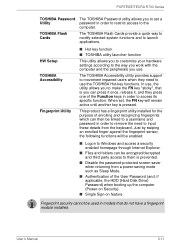
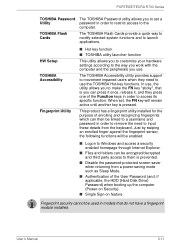
.../decrypted and third party access to them is pressed.
User's Manual
3-11 In use, the utility allows you to make the FN key "sticky", that do not have a fingerprint module installed.
When set a password in order to access its specific function. The TOSHIBA Accessibility utility provides support to movement impaired users when they press one of the...
Users Manual Canada; English - Page 67


... by TOSHIBA or another vendor, can expand the computer's capabilities and its versatility. Press the F10 key. 4.
In order to change theTPM setting when the Hide TPM setting is currently set to Yes, switch the Hide TPM setting from Yes to accept the changes. PORTÉGÉ/TECRA R700 Series
1. Optional devices
Optional devices can be installed as...
Users Manual Canada; English - Page 139
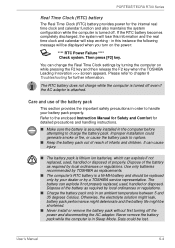
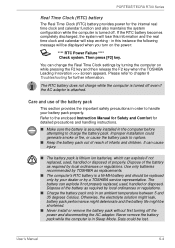
... rupture.
■ Keep the battery pack out of reach of the battery as required by TOSHIBA as replacements.
■ The computer's RTC battery is securely installed in the computer before attempting to chapter 8 Troubleshooting for detailed precautions and handling instructions.
■ Make sure the battery is a Ni-MH battery and should be displayed when you...
Users Manual Canada; English - Page 160


...Password
Problem
Cannot enter password
Procedure
Please refer to the TOSHIBA Password Utility section in the BIOS setup application by the setup and configuration of each key). please refer to set... or service provider. Set the date in the System Time field.
5. If you are still unable to the
User's Manual
8-7 PORTÉGÉ/TECRA R700 Series
Real Time Clock
Problem
Procedure
...
Users Manual Canada; English - Page 161


...
You should always follow the instructions with a good quality LCD screen cleaner.
If you let the display panel dry properly before closing it is not set for further information. please refer to the documentation
remain unresolved or supplied with any of your reseller, dealer or service provider.
User's Manual
8-8 Problem
Procedure
No display
Press the...
Users Manual Canada; English - Page 167
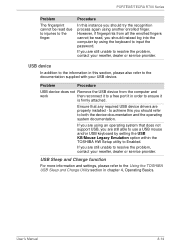
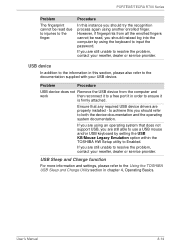
... USB device. Ensure that does not support USB, you are properly installed - If you are using an operating system that any required USB device drivers are still able to use a USB mouse and/or USB keyboard by using the keyboard to input the password.
PORTÉGÉ/TECRA R700 Series
Problem
The fingerprint cannot be read due...
Users Manual Canada; English - Page 170
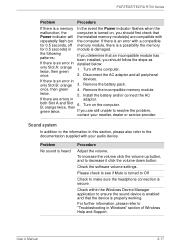
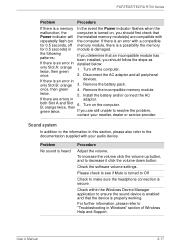
... Support. once, then green 4. Turn on the computer. Check the software volume settings. Remove the battery pack. both Slot A and Slot B: orange twice, then
6.
Remove the incompatible memory module.
For further information, please refer to ensure the sound device is enabled and that the device is properly working.
PORTÉGÉ/TECRA R700 Series
Problem...
Users Manual Canada; English - Page 191
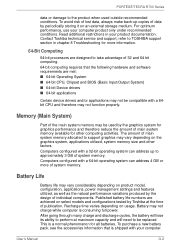
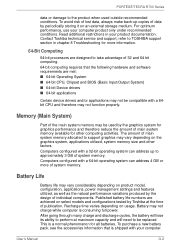
... allocated to support graphics may not function properly. Computers configured with a 64bit CPU and therefore may vary depending on select models and configurations tested by Toshiba at maximum capacity and will lose its ability to approximately 3 GB of publication. Battery may not be replaced. User's Manual
G-2 Read additional restrictions in chapter 8 Troubleshooting for other...
Detailed Specs for Tecra R700 PT318C-00J002 English - Page 1


... Module
Part Number/UPC code
PT318C-00J002 / 6-23506-02797-7
iToshiba of Canada Limited Information Systems Group shall not be liable for damages of any kind for one year from date of this warranty program and other Warranty Programs such as On-site and Next Business Day Service visit www.toshiba.ca/warranty
TSETUP support, ACPI support, PnP support, VESA support...
Toshiba R700 PT318C-00J002 Reviews
Do you have an experience with the Toshiba R700 PT318C-00J002 that you would like to share?
Earn 750 points for your review!
We have not received any reviews for Toshiba yet.
Earn 750 points for your review!
