Toshiba P505 S8940 - Satellite - Core 2 Duo 2.1 GHz Support and Manuals
Get Help and Manuals for this Toshiba item
This item is in your list!

View All Support Options Below
Free Toshiba P505 S8940 manuals!
Problems with Toshiba P505 S8940?
Ask a Question
Free Toshiba P505 S8940 manuals!
Problems with Toshiba P505 S8940?
Ask a Question
Popular Toshiba P505 S8940 Manual Pages
User's Guide for Satellite P500/P505 Series - Page 2
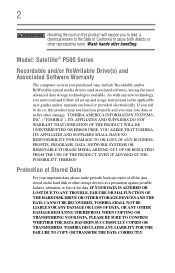
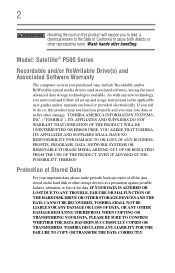
...TOSHIBA"), ITS AFFILIATES AND SUPPLIERS DO NOT WARRANT THAT OPERATION OF THE PRODUCT WILL BE UNINTERRUPTED OR ERROR FREE.
Model: Satellite® P500 Series
Recordable and/or ReWritable Drive(s) and Associated Software Warranty
The computer system you must read and follow all set...-up and usage instructions in the applicable user guides and/or manuals enclosed or provided electronically.
User's Guide for Satellite P500/P505 Series - Page 5


...fax software instructions installed on the ...computer. If Problems Arise
If ...Toshiba, or the Toshiba Customer Support Center within the United States at (800) 457-7777 or Outside the United States at the top or bottom of each transmitted page or on this equipment, for information.
Contact the state public utility commission, public service commission or corporation commission for repair...
User's Guide for Satellite P500/P505 Series - Page 35
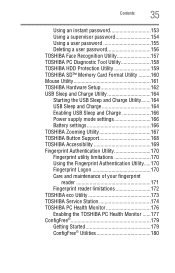
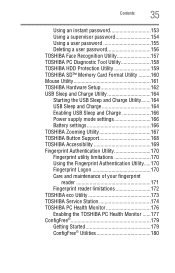
... Card Format Utility .........160 Mouse Utility 161 TOSHIBA Hardware Setup 162 USB Sleep and Charge Utility 164 Starting the USB Sleep and Charge Utility.......164 USB Sleep and Charge 164 Enabling USB Sleep and Charge 166 Power supply mode settings 166 Battery settings 166 TOSHIBA Zooming Utility 167 TOSHIBA Button Support 168 TOSHIBA Accessibility 169 Fingerprint Authentication Utility...
User's Guide for Satellite P500/P505 Series - Page 44


... on the power again until you have taken the computer to an authorized service center. Never allow any liquids to spill into any of temperature change such... any part of your work area from the power plug socket and computer.
3. Remove the battery pack.
Keeping yourself comfortable
The Toshiba Instruction Manual for ... setting up your computer, and never expose the computer to rain, water...
User's Guide for Satellite P500/P505 Series - Page 156
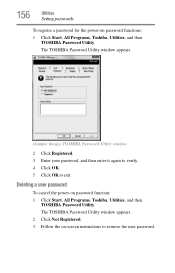
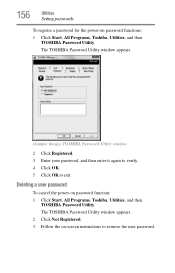
..., All Programs, Toshiba, Utilities, and then TOSHIBA Password Utility. 156
Utilities
Setting passwords
To register a password for the power-on password function: 1 Click Start, All Programs, Toshiba, Utilities, and then
TOSHIBA Password Utility. The TOSHIBA Password Utility window appears. 2 Click Not Registered. 3 Follow the on-screen instructions to exit. The TOSHIBA Password Utility window...
User's Guide for Satellite P500/P505 Series - Page 174
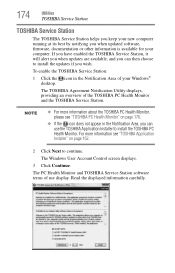
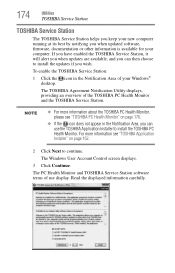
..., and you when updated software, firmware, documentation or other information is available for your Windows® desktop. The PC Health Monitor and TOSHIBA Service Station software terms of the TOSHIBA PC Health Monitor and the TOSHIBA Service Station. NOTE
❖ For more information see "TOSHIBA PC Health Monitor" on page 152.
2 Click Next to install the updates if you can...
User's Guide for Satellite P500/P505 Series - Page 176
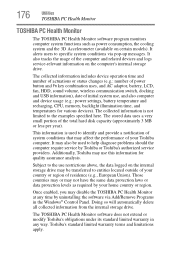
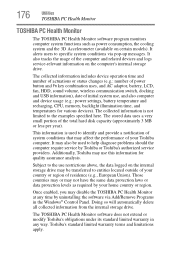
... Health Monitor software program monitors computer system functions such as required by Toshiba or Toshiba's authorized service providers.
It alerts users to the examples specified here. The collected information is used to the use , and also computer and device usage (e.g.: power settings, battery temperature and recharging, CPU, memory, backlight illumination time, and temperatures for...
User's Guide for Satellite P500/P505 Series - Page 187
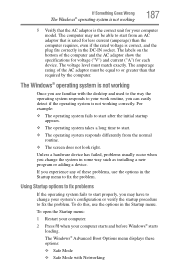
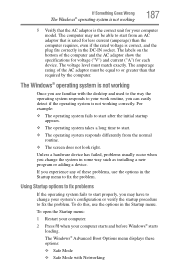
...any of the computer and the AC adaptor show the specifications for voltage ("V") and current ("A") for your work routine,...these problems, use the options in some way such as installing a new program or adding a device.
Using Startup options to fix problems
If ...; The operating system takes a long time to your computer model. The computer may have to change your computer starts and ...
User's Guide for Satellite P500/P505 Series - Page 202
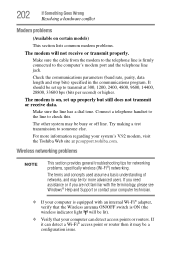
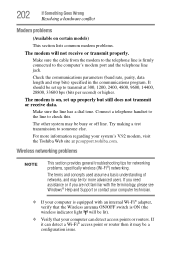
...problems, specifically wireless (Wi-Fi®) networking.
Try making a test transmission to the computer's modem port and the telephone line jack. The terms and concepts used assume a basic understanding of networks, and may be set... networking problems
NOTE
This section provides general troubleshooting tips for more information regarding your system's V.92 modem, visit the Toshiba Web ...
User's Guide for Satellite P500/P505 Series - Page 203
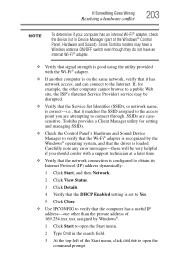
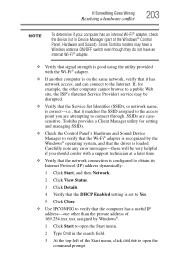
SSIDs are attempting to verify that the driver is loaded. Carefully note any error messages-these will be disrupted.
❖ Verify that the Service Set Identifier (SSID), or network name, is on the same network, verify that it matches the SSID assigned to the access point you should confer with ...
User's Guide for Satellite P500/P505 Series - Page 252
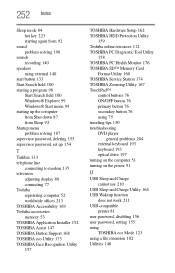
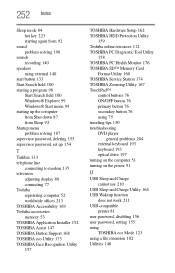
... Startup menu problem solving 187 supervisor password, deleting 155 supervisor password, set up 154
T
Taskbar 133 telephone line
connecting to modem 135 television
adjusting display 80 connecting 77 Toshiba registering computer 52 worldwide offices 213 TOSHIBA Accessibility 169 Toshiba accessories memory 53 TOSHIBA Application Installer 152 TOSHIBA Assist 147 TOSHIBA Button Support 168 TOSHIBA eco...
Resource Guide - Page 22
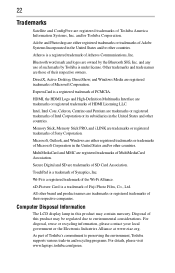
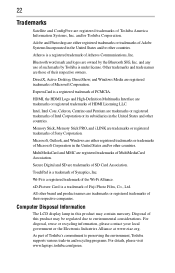
...Toshiba is a trademark of Synaptics, Inc.
As part of this product may be regulated due to preserving the environment, Toshiba supports...and recycling programs. For details, please visit www.laptops.toshiba.com/green.
Computer Disposal Information
The LCD display ...registered trademark of PCMCIA. 22
Trademarks
Satellite and ConfigFree are registered trademarks of MultiMediaCard Association.
MultiMediaCard...
Resource Guide - Page 23
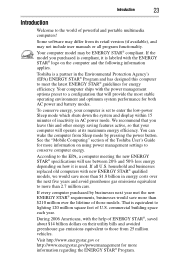
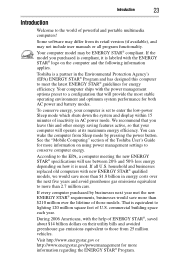
...using power management settings to those models. See the "Mobile Computing" section of the Toshiba User's Guide for more information ...battery modes. If all program functionality. That is set to the EPA, a computer meeting the new ENERGY STAR® specifications...available), and may not include user manuals or all U.S. household and businesses replaced old computers with the ENERGY STAR&#...
Resource Guide - Page 40


...replaced by sliding your finger on the TouchPad.
❖ Adjust the sensitivity of the following :
❖ Try adjusting your typing technique to touch or button presses while you can still use the Mouse Properties option in the electronic user's guide...with these problems, try ...www.support.toshiba.com, and enter the phrase "Mouse pointer... model. The TouchPad settings are typing, the mouse ...
Resource Guide - Page 41


...this:
Drive in-use indicator light Eject button Manual eject hole
(Sample Illustration) Optical drive
Drive ...the optical drive
41
Using the optical drive
Optical storage is set to play region 1 (North America) DVD-ROMs. If... your computer includes a slot-type optical drive (available
on certain models), see "Inserting an optical disc (slot-type drive)" on page...support features that last region.
Toshiba P505 S8940 Reviews
Do you have an experience with the Toshiba P505 S8940 that you would like to share?
Earn 750 points for your review!
We have not received any reviews for Toshiba yet.
Earn 750 points for your review!
