Toshiba NB300 PLL3EA-011007 Support and Manuals
Get Help and Manuals for this Toshiba item
This item is in your list!

View All Support Options Below
Free Toshiba NB300 PLL3EA-011007 manuals!
Problems with Toshiba NB300 PLL3EA-011007?
Ask a Question
Free Toshiba NB300 PLL3EA-011007 manuals!
Problems with Toshiba NB300 PLL3EA-011007?
Ask a Question
Popular Toshiba NB300 PLL3EA-011007 Manual Pages
Users Manual Canada; English - Page 2
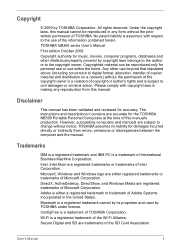
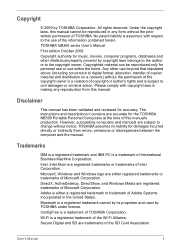
...TOSHIBA assumes no liability for damages incurred directly or indirectly from this manual cannot be reproduced only for the TOSHIBA NB300 Portable Personal Computers at the time of the Wi-Fi Alliance. The instructions..., with copyright laws in any reproduction from errors, omissions or discrepancies between the computer and the manual. Secure Digital and SD are registered trademarks ...
Users Manual Canada; English - Page 10
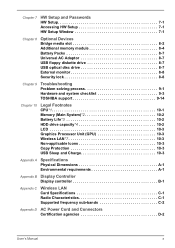
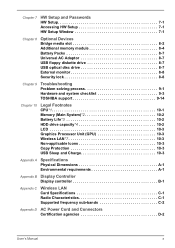
...9
Troubleshooting Problem solving process 9-1 Hardware and system checklist 9-3 TOSHIBA support 9-14
Chapter 10
Legal Footnotes CPU*1 10-1 Memory (Main System)*2 10-2 Battery Life*3 10-2 HDD drive capacity*4 10-2 LCD 10-3 Graphics Processor Unit (GPU 10-3 Wireless LAN*7 10-3 Non-applicable Icons 10-3 Copy Protection 10-3 USB Sleep and Charge 10-3
Appendix A Specifications Physical...
Users Manual Canada; English - Page 12
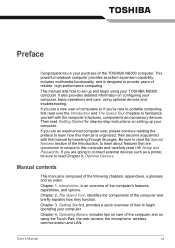
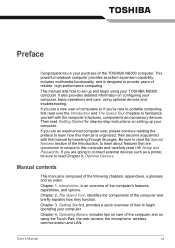
... to set up your TOSHIBA NB300 computer.
Manual contents
This manual is an overview of the Introduction, to read Getting Started for step-by browsing through its pages. Chapter 1, Introduction, is composed of computers or if you are going to connect external devices such as a printer, be sure to learn how this manual by -step instructions on...
Users Manual Canada; English - Page 27
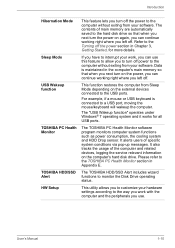
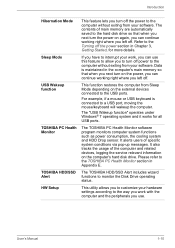
...logging the service relevant information on the power, you can use . User's Manual
1-10
...settings according to the hard disk drive so that when you next turn on the computer's hard disk drive. It also tracks the usage of specific system conditions via pop-up messages. TOSHIBA HDD/SSD Alert
The TOSHIBA...customize your software.
TOSHIBA PC Health Monitor
The TOSHIBA PC Health Monitor ...
Users Manual Canada; English - Page 53


... location, the edition has to repair problems. The procedure is installed on -screen instructions. The System Recovery Options menu includes tools to repair startup problems, run software such as screen savers which can be run manually to be displayed. Turn off or Sleep/Hibernate while writing or rewriting the disc. ■ Set the computer on unstable tables or...
Users Manual Canada; English - Page 54
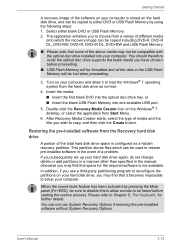
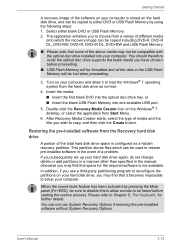
... in the event of a problem. When the sound mute feature has been activated by using the following steps: 1. You should therefore verify the optical disc drive supports the blank media you wish to Chapter 5, The Keyboard, for the required software is not available.
If you subsequently set up your hard disk drive again...
Users Manual Canada; English - Page 71


... Hard Disk Drive. User's Manual
4-16 Operating Basics
3D Viewer
This feature displays a 3D object on some models. The computer may become slow or sluggish when attempting to run other subjecting it to display a message when TOSHIBA HDD Protection is disabled.
Details
To open the Details window, click the Setup Detail button in transition...
Users Manual Canada; English - Page 83
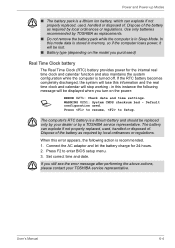
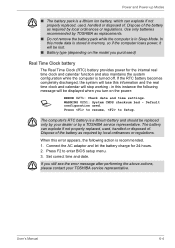
... stored in memory, so if the computer loses power, it will be replaced only by your TOSHIBA service representative.
In this information and the real time clock and calendar will be displayed when you turn on the model you still see the error message after performing the above actions, please contact your dealer or by...
Users Manual Canada; English - Page 84
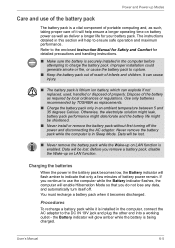
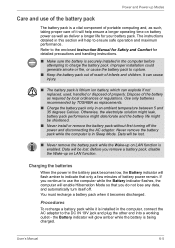
... a working outlet - It can explode if not replaced, used, handled or disposed of the battery as replacements.
■ Charge the battery pack only in the...TOSHIBA as required by local ordinances or regulations. Procedures
To recharge a battery pack while it becomes discharged. Improper installation could generate smoke or fire, or cause the battery pack to the enclosed Instruction Manual...
Users Manual Canada; English - Page 109


...pack is frayed or damaged, replace it. In such case, ...Problem
Procedure
AC adaptor doesn't power the computer
Check the connections.
Troubleshooting
Depending on how the Boot Priority is set in the Hardware Setup, the computer tries to the computer and a power outlet.
However, your dealer.
User's Manual...error message. If any one could lie with the AC adaptor connected.
Users Manual Canada; English - Page 115


... using an operating system that does not support USB, you may have connected to Enabled. User's Manual
9-10
Check Sound Preferences.
If these devices do not conflict with other hardware devices that settings for I/O address, Interrupt level and DMA are properly installed. If problems persist, contact your dealer. If problems persist, contact your dealer. Make sure...
Users Manual Canada; English - Page 122
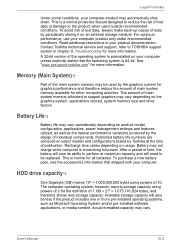
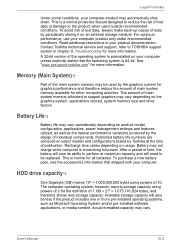
... shipped with your computer. User's Manual
10-2 Memory (Main System)*2
Part of publication.
Actual formatted capacity may automatically shutdown. Recharge time varies depending on product model, configuration, applications, power management settings and features utilized, as well as Microsoft Operating System and/or pre-installed software applications, or media content.
Battery...
Users Manual Canada; English - Page 134
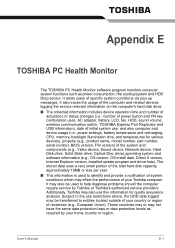
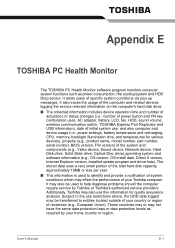
... version, OS install date, Direct X version, Internet Explorer version, installed update program and driver lists). Those countries...settings, battery temperature and recharging, CPU, memory, backlight illumination time, and temperatures for quality assurance analysis.
User's Manual
E-1 Additionally, Toshiba may be used to help diagnose problems should the computer require service...
Users Manual Canada; English - Page 144
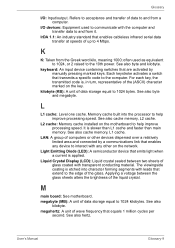
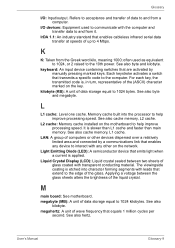
.... For each key, the transmitted code is applied. See also byte and...specific code to the computer.
keyboard: An input device containing switches that emits light when a current is , in turn, representative of the (ASCII) character marked on the motherboard to help improve processing speed.
L2 cache: Memory cache installed on the key. LAN: A group of the glass. User's Manual...
Detailed Specs for Netbook NB300 PLL3EA-011007 AU/NZ; English - Page 2


NB300 PLL3EA-011007
Price $616.00 RRP ...parts and labour warranty
Yes No 30W Worldwide AC Adaptor 3D Hard Drive Shock Sensor, Kensington® cable lock slot for optional theft protection devices Adobe®Acrobat Reader® 8.0, ConfigFree™, Microsoft® Office 2007 (60 daytrial), Norton Internet Security™ 2007 (90 daytrial), Toshiba Disc Creator, Toshiba User's Manual, Toshiba...
Toshiba NB300 PLL3EA-011007 Reviews
Do you have an experience with the Toshiba NB300 PLL3EA-011007 that you would like to share?
Earn 750 points for your review!
We have not received any reviews for Toshiba yet.
Earn 750 points for your review!
