Toshiba NB300 Support and Manuals
Get Help and Manuals for this Toshiba item
This item is in your list!

View All Support Options Below
Free Toshiba NB300 manuals!
Problems with Toshiba NB300?
Ask a Question
Free Toshiba NB300 manuals!
Problems with Toshiba NB300?
Ask a Question
Toshiba NB300 Videos
Popular Toshiba NB300 Manual Pages
Users Manual Canada; English - Page 2
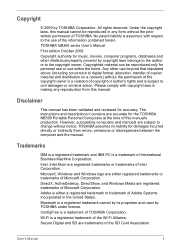
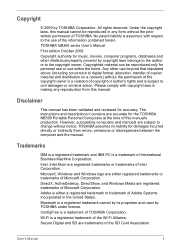
... for the TOSHIBA NB300 Portable Personal Computers at the time of the SD Card Association. Bluetooth is assumed, with copyright laws in the United States. ConfigFree is a trademark of TOSHIBA Corporation, Wi-Fi is either registered trademarks or trademarks of Microsoft Corporation. The instructions and descriptions it contains are trademarks of this manual. Adobe is...
Users Manual Canada; English - Page 10
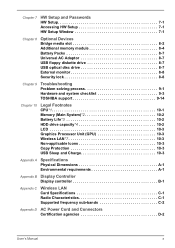
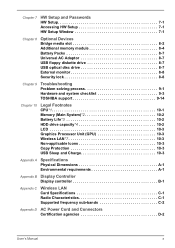
...9
Troubleshooting Problem solving process 9-1 Hardware and system checklist 9-3 TOSHIBA support 9-14
Chapter 10
Legal Footnotes CPU*1 10-1 Memory (Main System)*2 10-2 Battery Life*3 10-2 HDD drive capacity*4 10-2 LCD 10-3 Graphics Processor Unit (GPU 10-3 Wireless LAN*7 10-3 Non-applicable Icons 10-3 Copy Protection 10-3 USB Sleep and Charge 10-3
Appendix A Specifications Physical...
Users Manual Canada; English - Page 12
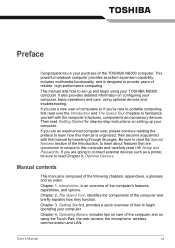
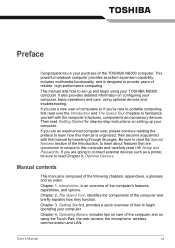
... and troubleshooting.
Chapter 4, Operating Basics, includes tips on care of the following chapters, appendixes, a glossary and an index.
Preface
Congratulations on your TOSHIBA NB300 computer.
Chapter 2, The Grand Tour, identifies the components of the TOSHIBA NB300 computer. Then read over the Introduction and The Grand Tour chapters to learn how this manual by -step instructions...
Users Manual Canada; English - Page 27
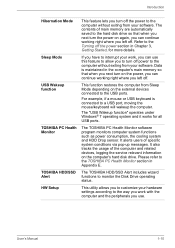
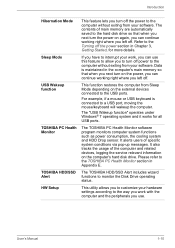
...Setup
This utility allows you to customize your hardware settings according to the way you work , you can use . TOSHIBA PC Health Monitor
The TOSHIBA...it works for more details. User's Manual
1-10
It alerts users of main memory...and related devices, logging the service relevant information on the external ... status.
The contents of specific system conditions via pop-up messages. ...
Users Manual Canada; English - Page 54
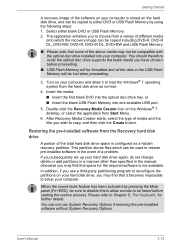
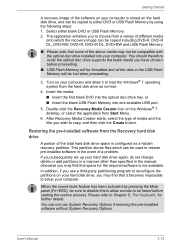
...supports...6. The application will be copied to setup your computer. If you subsequently set up your computer and allow you to... specified in the manual, otherwise you may not be used to restore pre-installed software in the USB...problem. In addition, if you use System Recovery Options if restoring the pre-installed software without System Recovery Options. Restoring the pre-installed...
Users Manual Canada; English - Page 71


...Setup Detail button in the TOSHIBA HDD Protection Properties window.
TOSHIBA HDD Protection Message
Specify whether to rotate again.
The 3D Viewer can be carried and sets the detection level to vibration or impact while the function is disabled.
When the TOSHIBA...computer. User's Manual
4-16 This ...rotation, head movement, part size, shape and direction....object on some models. Be sure ...
Users Manual Canada; English - Page 83
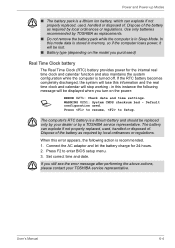
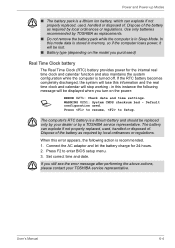
... power, it will stop working -
The battery can explode if not properly replaced, used, handled or disposed of the battery as required by TOSHIBA as required by a TOSHIBA service representative. The computer's RTC battery is a lithium battery and should be lost.
■ Battery type (depending on the power:
S
ERROR 0271: Check date and time settings. Connect the AC adaptor and let...
Users Manual Canada; English - Page 84
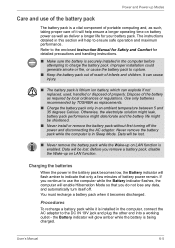
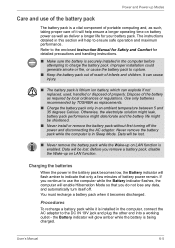
...reach of properly. Improper installation could generate smoke or fire, or cause the battery pack to the enclosed Instruction Manual for Safety and Comfort for your battery pack. the Battery indicator will be lost . Dispose of the battery as required by TOSHIBA as deliver a longer life for detailed precautions and handling instructions.
■ Make sure the battery is being charged...
Users Manual Canada; English - Page 107
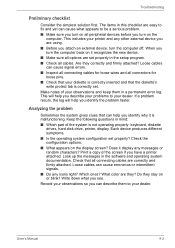
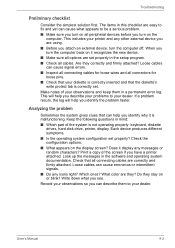
... software and operating system documentation. Does it is correctly set properly? Print a copy of the system is not operating properly: keyboard, diskette
drives, hard disk drive, printer, display.
Troubleshooting
Preliminary checklist
Consider the simplest solution first. When you can describe them in a permanent error log.
What color are using. ■ Before you are...
Users Manual Canada; English - Page 109


... the AC adaptor and the main battery.
Troubleshooting
Depending on how the Boot Priority is set in the Hardware Setup, the computer tries to display information or messages.
■ Random characters appear on the computer with the AC adaptor connected. However, your dealer.
AC power
If you cannot resolve a problem after following conditions are present...
Users Manual Canada; English - Page 115


...support USB, you are properly installed. Troubleshooting
Sound system
Problem No sound is secure. Check Sound Preferences.
User's Manual
9-10 Make sure the headphone connection is heard
Procedure Check the software volume settings... make sure the USB KB/Mouse Legacy Emulation item in HW Setup is enabled and that settings for I/O address, Interrupt level and DMA are correct for your software ...
Users Manual Canada; English - Page 122
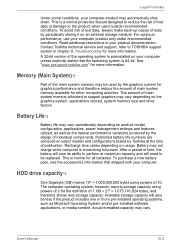
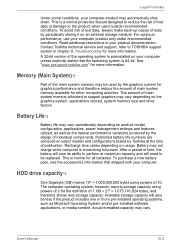
... performance, use your product documentation. Read additional restrictions in chapter 9, Troubleshooting for more information.
User's Manual
10-2 See "www.pcsupport.toshiba.com" for more information.
Actual formatted capacity may automatically shutdown. Memory (Main System)*2
Part of publication. After a period of time, the battery will lose its ability to reduce the risk of lost...
Users Manual Canada; English - Page 134
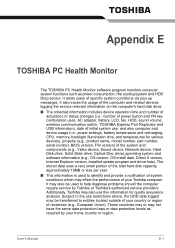
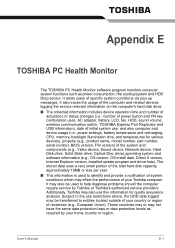
..., installed update program and driver lists). Appendix E
TOSHIBA PC Health Monitor
The TOSHIBA PC Health Monitor software program monitors computer system functions such as required by Toshiba or Toshiba's authorized service providers. It may not have the same data protection laws or data protection levels as power consumption, the cooling system and HDD Drop sensor. User's Manual
E-1 It...
Users Manual Canada; English - Page 144
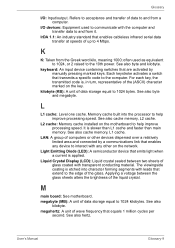
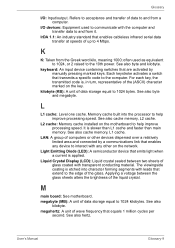
... of the glass. User's Manual
Glossary-9 See also byte and...manually pressing marked keys. See also
kilobyte. Each keystroke activates a switch that emits light when a current is slower than L1 cache and faster than main memory. Light Emitting Diode (LED): A semiconductor device that transmits a specific code to and from the Greek word kilo, meaning 1000; L2 cache: Memory cache installed...
Users Manual Canada; English - Page 150
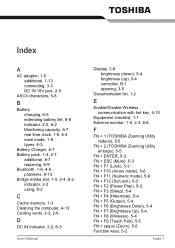
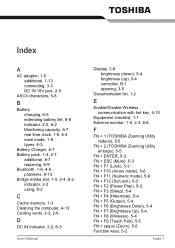
... time clock, 1-5, 6-4 save mode, 1-9 types, 6-3
Battery Charger, 8-7 Battery pack, 1-4, 2-7
additional, 8-7 replacing, 6-9 Bluetooth, 1-6, 4-9 problems, 9-13 Bridge media slot, 1-5, 2-4, 8-2 indicator, 2-2 using, 8-2
C
Cache memory, 1-3 Cleaning the computer, 4-13 Cooling vents, 2-3, 2-6
D
DC IN indicator, 2-2, 6-3
User's Manual
Display, 2-8 brightness (down), 5-4 brightness (up), 5-4 controller...
Toshiba NB300 Reviews
Do you have an experience with the Toshiba NB300 that you would like to share?
Earn 750 points for your review!
We have not received any reviews for Toshiba yet.
Earn 750 points for your review!

