Toshiba PLL3EA Support and Manuals
Get Help and Manuals for this Toshiba item
This item is in your list!

View All Support Options Below
Free Toshiba PLL3EA manuals!
Problems with Toshiba PLL3EA?
Ask a Question
Free Toshiba PLL3EA manuals!
Problems with Toshiba PLL3EA?
Ask a Question
Popular Toshiba PLL3EA Manual Pages
Users Manual Canada; English - Page 2
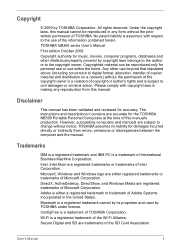
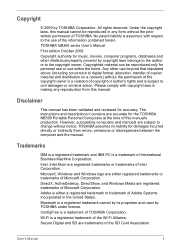
...manual's production. Copyrighted material can be reproduced in any reproduction from errors, omissions or discrepancies between the computer and the manual. However, succeeding computers and manuals are either a registered trademark or trademark of this manual...subject to the copyright owner. User's Manual
ii The instructions and descriptions it contains are registered trademarks ...
Users Manual Canada; English - Page 12
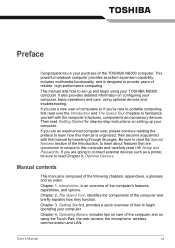
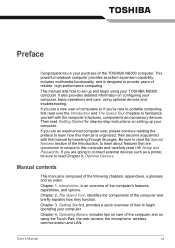
... how this manual is composed of computers or if you're new to familiarize yourself with this computer and carefully read HW Setup and Passwords, If you are an experienced computer user, please continue reading the preface to set up your computer. Chapter 1, Introduction, is designed to begin using optional devices and troubleshooting.
Chapter 3, Getting...
Users Manual Canada; English - Page 54
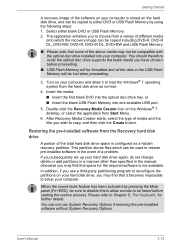
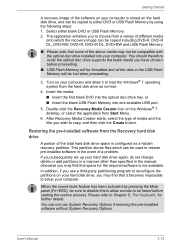
Restoring the pre-installed software from the hard disk drive as a hidden recovery partition. If you subsequently set up your hard disk drive again, do not change, delete or add partitions in a manner other than specified in the manual, otherwise you may find that space for further details. When the sound mute feature has...
Users Manual Canada; English - Page 60


... have already recorded to, you will need Service Pack 6 or later, and in the Setting menu. 2. Select File Open or Full Compare...back up a DVD disc, be sure that the source drive supports recording to a data CD/DVD you should use Windows Explorer ... Click the settings button ( ) for additional TOSHIBA Disc Creator information. ■ Opening the TOSHIBA Disc Creator Manual
Start J All Programs...
Users Manual Canada; English - Page 83
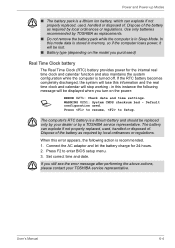
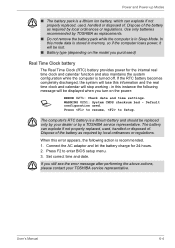
..., to enter BIOS setup menu. 3. Set correct time and date. If you purchased)
Real Time Clock battery
The Real Time Clock (RTC) battery provides power for 24-hours. 2. User's Manual
6-4 Power and Power... be replaced only by your TOSHIBA service representative. In this error appears, the following message will be displayed when you turn on the model you still see the error message after...
Users Manual Canada; English - Page 84
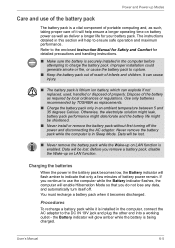
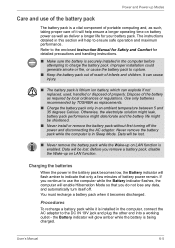
...the power and disconnecting the AC adaptor. You must recharge a battery pack when it is installed in the battery pack becomes low, the Battery indicator will be lost . It can ... which can explode if not replaced, used, handled or disposed of the battery as replacements.
■ Charge the battery pack only in Sleep Mode. User's Manual
6-5 The instructions detailed in the computer before ...
Users Manual Canada; English - Page 95
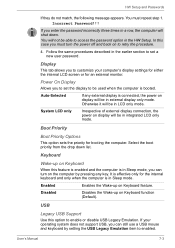
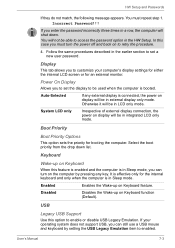
...password option in Sleep mode.
Keyboard
Wake-up on Keyboard feature.
User's Manual
7-3 Incorrect Password!!! Auto-Selected
If any key. It is booted. If your operating system does not support USB, you to customize your computer's display settings...the earlier section to set the display to enable or disable USB Legacy Emulation.
HW Setup and Passwords
If they do not...
Users Manual Canada; English - Page 107
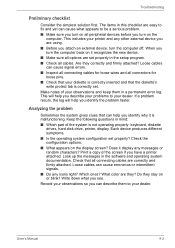
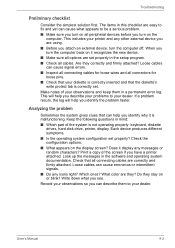
... signals. ■ Do any messages or random characters? User's Manual
9-2 Troubleshooting
Preliminary checklist
Consider the simplest solution first. The items in this checklist are set properly in mind: ■ Which part of your observations so you attach an external device, turn on all cables.
If a problem recurs, the log will help you identify why it...
Users Manual Canada; English - Page 109


... on the screen, and the system does not function normally.
■ The screen displays an error message. Power
When the computer is not plugged into an AC adaptor, the battery pack is set in the Hardware Setup, the computer tries to Chapter 6, Power and Power-up Modes for the AC adaptor and the...
Users Manual Canada; English - Page 111


... that the numeric keypad overlay is not set for more information refer to Chapter 7, HW Setup and Passwords, for an external monitor. Remapping involves reassigning the meaning of each key.
Refer to Chapter 5, The Keyboard and Chapter 7, HW Setup and Passwords. Markings appear on the LCD screen. Troubleshooting
Password
Problem
Cannot enter password
Procedure
Refer to make sure it...
Users Manual Canada; English - Page 112


...tab. 3. User's Manual
9-7 Remove any diskette and/or CD/DVD and check the Boot priority settings. in the mouse ...Troubleshooting
Hard disk drive
Problem Computer does not boot from hard disk drive
Slow performance
Procedure
Check if a diskette is in the diskette drive or a CD/DVD is shaped as instructed and click OK. Refer to resolve the problem, contact your reseller, dealer or service...
Users Manual Canada; English - Page 115


... keyboard.
Troubleshooting
Sound system
Problem No sound is secure. Make sure the USB device drivers are properly installed. If these devices do not work, make sure the USB KB/Mouse Legacy Emulation item in HW Setup is enabled and that settings for your software and do not conflict with other hardware devices that does not support USB...
Users Manual Canada; English - Page 122
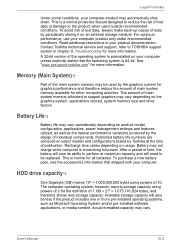
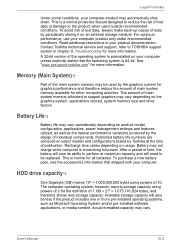
Read additional restrictions in chapter 9, Troubleshooting for more pre-installed operating systems, such as the natural performance variations produced by the design of time, the battery will also be replaced.
Published battery life numbers are achieved on an external storage medium.
User's Manual
10-2 See "www.pcsupport.toshiba.com" for more information. Recharge time varies...
Users Manual Canada; English - Page 134
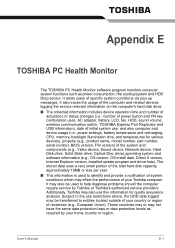
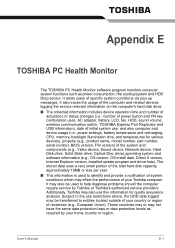
...),operating system and software information (e.g., OS version, OS install date, Direct X version, Internet Explorer version, installed update program and driver lists). It may also be transferred to identify and provide a notification of system conditions which may also use , and also computer and device usage (i.e.: power settings, battery temperature and recharging, CPU, memory, backlight...
Users Manual Canada; English - Page 144
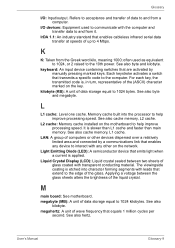
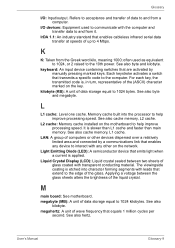
...coated with any device to interact with transparent conducting material. User's Manual
Glossary-9 K
K: Taken from it. See also byte and .... See also byte and kilobyte. L2 cache: Memory cache installed on the key.
IrDA 1.1: An industry standard that emits... kilobyte (KB): A unit of wave frequency that transmits a specific code to 1024 bytes. It is etched into the processor to help...
Toshiba PLL3EA Reviews
Do you have an experience with the Toshiba PLL3EA that you would like to share?
Earn 750 points for your review!
We have not received any reviews for Toshiba yet.
Earn 750 points for your review!
