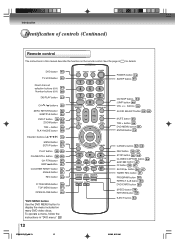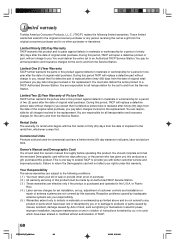Toshiba MW27F51 Support and Manuals
Get Help and Manuals for this Toshiba item

View All Support Options Below
Free Toshiba MW27F51 manuals!
Problems with Toshiba MW27F51?
Ask a Question
Free Toshiba MW27F51 manuals!
Problems with Toshiba MW27F51?
Ask a Question
Most Recent Toshiba MW27F51 Questions
Tv Doesn't Work.
When I plug the TV in, it makes a noise between a buzz and a hum. Otherwise, it does nothing. I was ...
When I plug the TV in, it makes a noise between a buzz and a hum. Otherwise, it does nothing. I was ...
(Posted by lindas909 10 years ago)
White Lines Across Top Of Screen
How can I remove the horizontal lines at the top of the screen?
How can I remove the horizontal lines at the top of the screen?
(Posted by jason7336 11 years ago)
My Mw27f51 Will Not Show Picture Or Audio. It Shows Tv/vcr In Upper Left Corner
IT ALSO SHOWS THE CHANNELS I PUT IN BUT THERE ISNO PICTURE OR SOUND. I HAVE A NEW INSIDE HD ANTENNA....
IT ALSO SHOWS THE CHANNELS I PUT IN BUT THERE ISNO PICTURE OR SOUND. I HAVE A NEW INSIDE HD ANTENNA....
(Posted by jilcritter 11 years ago)
What 4 Digit Code Do I Use To Link An Uverse Remote With A Mw27f51 Toshiba?
(Posted by Anonymous-52498 12 years ago)
Popular Toshiba MW27F51 Manual Pages
Toshiba MW27F51 Reviews
We have not received any reviews for Toshiba yet.