Toshiba C650 PSC12C-06700S Support and Manuals
Get Help and Manuals for this Toshiba item
This item is in your list!

View All Support Options Below
Free Toshiba C650 PSC12C-06700S manuals!
Problems with Toshiba C650 PSC12C-06700S?
Ask a Question
Free Toshiba C650 PSC12C-06700S manuals!
Problems with Toshiba C650 PSC12C-06700S?
Ask a Question
Popular Toshiba C650 PSC12C-06700S Manual Pages
Users Manual Canada; English - Page 2
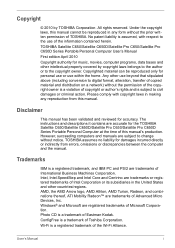
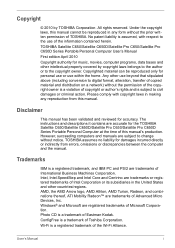
...in any reproduction from errors, omissions or discrepancies between the computer and the manual. Please comply with ...instructions and descriptions it contains are trademarks or registered trademarks of Intel Corporation or its subsidiaries in making any form without the prior written permission of TOSHIBA. Under the copyright laws, this manual's production. Disclaimer
This manual...
Users Manual Canada; English - Page 9
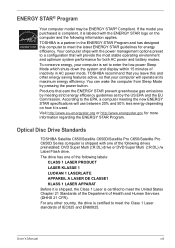
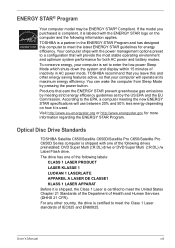
... within 15 minutes of Health and Human Services (DHHS 21 CFR). TOSHIBA recommend that earn the ENERGY STAR prevent greenhouse gas emissions by meeting the new ENERGY STAR specifications will use between 20% and 50% less energy depending on how it is shipped, the Class 1 Laser is set by pressing the power button. For...
Users Manual Canada; English - Page 18


... 6-11 Installing The Battery Pack 6-12 Starting The Computer by Password 6-13 Power-up Modes 6-13 Windows Utilities 6-13 Hot Keys 6-13 Panel Power On/Off 6-14 System Auto Off 6-14
Chapter 7 HW Setup and Passwords Accessing HW Setup 7-1 HW Setup Window 7-1
Chapter 8
Troubleshooting Problem Solving Process 8-1
Preliminary Checklist 8-2 Analyzing The Problem 8-2
User's Manual
xvii...
Users Manual Canada; English - Page 20
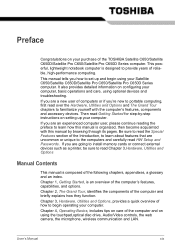
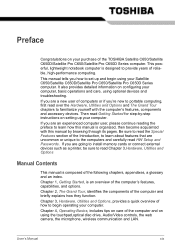
...manual tells you how to learn about features that are going to install memory cards or connect external devices such as a printer, be sure to portable computing, first read HW Setup and Passwords...learn how this manual by -step instructions on your purchase of the computer and on configuring your computer, basic operations and care, using optional devices and troubleshooting. This powerful...
Users Manual Canada; English - Page 39
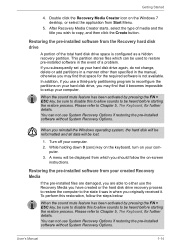
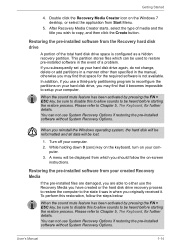
... find that space for the required software is configured as a hidden recovery partition. You can not use System Recovery Options if restoring the pre-installed software without System Recovery Options.
puter. 3. After Recovery Media Creator starts, select the type of a problem. Getting Started
4. Double click the Recovery Media Creator icon on -screen
instructions.
Users Manual Canada; English - Page 55
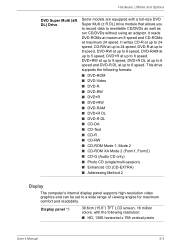
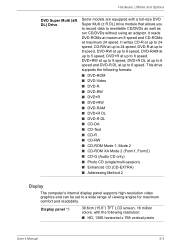
... maximum 24 speed. This drive supports the following resolution:
■ HD, 1366 horizontal x 768 vertical pixels
User's Manual
3-3 It writes CD-R at...readability. Hardware, Utilities and Options
DVD Super Multi (±R DL) Drive
Some models are equipped with the following formats:
■ DVD-ROM ■ DVD-Video...panel supports high-resolution video graphics and can be set to 6 speed.
Users Manual Canada; English - Page 62


... is contained the setup module of TOSHIBA Disc Creator. This software can be played on a standard stereo CD player and data CD/DVDs to specific tools, utilities and applications that can boot TOSHIBA DVD-RAM Utility from the menu bar as follows. Start → All Programs → TOSHIBA → ConfigFree
User's Manual
3-10
TOSHIBA DVD PLAYER
This...
Users Manual Canada; English - Page 124
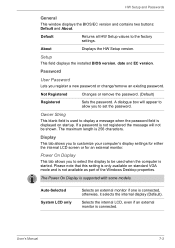
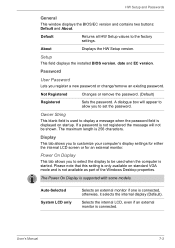
... installed BIOS version, date and EC version.
Not Registered
Changes or remove the password. (Default)
Registered
Sets the password.
The Power On Display is connected. HW Setup and Passwords
General
This window displays the BIOS/EC version and contains two buttons: Default and About. Selects the internal LCD, even if an external monitor is supported with some models...
Users Manual Canada; English - Page 126
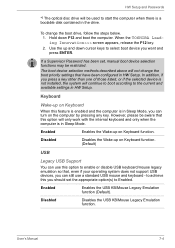
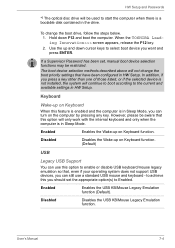
... used to the current and available settings in HW Setup. User's Manual
7-4 HW Setup and Passwords
*2 The optical disc drive will be restricted. However, please be aware that , even if your operating system does not support USB devices, you can use this feature is enabled and the computer is not installed, the system will only work with...
Users Manual Canada; English - Page 133
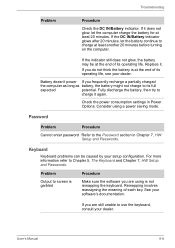
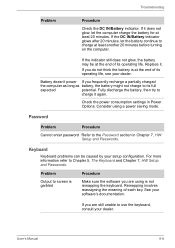
...let the battery continue to the Password section in Power Options.
User's Manual
8-6
Password
Problem
Procedure
Cannot enter password Refer to charge at the end of its operating life. Problem
Output to its operating life, see your dealer.
Check the power consumption settings in Chapter 7, HW Setup and Passwords.
If you frequently recharge a partially charged...
Users Manual Canada; English - Page 140


... and/or USB keyboard. If problems persist, contact your dealer.
Troubleshooting
USB
Refer also to your LAN administrator.
The does not work , make sure the USB KB/Mouse Legacy Emulation item in HW Setup is off. User's Manual
8-13
If these devices do not work Wake-up on checking the drivers. Make sure the AC...
Users Manual Canada; English - Page 141
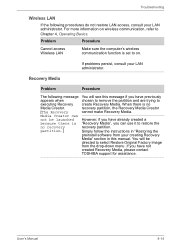
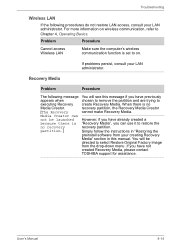
... to restore the
no
Media Creator.
If problems persist, consult your LAN administrator.
If you have already created a
because there is set to
Chapter 4, Operating Basics. Troubleshooting
Wireless LAN
If the following message You will be launched However, if you have not
created Recovery Media, please contact
TOSHIBA support for assistance. When there is no...
Users Manual Canada; English - Page 154
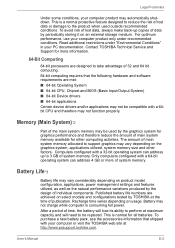
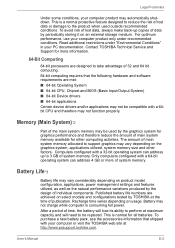
...additional restrictions under recommended conditions. Contact TOSHIBA Technical Service and Support for all batteries. Only computers configured with your computer product only under "Environmental Conditions" in your computer product may vary depending on select models and configurations tested by the graphics system for other factors.
User's Manual
E-2 To avoid risk of lost...
Users Manual Canada; English - Page 165
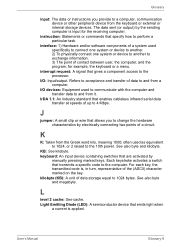
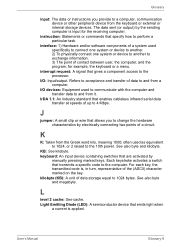
.... Glossary
input: The data or instructions you to change the hardware characteristics by electrically connecting two points of a circuit.
Each keystroke activates a switch that emits light when
a current is applied. L
level 2 cache: See cache. User's Manual
Glossary-9 Light Emitting Diode (LED): A semiconductor device that transmits a specific code to the computer.
See also byte...
Detailed Specs for Satellite C650 PSC12C-06700S English - Page 1
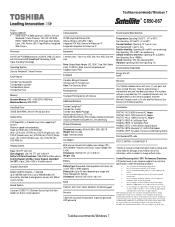
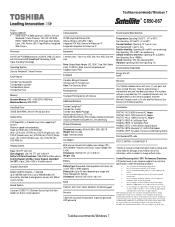
... Specifications
Temperature: Operating 5°to 35°C (41° to 95°F); Slot 2 has 4GB. max; Pre-installed software... use of complex modeling software, such as On-site and Next Business Day Service visit toshiba.ca/warranty
Hard Disk...-1BTM- Colour Support (dependent On CRT): Up to 10000m. Dynadock U Universal USB Docking Station
Part Number/UPC code
PSC12C-06700S / 6-23506-...
Toshiba C650 PSC12C-06700S Reviews
Do you have an experience with the Toshiba C650 PSC12C-06700S that you would like to share?
Earn 750 points for your review!
We have not received any reviews for Toshiba yet.
Earn 750 points for your review!
