Toshiba Satellite C650 PSC12C-01M00S Support and Manuals
Get Help and Manuals for this Toshiba item
This item is in your list!

View All Support Options Below
Free Toshiba Satellite C650 PSC12C-01M00S manuals!
Problems with Toshiba Satellite C650 PSC12C-01M00S?
Ask a Question
Free Toshiba Satellite C650 PSC12C-01M00S manuals!
Problems with Toshiba Satellite C650 PSC12C-01M00S?
Ask a Question
Popular Toshiba Satellite C650 PSC12C-01M00S Manual Pages
Users Manual Canada; English - Page 1
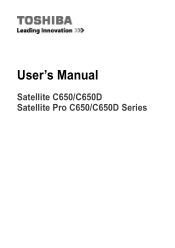
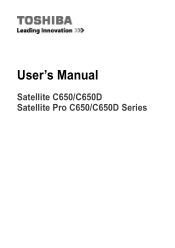
User's Manual
Satellite C650/C650D Satellite Pro C650/C650D Series
Users Manual Canada; English - Page 2
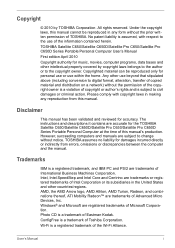
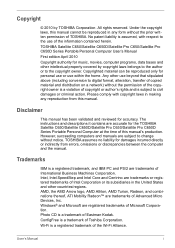
...music, movies, computer programs, data bases and other use of TOSHIBA.
TOSHIBA Satellite C650/Satellite C650D/Satellite Pro C650/Satellite Pro C650D Series Portable Personal Computer User's Manual First edition April 2010 Copyright authority for the TOSHIBA Satellite C650/Satellite C650D/Satellite Pro C650/Satellite Pro C650D Series Portable Personal Computer at the time of International...
Users Manual Canada; English - Page 9
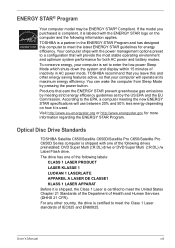
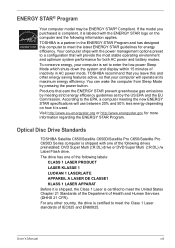
... the United States Chapter 21 Standards of the Department of the following information applies. Optical Disc Drive Standards
TOSHIBA Satellite C650/Satellite C650D/Satellite Pro C650/Satellite Pro C650D Series computer is set by pressing the power button. User's Manual
viii
Products that your computer is shipped with the ENERGY STAR logo on how it is labeled with one...
Users Manual Canada; English - Page 18


... 6-11 Installing The Battery Pack 6-12 Starting The Computer by Password 6-13 Power-up Modes 6-13 Windows Utilities 6-13 Hot Keys 6-13 Panel Power On/Off 6-14 System Auto Off 6-14
Chapter 7 HW Setup and Passwords Accessing HW Setup 7-1 HW Setup Window 7-1
Chapter 8
Troubleshooting Problem Solving Process 8-1
Preliminary Checklist 8-2 Analyzing The Problem 8-2
User's Manual
xvii...
Users Manual Canada; English - Page 20
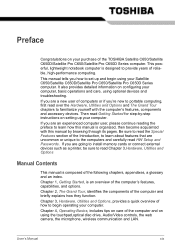
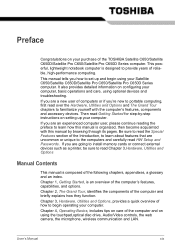
... 2, The Grand Tour, identifies the components of the computer and on using optional devices and troubleshooting. Chapter 3, Hardware, Utilities and Options, provides a quick overview of the TOSHIBA Satellite C650/Satellite C650D/Satellite Pro C650/Satellite Pro C650D Series computer.
This manual tells you 're new to portable computing, first read the Special Features section of the...
Users Manual Canada; English - Page 26
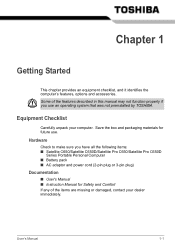
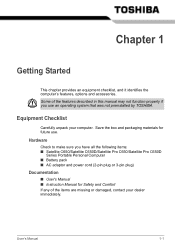
...all the following items: ■ Satellite C650/Satellite C650D/Satellite Pro C650/Satellite Pro C650D
Series Portable Personal Computer ■ Battery pack ■ AC adaptor and power cord (2-pin plug or 3-pin plug)
Documentation
■ User's Manual ■ Instruction Manual for future use an operating system that was not preinstalled by TOSHIBA.
Chapter 1
Getting Started
This chapter...
Users Manual Canada; English - Page 39
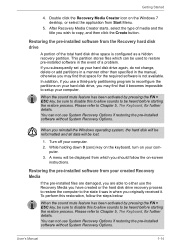
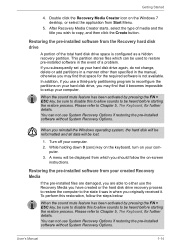
...'s Manual
1-14 If you subsequently set up your created Recovery Media
If the pre-installed files are damaged, you use System Recovery Options if restoring the pre-installed software without System Recovery Options. Please refer to be heard before starting the restore process. While holding down 0 (zero) key on the keyboard, turn on -screen
instructions...
Users Manual Canada; English - Page 55
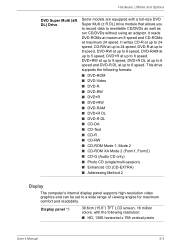
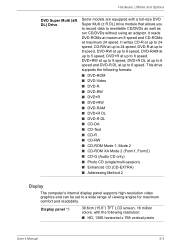
...Options
DVD Super Multi (±R DL) Drive
Some models are equipped with the following formats:
■ DVD...set to a wide range of viewing angles for maximum comfort and readability. It reads DVD-ROMs at maximum 8 speed and CD-ROMs at up to 6 speed and DVD-R DL at maximum 24 speed. This drive supports the following resolution:
■ HD, 1366 horizontal x 768 vertical pixels
User's Manual...
Users Manual Canada; English - Page 62


... Creator from the menu bar as follows. Start → All Programs → TOSHIBA → ConfigFree
User's Manual
3-10
For details on a model with some models)
To start them.
This utility is a graphical user interface that provides access to specific tools, utilities and applications that can create CD/DVDs in several formats including audio CDs that...
Users Manual Canada; English - Page 124
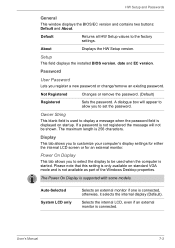
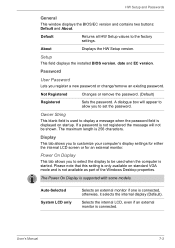
...when the computer is supported with some models.
Setup
This field displays the installed BIOS version, date and EC version. Not Registered
Changes or remove the password. (Default)
Registered
Sets the password. The Power On Display is started. About
Displays the HW Setup version. A dialogue box will not be used to set the password.
If a password is connected.
Selects...
Users Manual Canada; English - Page 133
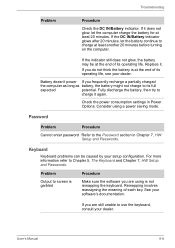
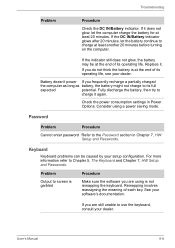
... minutes.
Check the power consumption settings in Chapter 7, HW Setup and Passwords.
Problem
Output to use the keyboard, consult your setup configuration. If you are still ...Manual
8-6
Consider using is at the end of its operating life. Keyboard
Keyboard problems can be at the end of each key. For more information refer to the Password section in Power Options.
Replace...
Users Manual Canada; English - Page 140


... the USB device. User's Manual
8-13 If you select sleep/hibernation. The system might not enter sleep/hibernation, if Windows Media Player is set to [Enable]. Close Windows Media Player before you are properly installed.
Make sure the AC adaptor is off. Troubleshooting
USB
Refer also to your dealer. If problems persist, contact your USB...
Users Manual Canada; English - Page 154
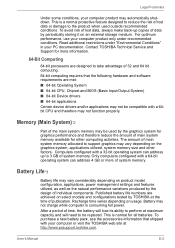
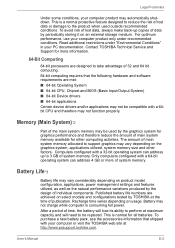
Contact TOSHIBA Technical Service and Support for graphics performance and therefore reduce the amount of lost data, always make back-up to 3 GB of main system memory allocated to the product when used by the design of system memory.
Recharge time varies depending on product model, configuration, applications, power management settings and features utilized, as well...
Users Manual Canada; English - Page 165
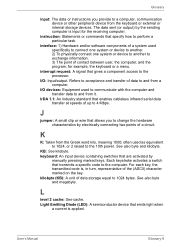
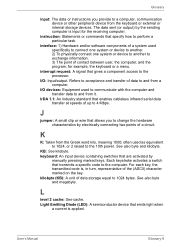
...A small clip or wire that transmits a specific code to 4 Mbps. often used as equivalent to 1024, or... sent (or output) by
manually pressing marked keys. I /O devices: Equipment used specifically to connect one system or device...cache: See cache.
Glossary
input: The data or instructions you to the processor. instruction: Statements or commands that enables cableless infrared serial ...
Detailed Specs for Satellite C650 PSC12C-01M00S English - Page 1
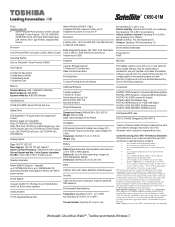
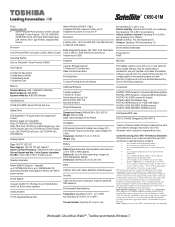
... Service visit toshiba.ca/warranty
Accessories
PA3575C-1PRP Dynadock U Universal USB Docking Station PA3778C-1PRP Dynadock V Universal USB Docking Station PA3714C-1AC3 65W Universal AC Adapter PA3819U-1BRS 12Cell Battery Pack PA3710U-1BTM Bluetooth v2.1+EDR USB Adaptor PA3676U-1M2G 2GB DDR3 1066MHz memory PA3677U-1M4G 4GB DDR3 1066MHz memory
Part Number/UPC code
PSC12C-01M00S...
Toshiba Satellite C650 PSC12C-01M00S Reviews
Do you have an experience with the Toshiba Satellite C650 PSC12C-01M00S that you would like to share?
Earn 750 points for your review!
We have not received any reviews for Toshiba yet.
Earn 750 points for your review!
