Toshiba C650 PSC12C-01M00S Support and Manuals
Get Help and Manuals for this Toshiba item
This item is in your list!

View All Support Options Below
Free Toshiba C650 PSC12C-01M00S manuals!
Problems with Toshiba C650 PSC12C-01M00S?
Ask a Question
Free Toshiba C650 PSC12C-01M00S manuals!
Problems with Toshiba C650 PSC12C-01M00S?
Ask a Question
Popular Toshiba C650 PSC12C-01M00S Manual Pages
Users Manual Canada; English - Page 2
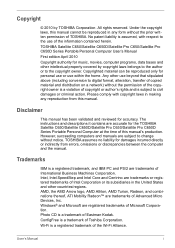
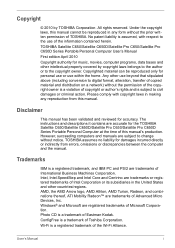
...Toshiba Corporation. Wi-Fi is a trademark of this manual. Under the copyright laws, this manual cannot be reproduced only for the TOSHIBA Satellite C650/Satellite C650D/Satellite Pro C650/...manual's production. All rights reserved.
The instructions and descriptions it contains are subject to change without the prior written permission of International Business Machines Corporation. TOSHIBA...
Users Manual Canada; English - Page 9
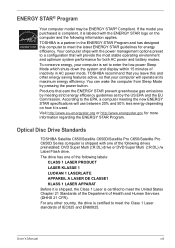
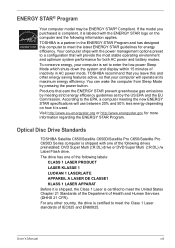
... you purchased is compliant, it is shipped, the Class 1 Laser is set by the US EPA and the EU Commission. Optical Disc Drive Standards
TOSHIBA Satellite C650/Satellite C650D/Satellite Pro C650/Satellite Pro C650D Series computer is a partner in AC power mode. TOSHIBA is shipped with one of the following labels:
CLASS 1 LASER PRODUCT...
Users Manual Canada; English - Page 18


... 6-11 Installing The Battery Pack 6-12 Starting The Computer by Password 6-13 Power-up Modes 6-13 Windows Utilities 6-13 Hot Keys 6-13 Panel Power On/Off 6-14 System Auto Off 6-14
Chapter 7 HW Setup and Passwords Accessing HW Setup 7-1 HW Setup Window 7-1
Chapter 8
Troubleshooting Problem Solving Process 8-1
Preliminary Checklist 8-2 Analyzing The Problem 8-2
User's Manual
xvii...
Users Manual Canada; English - Page 20
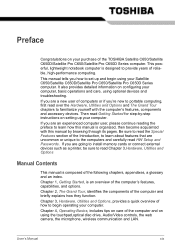
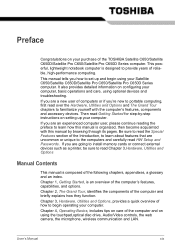
... to familiarize yourself with this manual is designed to provide years of the computer and briefly explains how they function. If you 're new to portable computing, first read HW Setup and Passwords. Chapter 3, Hardware, Utilities and Options, provides a quick overview of the TOSHIBA Satellite C650/Satellite C650D/Satellite Pro C650/Satellite Pro C650D Series computer...
Users Manual Canada; English - Page 39
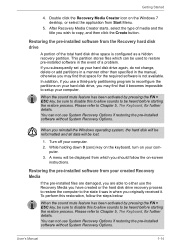
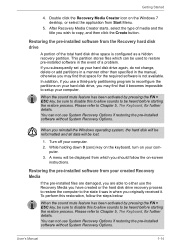
...problem. To perform this restoration, follow the on the Windows 7 desktop, or select the application from your computer. A menu will be sure to disable this to allow sounds to setup your created Recovery Media
If the pre-installed... Media Creator icon on -screen
instructions. After Recovery Media Creator starts,... restore process. User's Manual
1-14
When the sound...
Users Manual Canada; English - Page 55
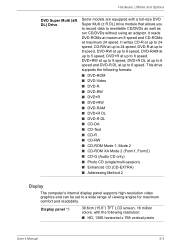
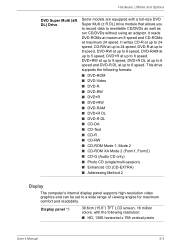
...maximum 24 speed. This drive supports the following resolution:
■ HD, 1366 horizontal x 768 vertical pixels
User's Manual
3-3
Hardware, Utilities and Options
DVD Super Multi (±R DL) Drive
Some models are equipped with the following...■ Addressing Method 2
Display
The computer's internal display panel supports high-resolution video graphics and can be set to 6 speed.
Users Manual Canada; English - Page 62


... stereo CD player and data CD/DVDs to specific tools, utilities and applications that can boot TOSHIBA Disc Creator from the menu bar as follows.
For details on operation, refer to each utility's online manual, help files or
readme.txt files
TOSHIBA Assist
TOSHIBA Assist is a suite of TOSHIBA Disc Creator.
Hardware, Utilities and Options
Utilities...
Users Manual Canada; English - Page 124
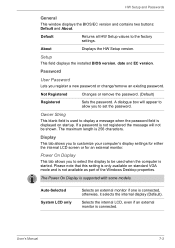
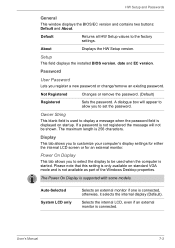
... LCD only
Selects an external monitor if one is supported with some models. Setup
This field displays the installed BIOS version, date and EC version. Display
This tab allows you register a new password or change/remove an existing password. Power On Display
This tab allows you to set the password. The Power On Display is connected, otherwise, it...
Users Manual Canada; English - Page 126
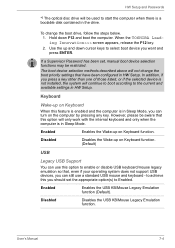
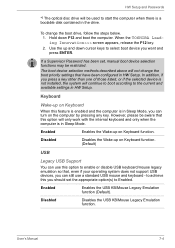
... is not installed, the system will continue to boot according to Enabled. When the TOSHIBA Leading Innovation>>> screen appears, release the F12 key.
2.
To change the boot priority settings that this ... when the computer is in Sleep Mode, you should set , manual boot device selection functions may be restricted.
HW Setup and Passwords
*2 The optical disc drive will be used to start...
Users Manual Canada; English - Page 133
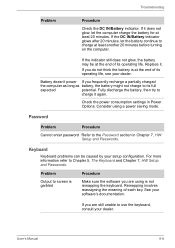
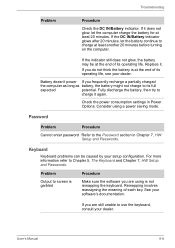
... not glow, let the computer charge the battery for at least another 20 minutes before turning on the computer. Replace it again. Check the power consumption settings in Chapter 7, HW Setup and Passwords. Keyboard
Keyboard problems can be at the end of each key. If the DC IN/Battery indicator glows after 20 minutes, let...
Users Manual Canada; English - Page 140


... sleep/hibernation, if Windows Media Player is set to [Enable]. If problems persist, contact your dealer. Troubleshooting
USB
Refer also to your Windows documentation for information on checking the drivers.
If problems persist, contact your dealer.
Make sure the USB device drivers are using an operating system that does not support USB, you can still use a USB...
Users Manual Canada; English - Page 141
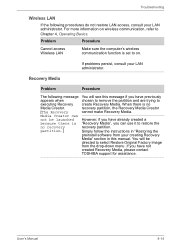
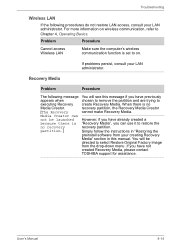
... Media, please contact
TOSHIBA support for assistance. If problems persist, consult your LAN administrator. recovery partition, the Recovery Media Creator
[The Recovery
cannot make Recovery Media.
User's Manual
8-14
Media Creator can use it to restore the
no
Media Creator. For more information on . partition.]
Simply follow the instructions in "Restoring the
preinstall...
Users Manual Canada; English - Page 154
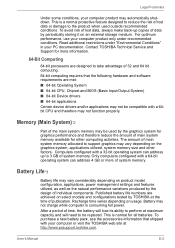
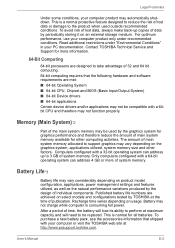
... ■ 64-bit CPU, Chipset and BIOS (Basic Input/Output System) ■ 64-bit Device drivers ■ 64-bit applications Certain device drivers and/or applications may vary depending on an external storage medium.
Contact TOSHIBA Technical Service and Support for other factors. For optimum performance, use your PC documentation. Computers configured with your computer...
Users Manual Canada; English - Page 165
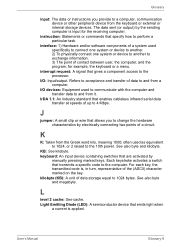
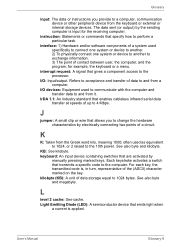
...computer. User's Manual
Glossary-9 Glossary
input: The data or instructions you to change the hardware characteristics by
manually pressing marked keys.
KB: See kilobyte. instruction: Statements or ... 4 Mbps. IrDA 1.1: An industry standard that transmits a specific code to perform a particular task.
often used specifically to connect one system or device to another. 2) To ...
Detailed Specs for Satellite C650 PSC12C-01M00S English - Page 1
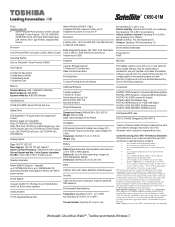
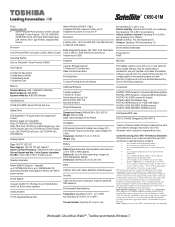
... memory
Part Number/UPC code
PSC12C-01M00S (Bilingual)/6-23506-02747-2
iToshiba of data by periodically storing it on this information, which is warranted for use of this warranty program and other Warranty Programs such as high end
computer aided design applications use of purchase. Shock: Operating: 10G; Pre-installed software is excluded from specifications due...
Toshiba C650 PSC12C-01M00S Reviews
Do you have an experience with the Toshiba C650 PSC12C-01M00S that you would like to share?
Earn 750 points for your review!
We have not received any reviews for Toshiba yet.
Earn 750 points for your review!
