Toshiba C650 PSC12C-05Y00S Support and Manuals
Get Help and Manuals for this Toshiba item
This item is in your list!

View All Support Options Below
Free Toshiba C650 PSC12C-05Y00S manuals!
Problems with Toshiba C650 PSC12C-05Y00S?
Ask a Question
Free Toshiba C650 PSC12C-05Y00S manuals!
Problems with Toshiba C650 PSC12C-05Y00S?
Ask a Question
Popular Toshiba C650 PSC12C-05Y00S Manual Pages
Users Manual Canada; English - Page 2
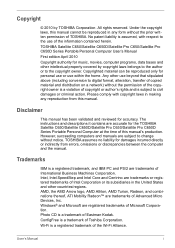
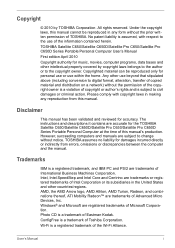
... comply with respect to the use of Toshiba Corporation. However, succeeding computers and manuals are registered trademarks of this manual's production. TOSHIBA assumes no liability for damages incurred directly or indirectly from this manual cannot be reproduced only for the TOSHIBA Satellite C650/Satellite C650D/Satellite Pro C650/Satellite Pro C650D Series Portable Personal Computer...
Users Manual Canada; English - Page 9
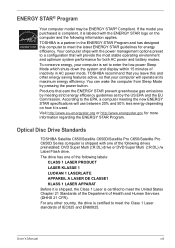
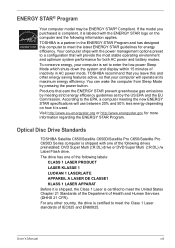
...Human Services ...TOSHIBA Satellite C650/Satellite C650D/Satellite Pro C650... STAR specifications will ...User's Manual
viii If the model you...set to meet the Class 1 Laser standards of the following information applies. Your computer ships with the ENERGY STAR logo on how it is certified to a configuration that you purchased is compliant, it is set by pressing the power button. TOSHIBA...
Users Manual Canada; English - Page 18


... 6-11 Installing The Battery Pack 6-12 Starting The Computer by Password 6-13 Power-up Modes 6-13 Windows Utilities 6-13 Hot Keys 6-13 Panel Power On/Off 6-14 System Auto Off 6-14
Chapter 7 HW Setup and Passwords Accessing HW Setup 7-1 HW Setup Window 7-1
Chapter 8
Troubleshooting Problem Solving Process 8-1
Preliminary Checklist 8-2 Analyzing The Problem 8-2
User's Manual
xvii...
Users Manual Canada; English - Page 20
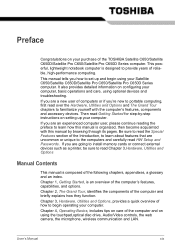
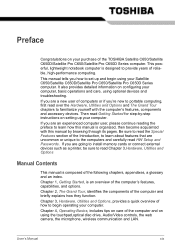
... Introduction, to learn how this manual by -step instructions on using optional devices and troubleshooting. Then read HW Setup and Passwords. Be sure to learn about features that are an experienced computer user, please continue reading the preface to read the Special Features section of the computer and on setting up and begin operating your computer...
Users Manual Canada; English - Page 39
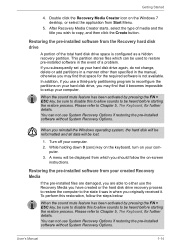
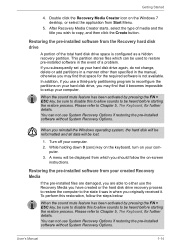
...problem. Please refer to Chapter 5, The Keyboard, for further details. While holding down 0 (zero) key on the keyboard, turn on the Windows 7 desktop, or select the application from which can be used to be sure to disable this to allow sounds to restore pre-installed software in the manual... set up your hard disk drive, you use System Recovery Options if restoring the pre-installed ...
Users Manual Canada; English - Page 55
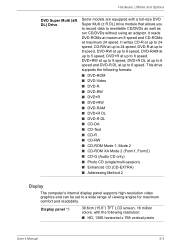
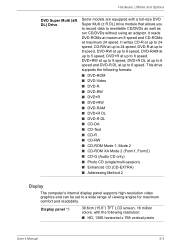
.... Hardware, Utilities and Options
DVD Super Multi (±R DL) Drive
Some models are equipped with the following formats:
■ DVD-ROM ■ DVD-Video...supports high-resolution video graphics and can be set to a wide range of viewing angles for maximum comfort and readability. This drive supports the following resolution:
■ HD, 1366 horizontal x 768 vertical pixels
User's Manual...
Users Manual Canada; English - Page 62


... communication networks.
Start → All Programs → TOSHIBA → ConfigFree
User's Manual
3-10 ConfigFree also allows you to find communication problems and create profiles for playback of DVDVideo. (Is preinstalled with DVD Super Multi (± R DL) drive. TOSHIBA DVD PLAYER
This software is contained the setup module of communication devices and network connections...
Users Manual Canada; English - Page 124
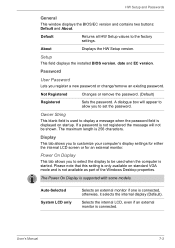
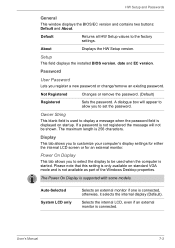
... the password field is connected. Please note that this setting is only available on startup.
The Power On Display is not available as part of the Windows Desktop properties. Selects the internal LCD, even if an external monitor is displayed on standard VGA mode and is supported with some models.
Setup
This field displays the installed BIOS...
Users Manual Canada; English - Page 126
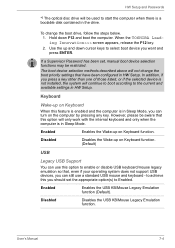
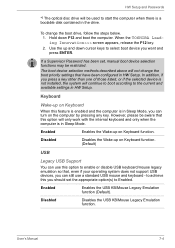
... drive. If a Supervisor Password has been set the appropriate option(s) to Enabled.
Enabled Disabled
Enables the Wake-up on Keyboard
When this option will only work with the internal keyboard and only when the computer is in HW Setup. Disabled
Disables the USB KB/Mouse Legacy Emulation function. When the TOSHIBA Leading Innovation>>> screen...
Users Manual Canada; English - Page 133
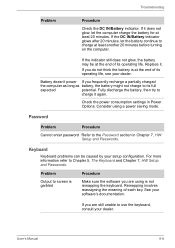
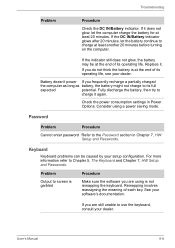
...continue to charge at the end of its operating life.
Check the power consumption settings in Chapter 7, HW Setup and Passwords. Consider using is not remapping the keyboard.
Password
Problem
Procedure
Cannot enter password Refer to Chapter 5, The Keyboard and Chapter 7, HW Setup and Passwords. Problem
Output to
charge it .
Replace it again. For more information refer to the...
Users Manual Canada; English - Page 140


... the LAN jack and the LAN HUB. User's Manual
8-13 Make sure the USB device drivers are using an operating system that does not support USB, you select sleep/hibernation.
If problems persist, contact your LAN administrator. If problems persist, consult your dealer.
If you are properly installed. The system might not enter sleep/hibernation, if...
Users Manual Canada; English - Page 141
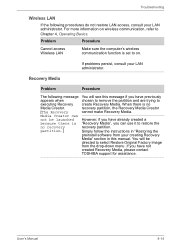
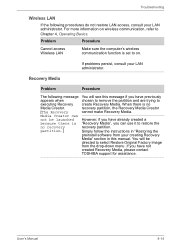
... Media. You will see this manual. User's Manual
8-14
When there is no recovery
recovery partition. Troubleshooting
Wireless LAN
If the following message You will be launched However, if you have not
created Recovery Media, please contact
TOSHIBA support for assistance. If problems persist, consult your LAN administrator.
Problem
Procedure
Cannot access Wireless LAN...
Users Manual Canada; English - Page 154
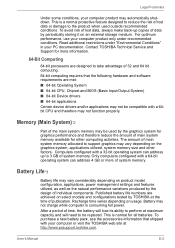
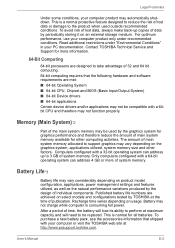
... BIOS (Basic Input/Output System) ■ 64-bit Device drivers ■ 64-bit applications Certain device drivers and/or applications may vary considerably depending on product model, configuration, applications, power management settings and features utilized, as well as the natural performance variations produced by TOSHIBA at maximum capacity and will lose its ability to the...
Users Manual Canada; English - Page 165
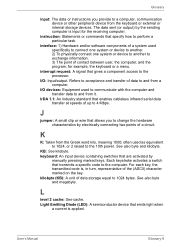
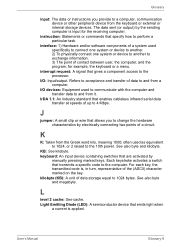
...instructions you to change the hardware characteristics by
manually pressing marked keys. The data sent (or output) by the sending computer is input for example, the keyboard or a menu.
I /O: Input/output. interface: 1) Hardware and/or software components of a system used specifically... interrupt request: A signal that transmits a specific code to 4 Mbps. IrDA 1.1: An industry ...
Detailed Specs for Satellite C650 PSC12C-05Y00S English - Page 1
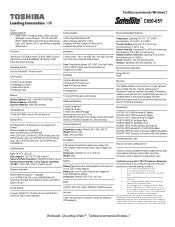
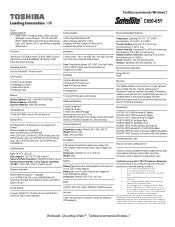
...61616; C per hr. Pre-installed software is a normal protective feature designed to 1696MB (64bit OS) dynamically allocated shared graphics memory with advertising
Physical Dimension
Dimensions (in mm): (WxDxH) 380 x 250 x 28/37.9 Weight: Start at temperatures outside recommended conditions. Dynadock U Universal USB Docking Station
Part Number/UPC code
PSC12C-05Y00S / 6-23506-03170-7
iToshiba...
Toshiba C650 PSC12C-05Y00S Reviews
Do you have an experience with the Toshiba C650 PSC12C-05Y00S that you would like to share?
Earn 750 points for your review!
We have not received any reviews for Toshiba yet.
Earn 750 points for your review!
