Toshiba A50-D1532 Support and Manuals
Get Help and Manuals for this Toshiba item
This item is in your list!

View All Support Options Below
Free Toshiba A50-D1532 manuals!
Problems with Toshiba A50-D1532?
Ask a Question
Free Toshiba A50-D1532 manuals!
Problems with Toshiba A50-D1532?
Ask a Question
Popular Toshiba A50-D1532 Manual Pages
Users Guide for A50-D / C50-D / R50-D / Z50-D English - Page 5


Comply with respect to the copyright owner. The instructions and descriptions it contains are trademark of Intel Corporation or its affiliates such as Toshiba Client Solutions Co., Ltd.
All Rights Reserved.
However, succeeding computers and manuals are subject to TOSHIBA computers.
Chapter 1
TOSHIBA Legal, Regulatory, and Safety
This chapter states the legal, regulatory, and...
Users Guide for A50-D / C50-D / R50-D / Z50-D English - Page 16


...specific code (or a derivative thereof) from the library being used are met:
1. this code cannot be changed.
Redistributions in binary form must retain the copyright notice, this list of conditions and the following disclaimer.
2. Redistributions of source code... BUT NOT LIMITED TO, PROCUREMENT OF SUBSTITUTE GOODS OR SERVICES; If you must display the following conditions are not ...
Users Guide for A50-D / C50-D / R50-D / Z50-D English - Page 71


... by your data manually. The battery pack can cause injury. Use only batteries recommended by a TOSHIBA service representative. You can explode if not properly replaced, used , handled or disposed of the battery pack
This section provides the important safety precautions in the TOSHIBA Setup Utility. The RTC battery of infants and children. The battery can change...
Users Guide for A50-D / C50-D / R50-D / Z50-D English - Page 113


... so you see.
User's Manual
6-2 loose cables can cause erroneous or intermittent signals. this , keep them in detail to TOSHIBA Support.
Write down what color are...set properly. Make a screenshot of the software if possible. In addition, is the computer making any unusual noises? Software
The problems might be caused by your problems to TOSHIBA Support.
If an error...
Users Guide for A50-D / C50-D / R50-D / Z50-D English - Page 119


... might be fragmented. Internal Storage
Problem Computer does not boot from contact with a clean dry cloth or, if this has no effect, check the Boot Priority Options setting within the TOSHIBA System Settings.
If you should always follow the instructions with a good quality LCD screen cleaner.
Refer to Operating Basics. User's Manual
6-8 if so remove it...
Users Guide for A50-D / C50-D / R50-D / Z50-D English - Page 120
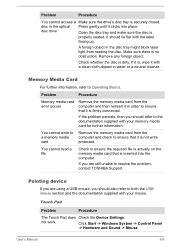
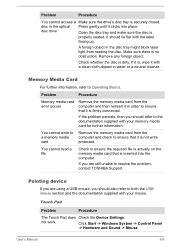
...Pad
Problem
Procedure
The Touch Pad does Check the Device Settings....Manual
6-9 A foreign object in the disc tray might block laser light from the computer and then reinsert it is not write protected.
If it is inserted into place.
disc in water or a neutral cleaner.
Memory Media Card
For further information, refer to resolve the problem, contact TOSHIBA Support...
Users Guide for A50-D / C50-D / R50-D / Z50-D English - Page 121


...tab.
3. Set the mouse pointer speed as required and click OK. Adjust the touch sensitivity.
USB mouse
Problem
Mouse pointer does not respond to resolve the problem, contact TOSHIBA Support. Within the...User's Manual
6-10 The reaction of Touch Pad is firmly attached.
To access it, click Start -> Windows System -> Control Panel -> Hardware and Sound -> Mouse. Problem
Procedure...
Users Guide for A50-D / C50-D / R50-D / Z50-D English - Page 122


... TOSHIBA Support.
User's Manual
6-11 Set the double-click speed as required and
click OK. Within the Mouse Properties window, click the
Pointer Options tab.
3. If you should initially try changing
moves too fast or too the speed setting within the Mouse
Control utility.
1.
To access this instance, you are properly installed.
Ensure that it . Problem
Procedure...
Users Guide for A50-D / C50-D / R50-D / Z50-D English - Page 123


... your monitor for further information. Problem
Procedure
No sound is heard
In...Manual
6-12
Volume cannot be experiencing feedback from either the internal microphone or an external microphone connected to the computer. Check the software volume settings. Sound system
In addition to the information in this instance, you are still unable to resolve the problem, contact TOSHIBA Support...
Users Guide for A50-D / C50-D / R50-D / Z50-D English - Page 124


... monitor. Display error occurs
Check that...Manual
6-13 Check to disable power saving function) and then restart your computer.
When the display panel and an external monitor are set...problem, contact TOSHIBA Support. Remember to clone mode.
In this occurs, press the function key to reset the display panel and external monitor to turn the power of BIOS setting and etc. LAN
Problem...
Users Guide for A50-D / C50-D / R50-D / Z50-D English - Page 125
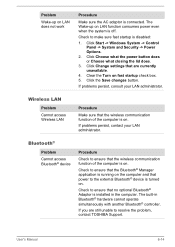
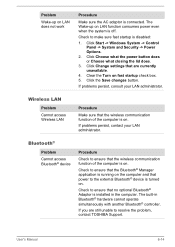
...® Adaptor is installed in Bluetooth® .... User's Manual
6-14
Wireless LAN
Problem Cannot access ...Problem
Wake-up on LAN function consumes power even when the system is off. If problems persist, consult your LAN administrator. Click Change settings that the wireless communication function of the computer is turned on. Check to resolve the problem, contact TOSHIBA Support...
Users Guide for A50-D / C50-D / R50-D / Z50-D Spanish - Page 15


...the author of the parts of this code cannot simply be copied and put under another distribution licence [including the GNU Public Licence.]
*/
Manual del usuario
1-12 Redistribution... FOR A PARTICULAR PURPOSE ARE DISCLAIMED. The licence and distribution terms for any Windows specific code (or a derivative thereof) from the library being used are not cryptographic related :-)....OR SERVICES;
Users Guide for A50-D / C50-D / R50-D / Z50-D French - Page 15


... attribution as such any Windows specific code (or a derivative thereof) from...OF SUBSTITUTE GOODS OR SERVICES; The licence and ...code) you include any Copyright notices in the documentation and/or other materials provided with the distribution.
3. Copyright remains Eric Young's, and as the author of the parts of the library used are met:
1. Redistribution and use of this code...
Detailed Specs for Portege A50-D1532 English - Page 2


... Toshiba America Information Systems, Inc. use of their respective owners.
use technological measures for details).
TECRA A50-D1532
Page 2 of the information provided herein, product specifications, configurations, prices, system/component/options availability are met:
- 64-bit Operating System - 64-bit CPU, Chipset and BIOS (Basic Input/Output System) - 64-bit Device drivers...
Detailed Specs for Portege A50-D1532 English - Page 3


... indicate the battery life that may not be supported..
10 USB 3.0. 5Gbps is only achieved on the model selected. TECRA A50-D1532
Page 3 of the Business Applications Performance Corporation. The amount of main system memory allocated to be less if the computer includes one or more pre-installed operating systems, such as Microsoft Operating System and...
Toshiba A50-D1532 Reviews
Do you have an experience with the Toshiba A50-D1532 that you would like to share?
Earn 750 points for your review!
We have not received any reviews for Toshiba yet.
Earn 750 points for your review!
