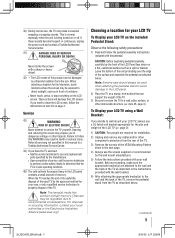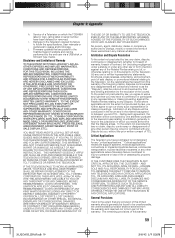Toshiba 32C100U1 Support and Manuals
Get Help and Manuals for this Toshiba item

View All Support Options Below
Free Toshiba 32C100U1 manuals!
Problems with Toshiba 32C100U1?
Ask a Question
Free Toshiba 32C100U1 manuals!
Problems with Toshiba 32C100U1?
Ask a Question
Most Recent Toshiba 32C100U1 Questions
Tcon Board
Where is the exact location of the tcon board is located on the Toshiba 32C100U1 led tv?
Where is the exact location of the tcon board is located on the Toshiba 32C100U1 led tv?
(Posted by chingregory70 1 year ago)
Service Information
I am the owner of a Toshiba 32c100u1.Can you make available a service manual that I may be able to d...
I am the owner of a Toshiba 32c100u1.Can you make available a service manual that I may be able to d...
(Posted by seonteesdale23203 3 years ago)
Fire Stick By Amazon
will this model tv work with the amazon fire stick
will this model tv work with the amazon fire stick
(Posted by shirleytauch 7 years ago)
How Do I Unlock My Tv
(Posted by KATZ2346 11 years ago)
Remote Issue
what is the original equipment remote model number that comes with this tv.
what is the original equipment remote model number that comes with this tv.
(Posted by dancol163 11 years ago)
Popular Toshiba 32C100U1 Manual Pages
Toshiba 32C100U1 Reviews
We have not received any reviews for Toshiba yet.