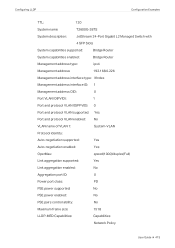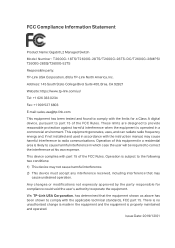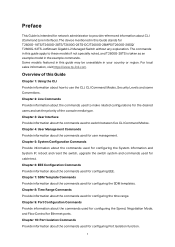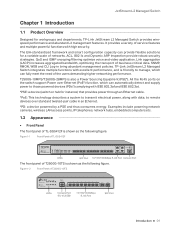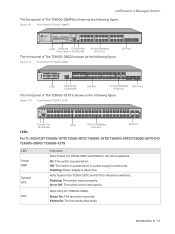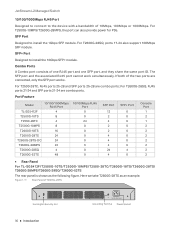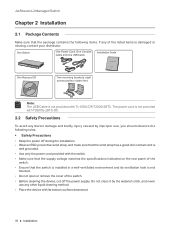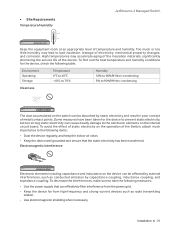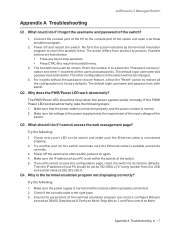TP-Link T2600G-52TS Support and Manuals
Get Help and Manuals for this TP-Link item

View All Support Options Below
Free TP-Link T2600G-52TS manuals!
Problems with TP-Link T2600G-52TS?
Ask a Question
Free TP-Link T2600G-52TS manuals!
Problems with TP-Link T2600G-52TS?
Ask a Question
TP-Link T2600G-52TS Videos
Popular TP-Link T2600G-52TS Manual Pages
TP-Link T2600G-52TS Reviews
We have not received any reviews for TP-Link yet.