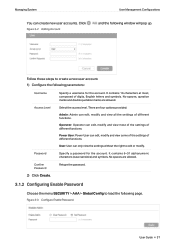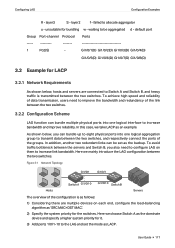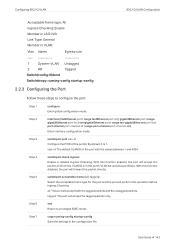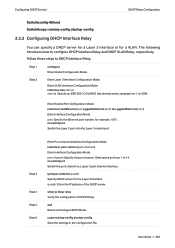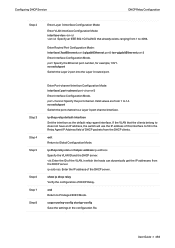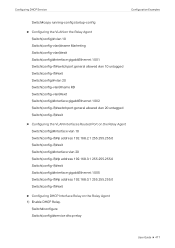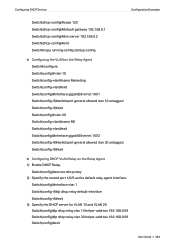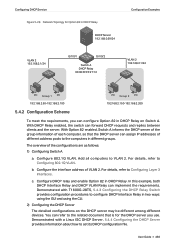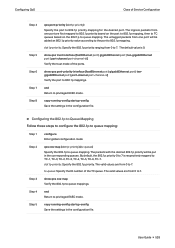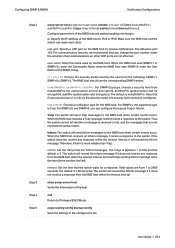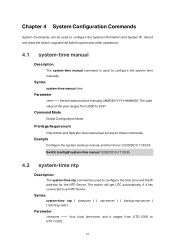TP-Link T1600G-18TS Support and Manuals
Get Help and Manuals for this TP-Link item

View All Support Options Below
Free TP-Link T1600G-18TS manuals!
Problems with TP-Link T1600G-18TS?
Ask a Question
Free TP-Link T1600G-18TS manuals!
Problems with TP-Link T1600G-18TS?
Ask a Question
TP-Link T1600G-18TS Videos
Popular TP-Link T1600G-18TS Manual Pages
TP-Link T1600G-18TS Reviews
We have not received any reviews for TP-Link yet.