Symphonic TVCR19E1 Support and Manuals
Get Help and Manuals for this Symphonic item
This item is in your list!

View All Support Options Below
Free Symphonic TVCR19E1 manuals!
Problems with Symphonic TVCR19E1?
Ask a Question
Free Symphonic TVCR19E1 manuals!
Problems with Symphonic TVCR19E1?
Ask a Question
Popular Symphonic TVCR19E1 Manual Pages
Owner's Manual - Page 1
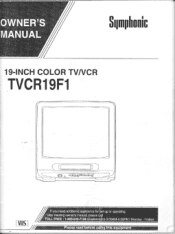
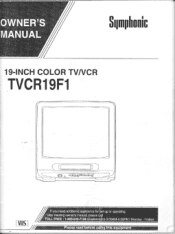
Friday). ease read before using th s equipment
OWNER'S MANUAL
Slim**
19-INCH COLOR TVNCR
TVCR19F1
13T4.470-615.T6o- ,-)
VHS
If you need additional assistance for 'set-up or operating after reading owner's manual, please CO TOLL FREE : 1-800-242-7158 (Eastern time 9:OOAM-4:30PM / Monday -
Owner's Manual - Page 2


... sure of the type of the polarized plug.
12. NO USER SERVICEABLE PARTS INSIDE. Cleaning-Unplug TVNCR from overheating, these openings must not be ...instructions should be adhered to unplugging the appliance in the cleaning description otherwise required in installation such as they are provided for ventilation and to ensure reliable operation of an authorization code for some specific...
Owner's Manual - Page 3


...810 of any service or repairs to qualified service personnel under the following the operating instructions. Object and Liquid Entry-Never push objects of the National Electrical Code, ANSI/NFPA No...cable system is connected to the TVNCR, be sure the service technician has used replacement parts specified by the operating instructions, as opening or removing covers may expose you to ...
Owner's Manual - Page 4


... in accordance with the limits for servicing. • Do not put your...energy and, if not installed and used in a residential installation. The user could lose...has moisture, it away from a cold place to Part 15 of high humidity.
If a tape is ... These limits are expressly approved in the instruction manual.
Changes or modifications to radio communications. FCC...
Owner's Manual - Page 5


... back of the unit. EN
6A31 Model No. Date of Purchase Dealer Purchase ...20
CABLE CONNECTIONS
10 ■ RECORDING
21
INSTALLING THE BATTERIES
11 NORMAL RECORDING
21
EXTERNAL INPUT ... PRESET AGAIN SELECTING THE LANGUAGE CLOCK SETTING
11
SKIPPING SOME MATERIALS DURING
RECORDING
21...; TROUBLESHOOTING GUIDE
26
15
15 ■ MAINTENANCE
27
AUTO REWIND-EJECT
15 ■ SPECIFICATIONS
28...
Owner's Manual - Page 6


...
2 AA Batteries
PART NO. (UREMT32SR013)
• If you to repeat a tape indefinitely without using the POWER button after a desired time period. FEATURES
• Infrared remote control
• ...picture quality of worn tapes, especially rental tapes.
• Auto repeat-Allows you need to replace these accessories, please refer to the end of the tape.
• Auto return-After finished...
Owner's Manual - Page 11


...of your cable service supplies you with ...DIM
O
When using the TVNCR Remote Control. bles to one channel and view.
- 11 - EN
6A31 INSTALLING THE BATTERIES
) Open the ... compartment in the direction indicated by the polarity (+1-) markings.
3) Replace the cover.
0 e3
TO RECORD AND VIEW A SCRAMBLED/UNSCRAMBLED ... on the remote unit in the direction of the Cable Converter Box. (Ex. Set the TV/VCR...
Owner's Manual - Page 12


...
Added channel is appeared. (You can also use the remote control for the following steps.
EN
6A30 PRESET FOR USE... TO RETURN TO TV MODE WHEN SCANNING
5 Exit the channel setup mode
Press MENU button to returns to "ADD/DELETE CH".
AUTO...ADDING) PRESET CHANNEL
The channels you can be deleted from (into a stand- usERs SET VP LANGVartiGLISM GOT*. 9 10.4EE
2 Turn on the TV/VCR. r - ...
Owner's Manual - Page 14


CLOCK SETT G
Make sure ...
• You must use the remote control for the following steps.
• Power must be set to:
DATE
March 1st, 1996
SETTING TIME
5:40PM
1 Select "SETTING CLOCK"
Press MENU button repeatedly to point to be turned on.
Then, press SELECT button. ND
UFiCsASEtPirTkRIe7SOSPtNEtLrTL"IEaNrG"L"ISH)
6 Select the minute
Press CH A or...
Owner's Manual - Page 19


... Rental mode, it stays in use the remote control for the following • Insert a...SETUP p. TO CANCEL THE RENTAL MODE
Repeat steps [1].
appears. • Once you to the TV mode.
- 19 -
CLAANPGRUOANGEI CAPTICHI1 TIME SEARCH
2 :lot "RENTAL" to [ON]
Press MENU button to point to the blank part, which is appeared.
- BLANK REPEAT: repeat playback from a video shop.
1 Select "USER'S SET...
Owner's Manual - Page 23


...PROPRAAMSNO PIEIURE CONTROL SETTING CLTXTT CTIATINEL SETUP la el t tiT al w
"SETTING CLOCK" ap...set to record:
DATE:
MAY 6th, 1996
SETTING TIME: from 7:30PM to
set...
.0 II ;117 e
not set up flashes
Press CH V or...set to the correct time and date before setting the timer.
• Power must use the remote...set the TV/VCR to record on a specific...set 8 programs to record while you did not set...
Owner's Manual - Page 25


... all the timer recordings are recording using a Timer mode, you may not operate the unit manually.
• The erase-prevention tab on the cassette must put tape over the hole).
•...timer recording.
• Recording begins automatically at the set up to 120 minutes. Press SLEEP button on the remote control repeatedly until [ON] is appeared.
2 Set "AUTO RETURN" to [ON]
Press MENU button...
Owner's Manual - Page 26


...replace antenna.
No picture or poor pic- • Direction or condition of antenna is not set to OFF.
• Set the POWER button to AC outlet. position.
• MUTE button on TVNCR.
No operation by infrared • No power to ON. TROUBLESHOOTING GUIDE
If you have followed the instructions contained in this manual...remedy the problem. picture. Remote Control....Service Center.
Owner's Manual - Page 27


...parts...servicing. Clean heads only when problems...SERVICING
• Wipe the front panel and other exterior surfaces of rental or worn tapes can display a dialogue to appear. This does not mean that the captions remain up the show the text in the TEXT mode.
My program guide...In this problem. The ....
CLOSED CAPTION PROBLEM
POSSIBLE REMEDY
My...Authorized Service Center. displayed...
Owner's Manual - Page 30


... occur during normal use of this warranty. ANY COSMETIC PARTS, COMPLETE ASSEMBLY PARTS, DEMO OR FLOOR MODELS. ATTACH WRITTEN DOCUMENTATION DETAILING THE COMPLAINT. Certain parts are caused by FUNAI CORP., or damage which results from the date of your nearest FUNAI Authorized Service Center or general service procedure, please call or write to defects in materials...
Symphonic TVCR19E1 Reviews
Do you have an experience with the Symphonic TVCR19E1 that you would like to share?
Earn 750 points for your review!
We have not received any reviews for Symphonic yet.
Earn 750 points for your review!
