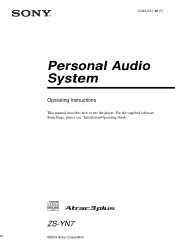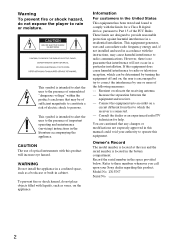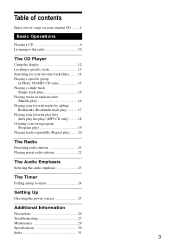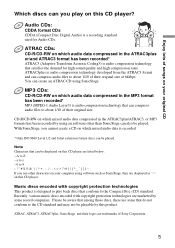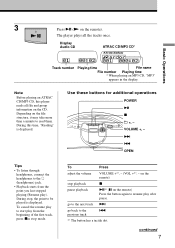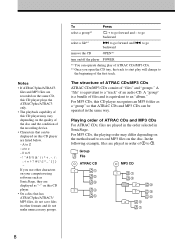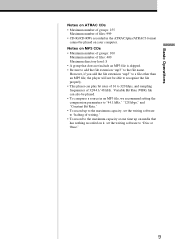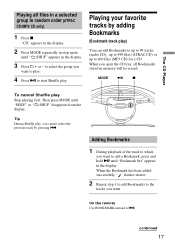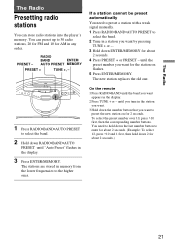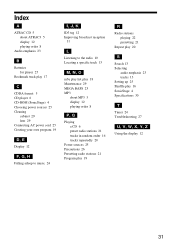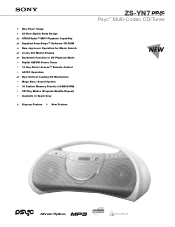Sony ZS-YN7 - Cd Boombox Support and Manuals
Get Help and Manuals for this Sony item

Most Recent Sony ZS-YN7 Questions
Cd Door Does Not Stay Closed. It Opens Right Up And Will Not Play A Cd.??
CD door will not stay closed
CD door will not stay closed
(Posted by mikes70el 2 years ago)
The Display Indicate No Disk, Even After Reading It.sony Zs-yn7l 1 Year Old!!!
(Posted by gouseespb 10 years ago)
Sony ZS-YN7 Videos
Popular Sony ZS-YN7 Manual Pages
Sony ZS-YN7 Reviews
We have not received any reviews for Sony yet.