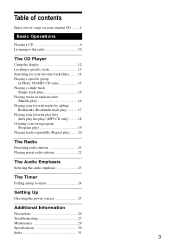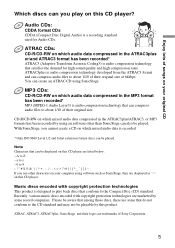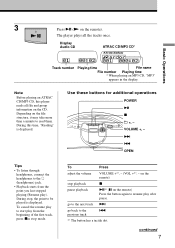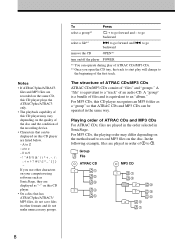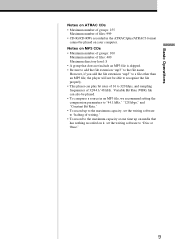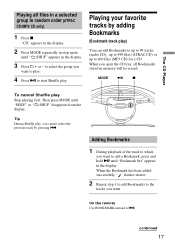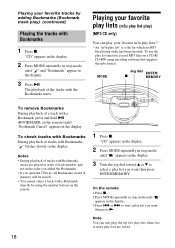Sony ZS-YN7 Support Question
Find answers below for this question about Sony ZS-YN7 - Cd Boombox.Need a Sony ZS-YN7 manual? We have 2 online manuals for this item!
Question posted by mikes70el on October 3rd, 2021
Cd Door Does Not Stay Closed. It Opens Right Up And Will Not Play A Cd.??
CD door will not stay closed
Current Answers
Answer #1: Posted by SonuKumar on October 4th, 2021 1:20 AM
Please respond to my effort to provide you with the best possible solution by using the "Acceptable Solution" and/or the "Helpful" buttons when the answer has proven to be helpful.
Regards,
Sonu
Your search handyman for all e-support needs!!
Related Sony ZS-YN7 Manual Pages
Similar Questions
How Do I Turn On The Sony Cfd-s200 To Play A Cd Or Cassette? Have No Manual.
(Posted by elbenedict 8 years ago)
Why Will The Cd Player Not Stay Closed And Will Not Play.
(Posted by evangelnel 11 years ago)
The Cd Door On My Radio/player/recorder Cfd-222 Won't Catch To Keep It Closed. P
There does not seem to be anything broken such as the pin that comes down into the recess where the ...
There does not seem to be anything broken such as the pin that comes down into the recess where the ...
(Posted by mjkeebaugh 11 years ago)
Cd Radio Cassette-corder Cfd-e95. Turn It Off. Then It Comes Back On. ???
I turn off my radio. All is black - like OFF. Then in a few minutes it comes back on by itself. Didn...
I turn off my radio. All is black - like OFF. Then in a few minutes it comes back on by itself. Didn...
(Posted by fbuffum 11 years ago)
When Playing A Cd, The Player Stops 30 Seconds Into The Music And Reverts Back
When playing a CD, the player stops 30 seconds or so and reverts back to OO on the readout. What is ...
When playing a CD, the player stops 30 seconds or so and reverts back to OO on the readout. What is ...
(Posted by marabraga 12 years ago)