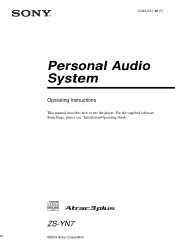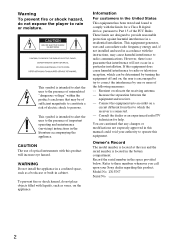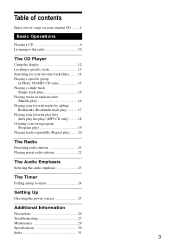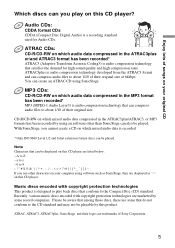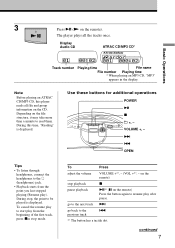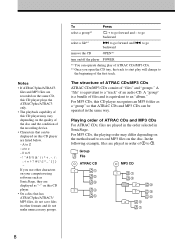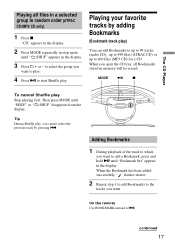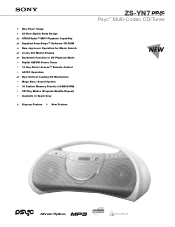Sony ZS-YN7 Support Question
Find answers below for this question about Sony ZS-YN7 - Cd Boombox.Need a Sony ZS-YN7 manual? We have 2 online manuals for this item!
Question posted by gouseespb on June 4th, 2013
The Display Indicate No Disk, Even After Reading It.sony Zs-yn7l 1 Year Old!!!
The person who posted this question about this Sony product did not include a detailed explanation. Please use the "Request More Information" button to the right if more details would help you to answer this question.
Current Answers
Related Sony ZS-YN7 Manual Pages
Similar Questions
Cd Door Does Not Stay Closed. It Opens Right Up And Will Not Play A Cd.??
CD door will not stay closed
CD door will not stay closed
(Posted by mikes70el 2 years ago)
Sony Cfd-s05 Cd Radio How Do I Preset Stations
my radio automatically turns back to a station I never use. How do I preset stations? I lost the man...
my radio automatically turns back to a station I never use. How do I preset stations? I lost the man...
(Posted by landscapingwoman 10 years ago)
Wont Tape Or Record Less Than A Year
Old
(Posted by tedparsons 11 years ago)
Where Can I Get A Replacement 9v Wall Charger For A Sony Zs-x3cp Cd Boombox?
(Posted by lkreischer1 12 years ago)